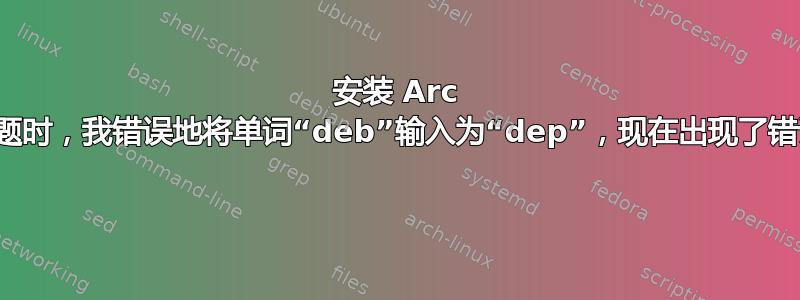
sudo sh -c "echo 'deb http://download.opensuse.org/repositories/home:/Horst3180/xUbuntu_15.10/ /' >> /etc/apt/sources.list.d/arc-theme.list"
sudo apt-get update
sudo apt-get install arc-theme
此后,我在 Synaptic 中收到此错误:
E: Type 'dep' is not known on line 1 in source list /etc/apt/sources.list.d/arc-theme.list
E: The list of sources could not be read.
Go to the repository dialog to correct the problem.
E: _cache->open() failed, please report.
我甚至无法进行任何更新。
答案1
打开终端并输入:
gksu gedit /etc/apt/sources.list.d/arc-theme.list
这将在 gedit 中打开该文件。
找到 ( Ctrl+ F) 包含该条目的行dep并将其删除。
保存文件并关闭 gedit。然后尝试再次更新。


