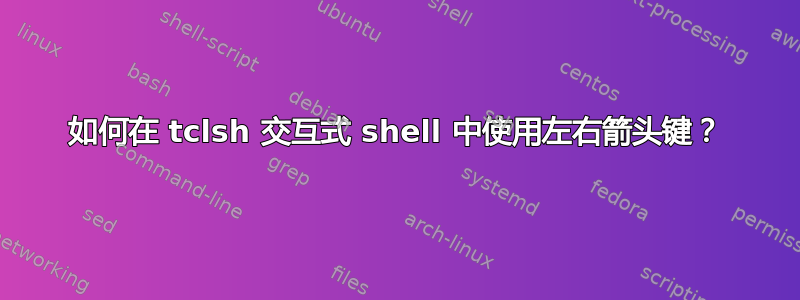
答案1
该功能似乎由该包提供tcl-tclreadline。来自apt-cache show tcl-tclreadline:
Description-en_CA: GNU Readline Extension for Tcl/Tk tclreadline adds GNU Readline support to standard Tcl/Tk. It provides interactive command editing and history for Tcl shells (this must be enabled on a user-by-user basis) and allows the use of GNU Readline features in Tcl programs.
一旦你安装了该软件包,无论是从软件中心还是通过命令行使用sudo apt-get install tcl-tclreadline,你都可以通过添加来启用它以进行交互式 tcl shell
if {$tcl_interactive} {
package require tclreadline
::tclreadline::Loop
}
按照说明添加到您的$HOME/.tclshrc文件中tclreadline 项目主页。



