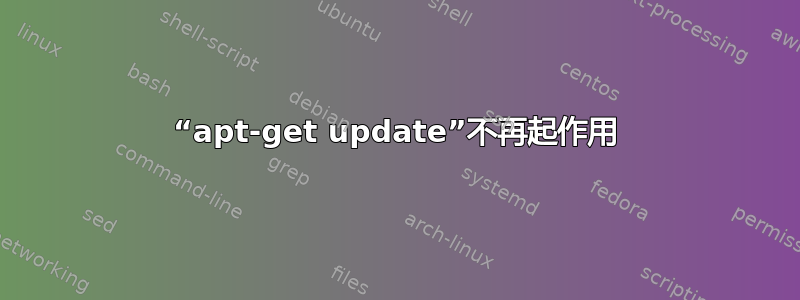
我无法再更新 Ubuntu 中的任何软件包。
$ sudo apt-get update
Ign http://debian.sur5r.net trusty InRelease
Ign http://security.ubuntu.com trusty-security InRelease
Ign http://us.archive.ubuntu.com trusty InRelease
Err http://debian.sur5r.net trusty Release.gpg
Connection failed [IP: 217.8.49.41 80]
Err http://security.ubuntu.com trusty-security Release.gpg
Connection failed [IP: 91.189.91.15 80]
...
发生于:
$ lsb_release -a
No LSB modules are available.
Distributor ID: Ubuntu
Description: Ubuntu 14.04.4 LTS
Release: 14.04
Codename: trusty
似乎apt-get update认为 14.04.4 已处于“生命终结”(EOL)。
$ ubuntu-support-status
Support status summary of 'travel':
You have 1267 packages (100.0%) that can not/no-longer be downloaded
You have 0 packages (0.0%) that are unsupported
Run with --show-unsupported, --show-supported or --show-all to see more details
这真是太烦人了。有什么想法吗?
更新 #1
我运行了以下命令:
$ sudo strace -s 1024 apt-get update
...
read(7, "400 URI Failure\nURI: http://security.ubuntu.com/ubuntu/dists/trusty-security/InRelease\nMessage: Connection failed [IP: 91.189.92.200 80]\nTransient-Failure: true\n\n", 64000) = 162
...
但是,当我使用时curl,给定的 URL 并没有失败:
$ curl -I "http://security.ubuntu.com/ubuntu/dists/trusty-security/InRelease"
HTTP/1.1 200 OK
Date: Thu, 03 Mar 2016 23:16:18 GMT
Server: Apache/2.4.7 (Ubuntu)
Last-Modified: Thu, 03 Mar 2016 23:10:00 GMT
ETag: "10156-52d2d1903a200"
Accept-Ranges: bytes
Content-Length: 65878
Cache-Control: max-age=2921, s-maxage=3300, proxy-revalidate
Expires: Fri, 04 Mar 2016 00:05:00 GMT
有人知道如何手动重新安装 Aptitude 及其依赖项吗?似乎有些东西从根本上坏了。
更新 #2
好吧,这真的很奇怪!
我尝试了代理请求,发现实质性差异在于 User-Agent 标头。更具体地说,我发现 Aptitude 的默认用户代理(即“Debian APT-HTTP/1.3”)被阻止。这在 WiFi 连接和绑定的手机连接上都发生过。我通过指示 Aptitude 使用其他用户代理解决了该问题,如本文。
阴谋论:我现在在南非,我发誓我以前在这个国家成功更新过。这是 NSA 的诡计,目的是阻止人们修补淹没 (CVE-2016-0800)OpenSSL 存在漏洞吗?


