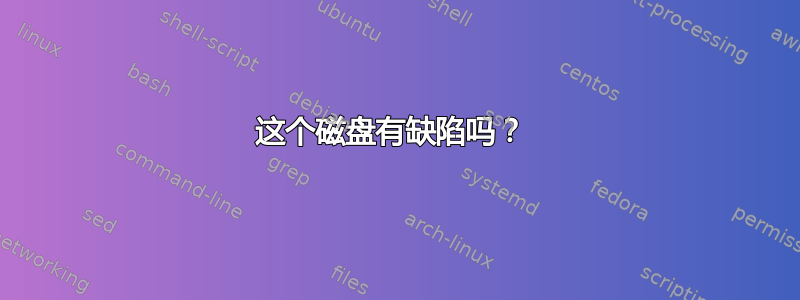
我尝试将 USB 外部磁盘驱动器连接到我的 Ubuntu 笔记本电脑(运行 15.10),但它没有显示出来。磁盘可能有缺陷,但我如何才能确定?该驱动器是位于 RaidSonic Icy Box IB-351Stu-3B 机箱中的 Seagate Barracuda 3Tb 磁盘,这是 ASMedia AS2115 USB 设备的品牌名称。当我打开驱动器时,它会被识别,如下所示dmesg:
[ 720.384062] usb 2-1: new high-speed USB device number 7 using ehci-pci
[ 720.517875] usb 2-1: New USB device found, idVendor=174c, idProduct=1153
[ 720.517882] usb 2-1: New USB device strings: Mfr=2, Product=3, SerialNumber=1
[ 720.517888] usb 2-1: Product: AS2115
[ 720.517892] usb 2-1: Manufacturer: ASMedia
[ 720.517896] usb 2-1: SerialNumber: 00000000000000000000
[ 721.070744] usb-storage 2-1:1.0: USB Mass Storage device detected
[ 721.073220] scsi host4: usb-storage 2-1:1.0
[ 721.074233] usbcore: registered new interface driver usb-storage
[ 721.078617] usbcore: registered new interface driver uas
[ 722.072763] scsi 4:0:0:0: Direct-Access ASMT 2115 0 PQ: 0 ANSI: 6
[ 722.073315] sd 4:0:0:0: Attached scsi generic sg3 type 0
[ 722.078482] sd 4:0:0:0: [sdc] Spinning up disk...
[ 723.080037] ........ready
并且lsusb -v也可以看到其中的一些片段:
jos@zyrrup:~$ lsusb -v -s 002:012
Bus 002 Device 012: ID 174c:1153 ASMedia Technology Inc. ASM2115 SATA 6Gb/s bridge
Couldn't open device, some information will be missing
Device Descriptor:
bLength 18
bDescriptorType 1
bcdUSB 2.10
bDeviceClass 0 (Defined at Interface level)
bDeviceSubClass 0
bDeviceProtocol 0
bMaxPacketSize0 64
idVendor 0x174c ASMedia Technology Inc.
idProduct 0x1153 ASM2115 SATA 6Gb/s bridge
bcdDevice 0.01
iManufacturer 2
iProduct 3
iSerial 1
bNumConfigurations 1
Configuration Descriptor:
bLength 9
bDescriptorType 2
wTotalLength 32
bNumInterfaces 1
bConfigurationValue 1
iConfiguration 0
bmAttributes 0xc0
Self Powered
MaxPower 0mA
Interface Descriptor:
bLength 9
bDescriptorType 4
bInterfaceNumber 0
bAlternateSetting 0
bNumEndpoints 2
bInterfaceClass 8 Mass Storage
bInterfaceSubClass 6 SCSI
bInterfaceProtocol 80 Bulk-Only
iInterface 0
Endpoint Descriptor:
bLength 7
bDescriptorType 5
bEndpointAddress 0x81 EP 1 IN
bmAttributes 2
Transfer Type Bulk
Synch Type None
Usage Type Data
wMaxPacketSize 0x0200 1x 512 bytes
bInterval 0
Endpoint Descriptor:
bLength 7
bDescriptorType 5
bEndpointAddress 0x02 EP 2 OUT
bmAttributes 2
Transfer Type Bulk
Synch Type None
Usage Type Data
wMaxPacketSize 0x0200 1x 512 bytes
bInterval 0
但该驱动器未被gparted任何其他磁盘实用程序识别。
我是否应该认定驱动器有缺陷,或者我是否需要为其安装任何特殊的驱动程序?
编辑:当连接到 Windows 计算机时,设备被识别(并从某处安装了它的驱动程序),但 Windows 随后建议格式化磁盘,然后失败,并显示“格式化失败”之类的信息,没有更多信息。我不知道如何开始调试,无论如何,我想在 Linux 计算机上使用该驱动器。
编辑2:尽管该设备声称兼容 USB 3.0,但我已将其连接到普通的 USB 2.0 端口。
答案1
我已将磁盘更换为另一个磁盘,这次磁盘被识别并可以格式化。大型 Barracuda 肯定有缺陷。我稍后会关闭这个问题。


