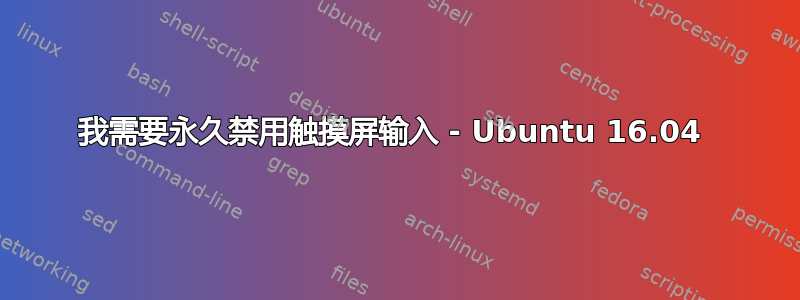
最近,我在 HP Envy 17t 上安装了 Ubuntu 16.04,一切运行正常。但是,我需要永久禁用触摸屏输入,我尝试了所有能找到的方法,但都不起作用。
我能做到的最接近的事情是制作一个在启动时运行的 shell 脚本(shell 脚本调用xinput set-prop "Touchscreen Input Name" "Device Enabled" 0命令)。
但是,直到我登录后,该脚本才会运行。我的触摸屏需要在登录屏幕上禁用。
我该如何解决这个问题?我尝试修改文件10-evdev.conf,但得到的只是紫色屏幕和损坏的 Ubuntu 设置。
答案1
尝试使用 查找您的触摸屏 XID xinput --list,然后将以下命令添加到启动应用程序中:(xinput disable [touchscreen XID]例如,如果 XID 是 9,那么命令就是xinput disable 9)。
答案2
@Whiteboy 分享的链接有效。
在文件中/usr/share/X11/xorg.conf.d/10-evdev.conf,将触摸屏“驱动程序”部分中的“evdev”更改为“libinput”应该可以解决问题。
现在它看起来像这样:
#
# Catch-all evdev loader for udev-based systems
# We don't simply match on any device since that also adds accelerometers
# and other devices that we don't really want to use. The list below
# matches everything but joysticks.
Section "InputClass"
Identifier "evdev pointer catchall"
MatchIsPointer "on"
MatchDevicePath "/dev/input/event*"
Driver "evdev"
EndSection
Section "InputClass"
Identifier "evdev keyboard catchall"
MatchIsKeyboard "on"
MatchDevicePath "/dev/input/event*"
Driver "evdev"
EndSection
Section "InputClass"
Identifier "evdev touchpad catchall"
MatchIsTouchpad "on"
MatchDevicePath "/dev/input/event*"
Driver "evdev"
EndSection
Section "InputClass"
Identifier "evdev tablet catchall"
MatchIsTablet "on"
MatchDevicePath "/dev/input/event*"
Driver "evdev"
EndSection
Section "InputClass"
Identifier "evdev touchscreen catchall"
MatchIsTouchscreen "on"
MatchDevicePath "/dev/input/event*"
Driver "libinput"
EndSection
这适用于我的 Dell 5558 笔记本电脑。
答案3
我花了很长时间寻找类似问题的解决方案,这个问题一直困扰着我的旧华硕 X200MA。我一直找不到一个有效的软件解决方案,所以我最终打开了笔记本电脑,拔掉了触摸屏的电缆。(反正它已经过了保修期。)这个方法并不优雅,在其他一些笔记本电脑上可能行得通,也可能行不通,但对我来说,这个方法有效。
这个 iFixit 指南可能会有帮助。
https://www.ifixit.com/Device/HP_Envy_17-3070NR
看起来顶盖拆卸指南可能包含所需的信息。但是,如果屏幕控制电缆和触摸屏电缆捆绑在一起,那么这种方法显然不会有太大帮助。
答案4
遇到了同样的问题,但已修复:


