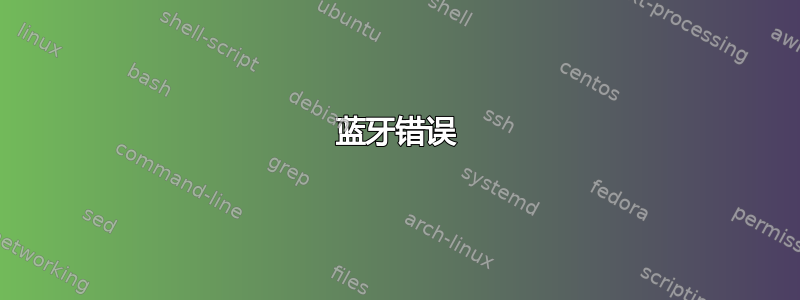
我的 Ubuntu 16.04 中的蓝牙无法找到任何设备。
>01:00.0 Ethernet controller [0200]: Realtek Semiconductor Co., Ltd. RTL8111/8168/8411 PCI Express Gigabit Ethernet Controller [10ec:8168] (rev 0c)
Subsystem: Acer Incorporated [ALI] RTL8111/8168/8411 PCI Express Gigabit Ethernet Controller [1025:0918]
Kernel driver in use: r8169
Kernel modules: r8169
02:00.0 Network controller [0280]: Qualcomm Atheros QCA6174 802.11ac Wireless Network Adapter [168c:003e] (rev 20)
Subsystem: Lite-On Communications Inc QCA6174 802.11ac Wireless Network Adapter [11ad:0804]
Kernel driver in use: ath10k_pci
Kernel modules: ath10k_pci, wl
Bus 001 Device 005: ID 0bda:0129 Realtek Semiconductor Corp. RTS5129 Card Reader Controller
Bus 001 Device 004: ID 04f2:b469 Chicony Electronics Co., Ltd
Bus 001 Device 003: ID 04ca:3011 Lite-On Technology Corp.
Bus 001 Device 002: ID 8087:8001 Intel Corp.
Bus 001 Device 001: ID 1d6b:0002 Linux Foundation 2.0 root hub
Bus 003 Device 001: ID 1d6b:0003 Linux Foundation 3.0 root hub
Bus 002 Device 002: ID 04d9:a070 Holtek Semiconductor, Inc.
Bus 002 Device 001: ID 1d6b:0002 Linux Foundation 2.0 root hub
[ 3.585666] Bluetooth: Core ver 2.21
[ 3.585679] Bluetooth: HCI device and connection manager initialized
[ 3.585682] Bluetooth: HCI socket layer initialized
[ 3.585684] Bluetooth: L2CAP socket layer initialized
[ 3.585690] Bluetooth: SCO socket layer initialized
[ 4.729392] Bluetooth: BNEP (Ethernet Emulation) ver 1.3
[ 4.729395] Bluetooth: BNEP filters: protocol multicast
[ 4.729400] Bluetooth: BNEP socket layer initialized
[ 7.487158] Bluetooth: RFCOMM TTY layer initialized
[ 7.487165] Bluetooth: RFCOMM socket layer initialized
[ 7.487169] Bluetooth: RFCOMM ver 1.11
[ 5026.726411] Bluetooth: hci0 urb ffff880251dbad80 failed to resubmit (2)
[ 3.142155] ath10k_pci 0000:02:00.0: Direct firmware load for ath10k/cal-pci-0000:02:00.0.bin failed with error -2
[ 3.248765] ath10k_pci 0000:02:00.0: Direct firmware load for ath10k/QCA6174/hw2.1/board-2.bin failed with error -2
bluetooth 520192 40 bnep,ath3k,btbcm,btrtl,btusb,rfcomm,btintel
答案1
打开一个终端。
剪切并粘贴以下命令(全部一起)并按回车键:
pactl unload-module module-bluetooth-discover
pactl load-module module-bluetooth-discover
sudo systemctl restart bluetooth
系统将提示您输入密码。输入密码。退出终端。
应该可以再次启动并运行。我认为这是蓝牙的一些错误。
但是,每次重新启动时,您都必须在终端中运行该程序。
我只是把它放在桌面上的便签上,每次登录后运行它。
答案2
感谢 Pilot6,此蓝牙设备的驱动程序:
总线 003 设备 004:ID 04ca:3011 Lite-On Technology Corp.
现在位于 Yakkety 提议的内核中,当验证任务完成后,它将在 Yakkety 更新中可用。
在此之前,您可以先在 Yakkety 上启用建议的更新来尝试一下。
参考:https://bugs.launchpad.net/ubuntu/+source/linux/+bug/1535802


