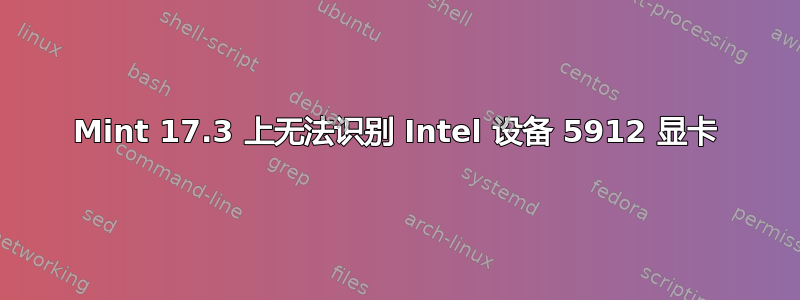
我正在尝试让我的 Dell Optiplex 7050(使用集成英特尔视频处理器)识别图形硬件英特尔设备 5912。
操作系统:Mint 17.3 Rosa
当我运行时lspci -knn它说:
00:02.0 VGA compatible controller [0300]: Intel Corporation Device [8086:5912] (rev 04)
Subsystem: Dell Device [1028:07a1]
当我运行时inxi -b它说:
Graphics: Card: Intel Device 5912
Display Server: X.Org 1.16.0 drivers: fbdev,intel (unloaded: vesa) Resolution: [email protected]
GLX Renderer: Gallium 0.4 on llvmpipe (LLVM 3.5, 256 bits) GLX Version: 3.0 Mesa 10.3.2
我从以下位置下载旧版本的 intel linux 图形安装程序https://download.01.org/gfx/ubuntu/14.10/main/pool/main/i/intel-linux-graphics-installer/intel-linux-graphics-installer_1.1.0-0intel1_i386.deb
我跑:
sudo dpkg -i intel-linux-graphics-installer_1.1.0-0intel1_i386.deb
然后我得到这个错误:
dpkg: dependency problems prevent configuration of intel-linux-graphics-installer:
intel-linux-graphics-installer depends on ttf-ancient-fonts.
intel-linux-graphics-installer depends on aptdaemon.
有什么解决办法吗?
答案1
dpkg不搜索包依赖项,因此要安装它们命令运行
sudo apt-get install --fix-broken
运行命令后dpkg -i。
引用手册页:
-f,--fix-broken使固定。尝试纠正依赖关系已损坏的系统。当与安装/删除一起使用时,此选项可以省略任何软件包以允许 APT 推断出可能的解决方案。指定的任何包都必须完全纠正问题。第一次运行 APT 时,有时需要此选项; APT 本身不允许系统上存在损坏的软件包依赖关系。系统的依赖结构可能会严重损坏,以至于需要手动干预。在某些情况下,将此选项与 -m 一起使用可能会产生错误。


