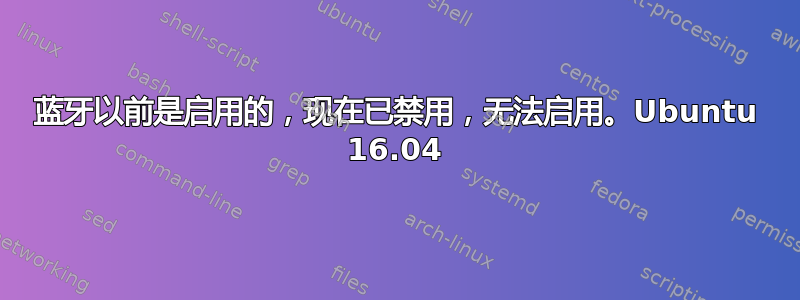
这里的问题是,蓝牙用过的工作。它完全不工作了,我不知道为什么。当我进入系统设置并尝试点击启用时,它只是将小开关滑回禁用状态。尝试sudo hciconfig hci0 reset按照Ubuntu 14.04 上蓝牙已禁用返回Can't init device hci0: Connection timed out (110)。
rfkill 列表返回:
0: hci0: Bluetooth
Soft blocked: no
Hard blocked: no
1: phy0: Wireless LAN
Soft blocked: no
Hard blocked: no
lspci -nnk 返回:
00:00.0 Host bridge [0600]: Intel Corporation 4th Gen Core Processor DRAM Controller [8086:0c00] (rev 06)
Subsystem: Gigabyte Technology Co., Ltd 4th Gen Core Processor DRAM Controller [1458:5000]
Kernel driver in use: hsw_uncore
00:02.0 VGA compatible controller [0300]: Intel Corporation Xeon E3-1200 v3/4th Gen Core Processor Integrated Graphics Controller [8086:0412] (rev 06)
Subsystem: Gigabyte Technology Co., Ltd Xeon E3-1200 v3/4th Gen Core Processor Integrated Graphics Controller [1458:d000]
Kernel driver in use: i915
Kernel modules: i915
00:03.0 Audio device [0403]: Intel Corporation Xeon E3-1200 v3/4th Gen Core Processor HD Audio Controller [8086:0c0c] (rev 06)
Subsystem: Intel Corporation Xeon E3-1200 v3/4th Gen Core Processor HD Audio Controller [8086:2010]
Kernel driver in use: snd_hda_intel
Kernel modules: snd_hda_intel
00:14.0 USB controller [0c03]: Intel Corporation 8 Series/C220 Series Chipset Family USB xHCI [8086:8c31] (rev 05)
Subsystem: Gigabyte Technology Co., Ltd 8 Series/C220 Series Chipset Family USB xHCI [1458:5007]
Kernel driver in use: xhci_hcd
00:16.0 Communication controller [0780]: Intel Corporation 8 Series/C220 Series Chipset Family MEI Controller #1 [8086:8c3a] (rev 04)
Subsystem: Gigabyte Technology Co., Ltd 8 Series/C220 Series Chipset Family MEI Controller [1458:1c3a]
Kernel driver in use: mei_me
Kernel modules: mei_me
00:16.3 Serial controller [0700]: Intel Corporation 8 Series/C220 Series Chipset Family KT Controller [8086:8c3d] (rev 04)
Subsystem: Gigabyte Technology Co., Ltd 8 Series/C220 Series Chipset Family KT Controller [1458:1c3a]
Kernel driver in use: serial
00:19.0 Ethernet controller [0200]: Intel Corporation Ethernet Connection I217-V [8086:153b] (rev 05)
DeviceName: Onboard LAN
Subsystem: Gigabyte Technology Co., Ltd Ethernet Connection I217-V [1458:e000]
Kernel driver in use: e1000e
Kernel modules: e1000e
00:1a.0 USB controller [0c03]: Intel Corporation 8 Series/C220 Series Chipset Family USB EHCI #2 [8086:8c2d] (rev 05)
Subsystem: Gigabyte Technology Co., Ltd 8 Series/C220 Series Chipset Family USB EHCI [1458:5006]
Kernel driver in use: ehci-pci
00:1b.0 Audio device [0403]: Intel Corporation 8 Series/C220 Series Chipset High Definition Audio Controller [8086:8c20] (rev 05)
Subsystem: Gigabyte Technology Co., Ltd 8 Series/C220 Series Chipset High Definition Audio Controller [1458:a002]
Kernel driver in use: snd_hda_intel
Kernel modules: snd_hda_intel
00:1c.0 PCI bridge [0604]: Intel Corporation 8 Series/C220 Series Chipset Family PCI Express Root Port #1 [8086:8c10] (rev d5)
Kernel driver in use: pcieport
Kernel modules: shpchp
00:1c.3 PCI bridge [0604]: Intel Corporation 8 Series/C220 Series Chipset Family PCI Express Root Port #4 [8086:8c16] (rev d5)
Kernel driver in use: pcieport
Kernel modules: shpchp
00:1c.4 PCI bridge [0604]: Intel Corporation 8 Series/C220 Series Chipset Family PCI Express Root Port #5 [8086:8c18] (rev d5)
Kernel driver in use: pcieport
Kernel modules: shpchp
00:1d.0 USB controller [0c03]: Intel Corporation 8 Series/C220 Series Chipset Family USB EHCI #1 [8086:8c26] (rev 05)
Subsystem: Gigabyte Technology Co., Ltd 8 Series/C220 Series Chipset Family USB EHCI [1458:5006]
Kernel driver in use: ehci-pci
00:1f.0 ISA bridge [0601]: Intel Corporation H87 Express LPC Controller [8086:8c4a] (rev 05)
Subsystem: Gigabyte Technology Co., Ltd H87 Express LPC Controller [1458:5001]
Kernel driver in use: lpc_ich
Kernel modules: lpc_ich
00:1f.2 SATA controller [0106]: Intel Corporation 8 Series/C220 Series Chipset Family 6-port SATA Controller 1 [AHCI mode] [8086:8c02] (rev 05)
Subsystem: Gigabyte Technology Co., Ltd 8 Series/C220 Series Chipset Family 6-port SATA Controller 1 [AHCI mode] [1458:b005]
Kernel driver in use: ahci
Kernel modules: ahci
00:1f.3 SMBus [0c05]: Intel Corporation 8 Series/C220 Series Chipset Family SMBus Controller [8086:8c22] (rev 05)
Subsystem: Gigabyte Technology Co., Ltd 8 Series/C220 Series Chipset Family SMBus Controller [1458:5001]
Kernel modules: i2c_i801
02:00.0 Ethernet controller [0200]: Qualcomm Atheros AR8161 Gigabit Ethernet [1969:1091] (rev 10)
Subsystem: Gigabyte Technology Co., Ltd AR8161 Gigabit Ethernet [1458:e000]
Kernel driver in use: alx
Kernel modules: alx
03:00.0 Network controller [0280]: Intel Corporation Wireless 7260 [8086:08b1] (rev 73)
Subsystem: Intel Corporation Dual Band Wireless-AC 7260 [8086:4070]
Kernel driver in use: iwlwifi
Kernel modules: iwlwifi
如果您需要更多信息,请直接询问!
答案1
sudo rmmod btusb
sleep 1
sudo modprobe btusb
这对我有用。我找到了这个解决方案这里。
答案2
尝试这个:
sudo apt-get install --reinstall bluez
更新答案:
- 使用计算机上的硬开关(开关或按钮)禁用并重新启用蓝牙设备
- 转到“系统设置”>>“蓝牙”并激活“在菜单栏中显示蓝牙状态”...
- 在菜单栏中设置“蓝牙开启”并重新启动系统...
答案3
该命令似乎适用于 Ubuntu 的更高版本(18.04 LTS)。
sudo systemctl restart bluetooth
然后输入您的密码。
答案4
我尝试了上述所有建议的解决方案。不幸的是,没有一个奏效。在我看来,这似乎是硬件问题,因为蓝牙在我的 Windows-10(双启动)上也无法工作。所以我专注于寻找可能的硬件解决方案。
然后我得到了下面的解决方案。我无法给出详细的解释,但这对我来说确实有效。
- 拔掉了充电线
- 硬关机
- 重新启动笔记本电脑
致谢heheman3000 (米扎奥)分享此解决方案。


