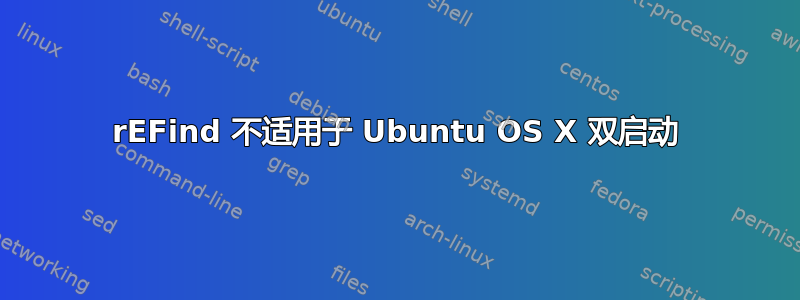
因此,我对我的驱动器 (macbook pro) 进行了分区,安装了 ubuntu 和 rEFind,一切运行顺利。然后我更新到 el capitan,现在我无法访问 ubunutu,因为 rEFind 不起作用。
我尝试重新安装 rEFind 但收到此消息。
Do you want to attempt installation (Y/N)? y
Found suspected Linux partition(s); installing ext4fs driver.
Installing driver for ext4 (ext4_x64.efi)
Copied rEFInd binary files
Notice: Backed up existing icons directory as icons-backup.
Existing refind.conf file found; copying sample file as refind.conf-sample
to avoid overwriting your customizations.
Could not set boot device property: 0xe00002bc
ALERT:
Installation has completed, but problems were detected. Review the output for
error messages and take corrective measures as necessary. You may need to
re-run this script or install manually before rEFInd will work.
Unmounting install dir
Volume EFI on disk0s1 unmounted
我需要一些帮助,我有点不知所措。
干杯
答案1
您的初始问题是由 El Capitan 的新 SIP/CSR 功能引起的,并且在 rEFInd 文档中有所介绍:
http://www.rodsbooks.com/refind/sip.html
您在评论中描述的 OS X 从 Recovery HD 分区启动的问题只是 Apple 选择如何命名和使用其分区的问题。最初,基于 Intel 的 Mac 将其引导加载程序放在 OS X 系统(根,/)分区上。但是,随着磁盘加密和 LVM 设置,Apple 不得不将引导加载程序移到其他地方。将其放在EFI 系统分区 (ESP),但出于 Apple 所知(仅此而已?)的原因,他们选择将引导加载程序放在 Recovery HD 分区上,该分区已经存在,可以作为(您可能猜到的)恢复损坏安装的工具。rEFInd 会尽可能报告存储引导加载程序的分区的名称。因此,您看到的是 Apple 的决定,而不是 rEFInd 的错误本身。


