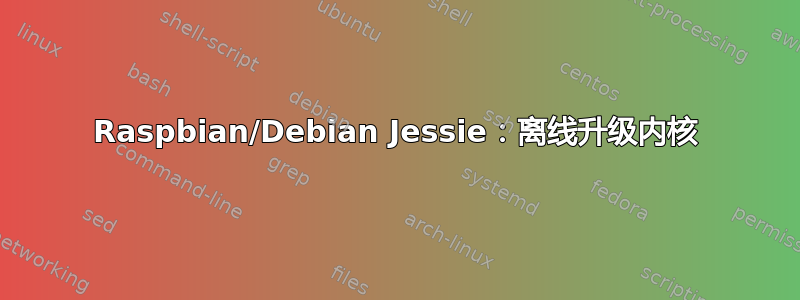
我在我的树莓派上安装了 raspbian (debian jessie),但目前没有互联网。我还有一台可以完全访问互联网的 Windows 机器。
我正在安装的软件包说
Module build for kernel 4.4.34+ was skipped since the kernel
headers for this kernel does not seem to be installed
此外,uname -r 指出:
4.4.34+
我将如何升级这些内核头编辑:我没有另一个unix系统,我不想使用VM
答案1
您可以使用apt-get --print-uris安装你的包。详细教程可以在Ubuntu-帮助
--print-uris
Instead of fetching the files to install, their URIs are printed. Each
URI will have the path, the destination file name, the size and the
expected md5 hash. Note that the file name to write to will not always
match the file name on the remote site! This also works with the source
and update commands. When used with the update command, the MD5 and size
are not included, and it is up to the user to decompress any compressed
files.
就您而言,所需的包是:linux-headers
sudo apt-get --print-uris --yes install linux-headers-$(uname -r) | grep ^\' | cut -d\' -f2 > packageuri.htm


