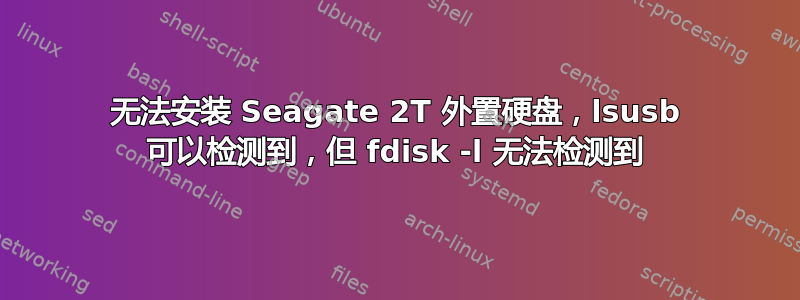
我在 ThinkPad VM 机器上使用这款 Seagate 2T 外置硬盘(类型:HPFS/NTFS/exFAT)时遇到了问题。
lsusb 结果:
~$ lsusb
Bus 004 Device 002: ID 0bc2:ab24 Seagate RSS LLC
Bus 004 Device 001: ID 1d6b:0003 Linux Foundation 3.0 root hub
Bus 003 Device 004: ID 0e0f:0002 VMware, Inc. Virtual USB Hub
Bus 003 Device 003: ID 0e0f:0002 VMware, Inc. Virtual USB Hub
Bus 003 Device 002: ID 0e0f:0003 VMware, Inc. Virtual Mouse
Bus 003 Device 001: ID 1d6b:0002 Linux Foundation 2.0 root hub
Bus 001 Device 001: ID 1d6b:0002 Linux Foundation 2.0 root hub
Bus 002 Device 002: ID 0e0f:0002 VMware, Inc. Virtual USB Hub
Bus 002 Device 001: ID 1d6b:0001 Linux Foundation 1.1 root hub
sudo fdisk -l 结果:
Disk /dev/sda: 200 GiB, 214748364800 bytes, 419430400 sectors
Units: sectors of 1 * 512 = 512 bytes
Sector size (logical/physical): 512 bytes / 512 bytes
I/O size (minimum/optimal): 512 bytes / 512 bytes
Disklabel type: dos
Disk identifier: 0x8181a6d5
Device Boot Start End Sectors Size Id Type
/dev/sda1 * 2048 385878015 385875968 184G 83 Linux
/dev/sda2 385880062 419428351 33548290 16G 5 Extended
/dev/sda5 385880064 419428351 33548288 16G 82 Linux swap / Solaris
dmesg | tail 结果:
[ 52.431393] usb 4-1: stat urb: status -32
[ 52.431418] scsi 33:0:0:0: tag#0 data cmplt err -32 uas-tag 1 inflight: CMD
[ 52.431420] scsi 33:0:0:0: tag#0 CDB: Inquiry 12 00 00 00 24 00
[ 73.964896] scsi 33:0:0:0: tag#0 uas_eh_abort_handler 0 uas-tag 1 inflight: CMD
[ 73.964905] scsi 33:0:0:0: tag#0 CDB: Inquiry 12 00 00 00 24 00
[ 73.965084] scsi host33: uas_eh_bus_reset_handler start
[ 74.088200] usb 4-1: reset SuperSpeed USB device number 2 using xhci_hcd
[ 74.111388] usb 4-1: device firmware changed
[ 74.140001] scsi host33: uas_post_reset: alloc streams error -19 after reset
[ 74.140022] usb 4-1: USB disconnect, device number 2
似乎存在分配错误,但我不知道如何修复。
但是它在另一台虚拟机/计算机上运行良好。
感谢您的帮助。
经验
答案1
经过几个小时的搜索,这个方法对我的情况有用:
到 /var/log/syslog 查找 idVendor 和 idProduct:
[ 1582.945936] usb 4-1: New USB device found, idVendor=0bc2, idProduct=ab24
关闭 UAS:
echo options usb-storage quirks=0bc2:ab24:u > /etc/modprobe.d/ignore_uas.conf
这样做(我不明白为什么需要这样做):
locale-gen --purge --no-archive
拔下外部硬盘并重新启动虚拟机
参考来源:https://forum.parallels.com/threads/usb-hdd-not-responding.330268/
希望它能帮助你。
答案2
我遇到了同样的问题,但后来我想出了更好的解决方案。解决方案是:打开终端并输入以下命令,您就完成了,甚至不需要重新启动。
sudo apt install exfat-fuse exfat-utils
并提供须藤密码。
安装成功后打开 Seagate 外部/外围设备
答案3
上述答案 1 的解决方案也适用于“Seagate RSS Fast SSD”,但我必须在 Windows 主机的设备管理器中明确禁用该设备。执行此操作后,Ubuntu 18.04 在虚拟机中安装了该设备。
进一步调查显示,在 Windows 中使用“删除外部设备”(而不是在设备管理器中禁用该设备)即可,拔下 USB 电缆并重新插入。此后,VMware 会弹出一个面板,询问设备是否应连接到虚拟机或主机。
可以在两台机器上使用该设备吗?


