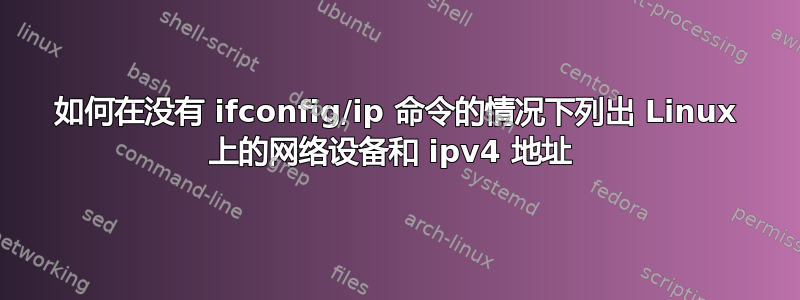
我已经发现在 Linux 上我可以列出网络设备
(cd /proc/net/dev_snmp6/ && for device in *; do echo $device; done|sort)
但是如何获取设备的ipv4地址呢?
我没有ifconfig/ip安装 - 我想保持这种方式。
答案1
使用netstat -ie您应该能够看到所有接口以及与它们相关的任何信息。
例子:
user@host:~$ netstat -ie
Kernel Interface table
eth0 Link encap:Ethernet HWaddr 00:16:3e:09:da:c8
inet addr:43.96.21.119 Bcast:43.96.21.255 Mask:255.255.255.0
UP BROADCAST RUNNING MULTICAST MTU:1500 Metric:1
RX packets:63671638 errors:0 dropped:0 overruns:0 frame:0
TX packets:48175503 errors:0 dropped:0 overruns:0 carrier:0
collisions:0 txqueuelen:1000
RX bytes:12361708203 (12.3 GB) TX bytes:12765881974 (12.7 GB)


