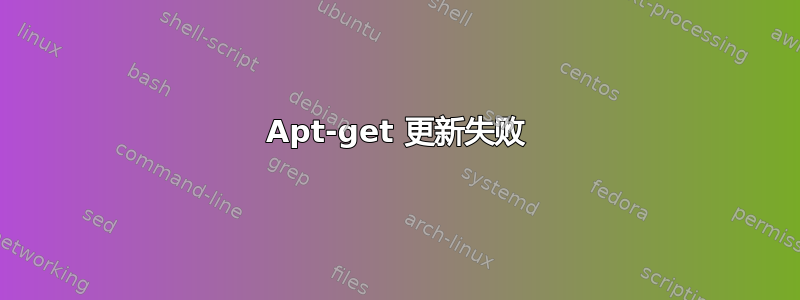
你好,我是 ubuntu 新手。我运行的是 14.04 Trusy。我尝试搜索,但找到的解决方案没有帮助。运行 apt-get update 时出现一些错误:
Hit http://ftp.rz.tu-bs.de trusty Release
Hit http://ftp.rz.tu-bs.de trusty/main Sources
Hit http://ftp.rz.tu-bs.de trusty/restricted Sources
Hit http://ftp.rz.tu-bs.de trusty/universe Sources
Hit http://ftp.rz.tu-bs.de trusty/multiverse Sources
Fetched 743 kB in 2s (368 kB/s)
W: Failed to fetch http://ftp.rz.tu-bs.de/pub/mirror/ubuntu-packages/dists/trusty-updates/InRelease Unable to find expected entry 'main/binary-aarch64/Packages' in Release file (Wrong sources.list entry or malformed file)
W: Failed to fetch http://ftp.rz.tu-bs.de/pub/mirror/ubuntu-packages/dists/trusty-backports/InRelease Unable to find expected entry 'main/binary-aarch64/Packages' in Release file (Wrong sources.list entry or malformed file)
W: Failed to fetch http://ftp.rz.tu-bs.de/pub/mirror/ubuntu-packages/dists/trusty-security/InRelease Unable to find expected entry 'main/binary-aarch64/Packages' in Release file (Wrong sources.list entry or malformed file)
W: Failed to fetch http://packages.ros.org/ros/ubuntu/dists/trusty/InRelease Unable to find expected entry 'main/binary-aarch64/Packages' in Release file (Wrong sources.list entry or malformed file)
W: Failed to fetch http://ppa.launchpad.net/nginx/stable/ubuntu/dists/trusty/InRelease Unable to find expected entry 'main/binary-aarch64/Packages' in Release file (Wrong sources.list entry or malformed file)
W: Failed to fetch http://extras.ubuntu.com/ubuntu/dists/trusty/Release Unable to find expected entry 'main/binary-aarch64/Packages' in Release file (Wrong sources.list entry or malformed file)
W: Failed to fetch http://archive.canonical.com/ubuntu/dists/trusty/Release Unable to find expected entry 'partner/binary-aarch64/Packages' in Release file (Wrong sources.list entry or malformed file)
W: Failed to fetch http://ftp.rz.tu-bs.de/pub/mirror/ubuntu-packages/dists/trusty/Release Unable to find expected entry 'main/binary-aarch64/Packages' in Release file (Wrong sources.list entry or malformed file)
W: Failed to fetch http://mirror-eu.packages.ros.org/ros/ubuntu/dists/trusty/Release Unable to find expected entry 'main/binary-aarch64/Packages' in Release file (Wrong sources.list entry or malformed file)
因此我发现您应该查看 sources.list 文件:
# deb cdrom:[Ubuntu 14.04.4 LTS _Trusty Tahr_ - Release amd64 (20160217.1)]/ trusty main restricted
# See http://help.ubuntu.com/community/UpgradeNotes for how to upgrade to
# newer versions of the distribution.
deb http://ftp.rz.tu-bs.de/pub/mirror/ubuntu-packages/ trusty main restricted
deb-src http://ftp.rz.tu-bs.de/pub/mirror/ubuntu-packages/ trusty main restricted
## Major bug fix updates produced after the final release of the
## distribution.
deb http://ftp.rz.tu-bs.de/pub/mirror/ubuntu-packages/ trusty-updates main restricted
deb-src http://ftp.rz.tu-bs.de/pub/mirror/ubuntu-packages/ trusty-updates main restricted
## N.B. software from this repository is ENTIRELY UNSUPPORTED by the Ubuntu
## team. Also, please note that software in universe WILL NOT receive any
## review or updates from the Ubuntu security team.
deb http://ftp.rz.tu-bs.de/pub/mirror/ubuntu-packages/ trusty universe
deb-src http://ftp.rz.tu-bs.de/pub/mirror/ubuntu-packages/ trusty universe
deb http://ftp.rz.tu-bs.de/pub/mirror/ubuntu-packages/ trusty-updates universe
deb-src http://ftp.rz.tu-bs.de/pub/mirror/ubuntu-packages/ trusty-updates universe
## N.B. software from this repository is ENTIRELY UNSUPPORTED by the Ubuntu
## team, and may not be under a free licence. Please satisfy yourself as to
## your rights to use the software. Also, please note that software in
## multiverse WILL NOT receive any review or updates from the Ubuntu
## security team.
deb http://ftp.rz.tu-bs.de/pub/mirror/ubuntu-packages/ trusty multiverse
deb-src http://ftp.rz.tu-bs.de/pub/mirror/ubuntu-packages/ trusty multiverse
deb http://ftp.rz.tu-bs.de/pub/mirror/ubuntu-packages/ trusty-updates multiverse
deb-src http://ftp.rz.tu-bs.de/pub/mirror/ubuntu-packages/ trusty-updates multiverse
## N.B. software from this repository may not have been tested as
## extensively as that contained in the main release, although it includes
## newer versions of some applications which may provide useful features.
## Also, please note that software in backports WILL NOT receive any review
## or updates from the Ubuntu security team.
deb http://ftp.rz.tu-bs.de/pub/mirror/ubuntu-packages/ trusty-backports main restricted universe multiverse
deb-src http://ftp.rz.tu-bs.de/pub/mirror/ubuntu-packages/ trusty-backports main restricted universe multiverse
deb http://ftp.rz.tu-bs.de/pub/mirror/ubuntu-packages/ trusty-security main restricted
deb-src http://ftp.rz.tu-bs.de/pub/mirror/ubuntu-packages/ trusty-security main restricted
deb http://ftp.rz.tu-bs.de/pub/mirror/ubuntu-packages/ trusty-security universe
deb-src http://ftp.rz.tu-bs.de/pub/mirror/ubuntu-packages/ trusty-security universe
deb http://ftp.rz.tu-bs.de/pub/mirror/ubuntu-packages/ trusty-security multiverse
deb-src http://ftp.rz.tu-bs.de/pub/mirror/ubuntu-packages/ trusty-security multiverse
## Uncomment the following two lines to add software from Canonical's
## 'partner' repository.
## This software is not part of Ubuntu, but is offered by Canonical and the
# respective vendors as a service to Ubuntu users.
deb http://archive.canonical.com/ubuntu trusty partner
deb-src http://archive.canonical.com/ubuntu trusty partner
## This software is not part of Ubuntu, but is offered by third-party
## developers who want to ship their latest software.
deb http://extras.ubuntu.com/ubuntu trusty main
deb-src http://extras.ubuntu.com/ubuntu trusty main
deb http://packages.ros.org/ros/ubuntu trusty main
额外的
我搜索了 aarch64 这个名称,它指的是 arm。我不明白这一点,因为我的安装应该来自此链接,特别是 AMD64。有人能帮我解决这个问题吗?
答案1
在安装 Jetpack 2.2 并刷新具有 64 位用户空间架构的 Jetson TX1 后,我在主机 PC(Ubuntu 14.04 X86_64)上遇到了同样的问题。我能够通过在我的 sources.list 和 source.list.d/ 文件上执行此操作来暂时解决问题。例如,对于 mongodb。我在 url 之前、deb 之后添加了 [arch=amd64]。
deb [arch=amd64] http://repo.mongodb.org/apt/ubuntu trusty/mongodb-org/3.2 multiverse, 代替deb http://repo.mongodb.org/apt/ubuntu trusty/mongodb-org/3.2 multiverse
我不确定这是否是 Nvidia Jetpack 的问题。有人有更好的解决方案吗?


