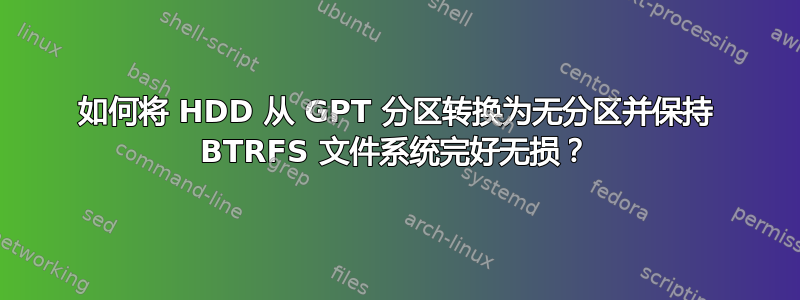
我有一块 8TB 的 Seagate Archive HDD,使用 GPT 分区:BTRFS 文件系统(约 1TB),其余部分现在都空闲了。我想将此 HDD 转换为无分区(让 BTRFS 管理整个驱动器),同时保持 BTRFS 文件系统数据完好无损。这可能吗?
Ubuntu Server 14.04(Btrfs v3.12,Linux 版本 3.19.0-64-generic)
注意:这不是启动盘,仅用于存储
答案1
我没有使用过 Btrfs(对 ZFS 更有经验),但要注意分区,首先想到的实用程序是 gdisk(8)。
一份大纲:
$ sudo gdisk
GPT fdisk (gdisk) version 1.0.1
Type device filename, or press <Enter> to exit: /dev/sda
Partition table scan:
MBR: protective
BSD: not present
APM: not present
GPT: present
Found valid GPT with protective MBR; using GPT.
Command (? for help): p
Disk /dev/sda: 1953525168 sectors, 931.5 GiB
Logical sector size: 512 bytes
Disk identifier (GUID): 51A560B1-D116-479F-A8A2-2A8F86C89931
Partition table holds up to 128 entries
First usable sector is 34, last usable sector is 1953525134
Partitions will be aligned on 2048-sector boundaries
Total free space is 3437 sectors (1.7 MiB)
Number Start (sector) End (sector) Size Code Name
1 2048 1050623 512.0 MiB EF00 EFI System Partition
2 1050624 2050047 488.0 MiB 8300
3 2050048 1953523711 930.5 GiB 8300
Command (? for help): r
Recovery/transformation command (? for help): ?
b use backup GPT header (rebuilding main)
c load backup partition table from disk (rebuilding main)
d use main GPT header (rebuilding backup)
e load main partition table from disk (rebuilding backup)
f load MBR and build fresh GPT from it
g convert GPT into MBR and exit
h make hybrid MBR
i show detailed information on a partition
l load partition data from a backup file
m return to main menu
o print protective MBR data
p print the partition table
q quit without saving changes
t transform BSD disklabel partition
v verify disk
w write table to disk and exit
x extra functionality (experts only)
? print this menu
Recovery/transformation command (? for help): m
Command (? for help): x
Expert command (? for help): ?
a set attributes
c change partition GUID
d display the sector alignment value
e relocate backup data structures to the end of the disk
g change disk GUID
h recompute CHS values in protective/hybrid MBR
i show detailed information on a partition
l set the sector alignment value
m return to main menu
n create a new protective MBR
o print protective MBR data
p print the partition table
q quit without saving changes
r recovery and transformation options (experts only)
s resize partition table
t transpose two partition table entries
u replicate partition table on new device
v verify disk
w write table to disk and exit
z zap (destroy) GPT data structures and exit
? print this menu
Expert command (? for help): q
$ uname -a
Linux momh167-gjp4-kubuntu-hpelitebook850g2 4.4.0-31-generic #50-Ubuntu SMP Wed Jul 13 00:07:12 UTC 2016 x86_64 x86_64 x86_64 GNU/Linux
$
(可以zap(销毁)GPT 数据结构并退出是否构成解决方案的一部分?


