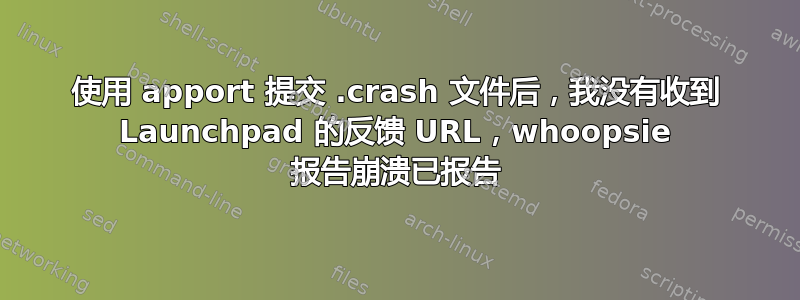
我以前做过很多次了,而且一直都有效,所以我不知道现在的问题是什么,我甚至看了这但仍然无法使其工作。virt-manager发生了崩溃,它.crash在中创建了一个文件/var/crash,但当时不方便提交报告,所以我取消了通过 GUI 报告。
但是现在我确实想报告它,所以我尝试运行:
sudo apport-cli -p virt-manager --crash-file=_usr_sbin_libvirtd.0.crash
我最初也尝试过不指定-p选项。但每次都会发生同样的情况,当我回答这个问题时它就退出了:
*** Send problem report to the developers?
After the problem report has been sent, please fill out the form in the
automatically opened web browser.
What would you like to do? Your options are:
S: Send report (3.5 MB)
V: View report
K: Keep report file for sending later or copying to somewhere else
I: Cancel and ignore future crashes of this program version
C: Cancel
Please choose (S/V/K/I/C): S
什么都没有发生,唯一明显的变化是文件.upload和.uploaded文件在与文件相同的位置创建.crash,但实际上什么都没有发生。我尝试在 TTY 中运行它,它通常会给我一个 URL 来转到它上传数据的位置,但它就是存在,这很奇怪,以前从未发生过。
所以现在我不知道如何报告它,我尝试通过 GUI,通过 CLI... 那么我如何使用该.crash文件提交有关此崩溃的报告?我做错了什么?我正在运行带有 GNOME 3.20 的 Ubuntu GNOME 16.04。
信息更新:
刚刚检查发现.upload和.uploaded文件都是完全空白的。
另外,运行上述命令时,我发现这已记录在我的syslog:
Jul 5 21:01:43 <Computer-Name> whoopsie[834]: [21:01:43] Parsing /var/crash/_usr_sbin_libvirtd.0.crash.
Jul 5 21:01:43 <Computer-Name> whoopsie[834]: [21:01:43] Uploading /var/crash/_usr_sbin_libvirtd.0.crash.
Jul 5 21:01:45 <Computer-Name> whoopsie[834]: [21:01:45] Sent; server replied with: No error
Jul 5 21:01:45 <Computer-Name> whoopsie[834]: [21:01:45] Response code: 400
Jul 5 21:01:45 <Computer-Name> whoopsie[834]: [21:01:45] Server replied with:
Jul 5 21:01:45 <Computer-Name> whoopsie[834]: [21:01:45] Crash already reported.
答案1
在发布 Apport 崩溃之前,打开 LP 报告是被禁用的。所有 Apport 崩溃报告都会通过 whoopsie 发送到数据库。在当前开发中,崩溃的 LP 报告会在开发开始后几个月左右重新启用。
如果您想在 Ubuntu 发布版本中打开 LP 报告,那么您需要使用ubuntu-bug packagename。
否则,在这种情况下,他们唯一的办法就是在 Apport 中重新启用 LP 报告,一般来说,这并不受欢迎,但有时我会这样做。但为了做到这一点,请执行以下操作:
1.跑步:
sudo vim /etc/apport/crashdb.conf
2.#在行首添加'problem_types': ['Bug', 'Package'],以将其注释掉。
3.保存更改,Apport 将按照您的要求向 LP 报告错误。
应首先检查发布版本中与安全无关的错误是否也存在于当前开发中,如果存在,LP 报告应针对开发包。这是发布版本可能的 SRU(稳定版本更新)的第一步。


