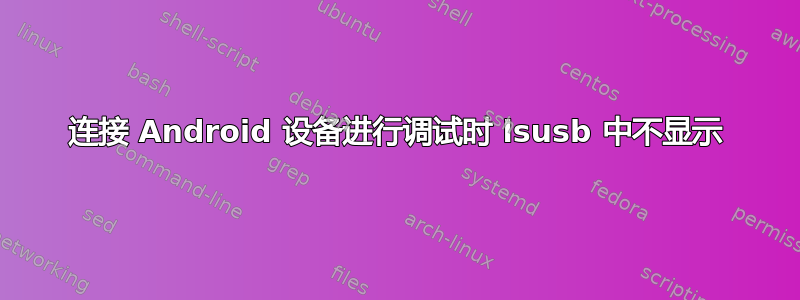
我相信我已经阅读了网络上所有相关的帖子,现在我正在寻求帮助。
我正在尝试将我的 HTC 610 Desire Android 4.4.2 手机连接到我的 Ubuntu 16.06 桌面。我的目标是使用 Android Developer Studio 2.1 来开发 Android 应用程序。
我在拔下手机的情况下运行 lsusb:
thomas@thomas-desktop:/var/log$ lsusb
Bus 003 Device 010: ID 17f6:0822 Unicomp, Inc
Bus 003 Device 009: ID 046d:c077 Logitech, Inc. M105 Optical Mouse
Bus 003 Device 008: ID 0bda:5411 Realtek Semiconductor Corp.
Bus 003 Device 001: ID 1d6b:0002 Linux Foundation 2.0 root hub
Bus 007 Device 001: ID 1d6b:0001 Linux Foundation 1.1 root hub
Bus 006 Device 001: ID 1d6b:0001 Linux Foundation 1.1 root hub
Bus 002 Device 001: ID 1d6b:0002 Linux Foundation 2.0 root hub
Bus 005 Device 001: ID 1d6b:0001 Linux Foundation 1.1 root hub
Bus 001 Device 001: ID 1d6b:0002 Linux Foundation 2.0 root hub
Bus 004 Device 001: ID 1d6b:0001 Linux Foundation 1.1 root hub
Bus 011 Device 001: ID 1d6b:0003 Linux Foundation 3.0 root hub
Bus 010 Device 001: ID 1d6b:0002 Linux Foundation 2.0 root hub
Bus 009 Device 001: ID 1d6b:0003 Linux Foundation 3.0 root hub
Bus 008 Device 001: ID 1d6b:0002 Linux Foundation 2.0 root hub
插入手机并重试:
thomas@thomas-desktop:/var/log$ lsusb
Bus 003 Device 010: ID 17f6:0822 Unicomp, Inc
Bus 003 Device 009: ID 046d:c077 Logitech, Inc. M105 Optical Mouse
Bus 003 Device 008: ID 0bda:5411 Realtek Semiconductor Corp.
Bus 003 Device 001: ID 1d6b:0002 Linux Foundation 2.0 root hub
Bus 007 Device 001: ID 1d6b:0001 Linux Foundation 1.1 root hub
Bus 006 Device 001: ID 1d6b:0001 Linux Foundation 1.1 root hub
Bus 002 Device 001: ID 1d6b:0002 Linux Foundation 2.0 root hub
Bus 005 Device 001: ID 1d6b:0001 Linux Foundation 1.1 root hub
Bus 001 Device 001: ID 1d6b:0002 Linux Foundation 2.0 root hub
Bus 004 Device 001: ID 1d6b:0001 Linux Foundation 1.1 root hub
Bus 011 Device 001: ID 1d6b:0003 Linux Foundation 3.0 root hub
Bus 010 Device 001: ID 1d6b:0002 Linux Foundation 2.0 root hub
Bus 009 Device 001: ID 1d6b:0003 Linux Foundation 3.0 root hub
Bus 008 Device 001: ID 1d6b:0002 Linux Foundation 2.0 root hub
所以没有变化。这是怎么回事?我查看了系统日志,但没有看到任何有用的信息。
我已经创建了 51-android-rules 文件。以下是其内容:
thomas@thomas-desktop:/var/log$ cat /etc/udev/rules.d/51-android.rules
SUBSYSTEM=="usb", ATTR{idVendor}=="0bb4", MODE="0666", GROUP="plugdev"
SUBSYSTEM=="usb", ATTR{idVendor}=="18d1", MODE="0666", GROUP="plugdev"
由于我不确定哪个是我的,所以使用了旧的和新的 HTC 供应商 ID。我将我的用户添加到 plugdev 组。
这是我的保险丝文件:
thomas@thomas-desktop:/var/log$ cat /etc/fuse.conf
# /etc/fuse.conf - Configuration file for Filesystem in Userspace (FUSE)
# Set the maximum number of FUSE mounts allowed to non-root users.
# The default is 1000.
#mount_max = 1000
# Allow non-root users to specify the allow_other or allow_root mount options.
user_allow_other
我已在手机上启用 USB 调试,并选择通过 USB 验证应用程序。当我插入手机时,它显示正在通过电脑的电缆充电,但没有其他信息。
现在我没有其他东西可看,陷入困境。
答案1
根据您的描述和问题的测试结果,罪魁祸首是硬件问题:
最可能的罪魁祸首是电缆。
电缆存在一些问题:
可能是充电线- 计算机无法识别充电线。尝试更换充电线,确保数据线可以正常工作。
可能是电缆损坏- 电缆中的某些连接可能不会松动。有时摇晃电缆会影响其功能。这些情况是电缆损坏的情况。我也见过电缆可以与同一台 PC 上的某些设备一起使用,但不能与其他设备一起使用的情况。我也见过电缆可以与某些手机一起使用,但不能与其他手机一起使用的情况。所有这些情况都是因为非常便宜的电缆可能比一些更昂贵的电缆更容易损坏。
手机上的连接器可能损坏- 我见过很多次,即使使用良好的电缆,电缆也无法充电或连接到计算机。罪魁祸首是手机上的连接器,更换连接器即可解决问题。
这可能是不同的问题,但检查这些常见问题可以节省一些时间。
答案2
当我将同一款手机插入我的 Windows 电脑时,它的表现完全一样。我买了一台三星 Galaxy Tablet E,插入后它立即开始工作。
这让我相信问题出在 HTC Desire 610 上,它似乎无法与 Android 开发环境兼容。所以,现在我还是继续使用平板电脑吧。


