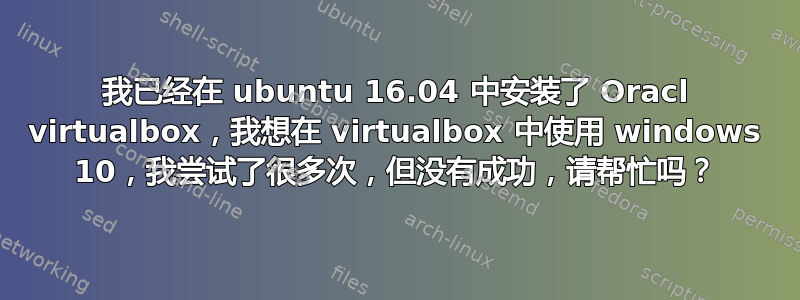
我每次都会收到这个错误,请帮忙无法为虚拟机 Windows10 打开会话。
The virtual machine 'Windows10' has terminated unexpectedly during startup with exit code 1 (0x1).
Result Code: NS_ERROR_FAILURE (0x80004005)
Component: MachineWrap
Interface: IMachine {f30138d4-e5ea-4b3a-8858-a059de4c93fd}
Kernel driver not installed (rc=-1908)
The VirtualBox Linux kernel driver (vboxdrv) is either not loaded or there is a permission problem with /dev/vboxdrv. Please install virtualbox-dkms package and load the kernel module by executing
'modprobe vboxdrv'
as root. If it is available in your distribution, you should install the DKMS package first. This package keeps track of Linux kernel changes and recompiles the vboxdrv kernel module if necessary.
where: suplibOsInit what: 3 VERR_VM_DRIVER_NOT_INSTALLED (-1908) - The support driver is not installed. On linux, open returned ENOENT.
答案1
错误信息的关键部分是这一部分:
VirtualBox Linux 内核驱动程序 (vboxdrv) 未加载或 /dev/vboxdrv 存在权限问题。请安装 virtualbox-dkms 包并通过以 root 身份执行“modprobe vboxdrv”来加载内核模块。
您尚未安装 VirtualBox 驱动程序。因此,请运行以下命令:
sudo apt-get install virtualbox-dkms
sudo modprobe vboxrv


