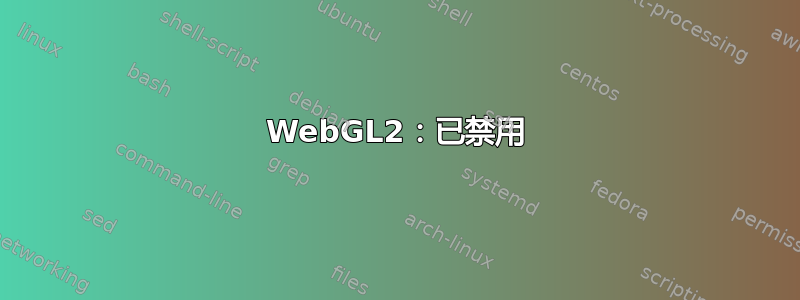
我有关于残疾人的问题Webgl2。我目前正在使用Ubuntu 22.04.3 LTS在 Thinkapd X250 上。
起初我只是想使用 Google 会议的视觉背景,但收到了错误消息
"Your browser might not support WebGL, or it might be temporarily unavailable. Try restarting your browser. Why WebGL might be unavailable".
我拜访了https://webglreport.com/?v=2结果如下:
This browser supports WebGL 2, but it is disabled or unavailable.
Sometimes this is the result of older video drivers being rejected by the browser. Try updating your video drivers if possible.
Also check out Get WebGL, or try installing the latest version of Chrome, or Firefox.
我还访问了 chrome://gpu/,结果如下:
Graphics Feature Status
Canvas: Software only. Hardware acceleration disabled
Canvas out-of-process rasterization: Disabled
Direct Rendering Display Compositor: Disabled
Compositing: Software only. Hardware acceleration disabled
Multiple Raster Threads: Disabled
OpenGL: Disabled
Rasterization: Software only. Hardware acceleration disabled
Raw Draw: Disabled
Skia Graphite: Disabled
Video Decode: Software only. Hardware acceleration disabled
Video Encode: Software only. Hardware acceleration disabled
Vulkan: Disabled
WebGL: Disabled
WebGL2: Disabled
WebGPU: Disabled
Driver Bug Workarounds
clear_uniforms_before_first_program_use
enable_webgl_timer_query_extensions
exit_on_context_lost
disabled_extension_GL_KHR_blend_equation_advanced
disabled_extension_GL_KHR_blend_equation_advanced_coherent
disabled_extension_GL_MESA_framebuffer_flip_y
Problems Detected
WebGPU has been disabled via blocklist or the command line.
Disabled Features: webgpu
Accelerated video encode has been disabled, either via blocklist, about:flags or the command line.
Disabled Features: video_encode
Gpu compositing has been disabled, either via blocklist, about:flags or the command line. The browser will fall back to software compositing and hardware acceleration will be unavailable.
Disabled Features: gpu_compositing
GPU process was unable to boot: GPU process crashed too many times with SwiftShader.
Disabled Features: all
Clear uniforms before first program use on all platforms: 124764, 349137
Applied Workarounds: clear_uniforms_before_first_program_use
Disable KHR_blend_equation_advanced until cc shaders are updated: 661715
Applied Workarounds: disable(GL_KHR_blend_equation_advanced), disable(GL_KHR_blend_equation_advanced_coherent)
Expose WebGL's disjoint_timer_query extensions on platforms with site isolation: 808744, 870491
Applied Workarounds: enable_webgl_timer_query_extensions
Some drivers can't recover after OUT_OF_MEM and context lost: 893177
Applied Workarounds: exit_on_context_lost
Disable GL_MESA_framebuffer_flip_y for desktop GL: 964010
Applied Workarounds: disable(GL_MESA_framebuffer_flip_y)
DAWN Info
<CPU> Vulkan backend - SwiftShader Device (Subzero)
[WebGPU Status]
Blocklisted
[Default Toggle Names]
lazy_clear_resource_on_first_use: https://crbug.com/dawn/145: Clears resource to zero on first usage. This initializes the resource so that no dirty bits from recycled memory is present in the new resource.
use_temporary_buffer_in_texture_to_texture_copy: https://crbug.com/dawn/42: Split texture-to-texture copy into two copies: copy from source texture into a temporary buffer, and copy from the temporary buffer into the destination texture when copying between compressed textures that don't have block-aligned sizes. This workaround is enabled by default on all Vulkan drivers to solve an issue in the Vulkan SPEC about the texture-to-texture copies with compressed formats. See #1005 (https://github.com/KhronosGroup/Vulkan-Docs/issues/1005) for more details.
vulkan_use_d32s8: https://crbug.com/dawn/286: Vulkan mandates support of either D32_FLOAT_S8 or D24_UNORM_S8. When available the backend will use D32S8 (toggle to on) but setting the toggle to off will make it use the D24S8 format when possible.
vulkan_use_s8: https://crbug.com/dawn/666: Vulkan has a pure stencil8 format but it is not universally available. When this toggle is on, the backend will use S8 for the stencil8 format, otherwise it will fallback to D32S8 or D24S8.
use_placeholder_fragment_in_vertex_only_pipeline: https://crbug.com/dawn/136: Use a placeholder empty fragment shader in vertex only render pipeline. This toggle must be enabled for OpenGL ES backend, the Vulkan Backend, and serves as a workaround by default enabled on some Metal devices with Intel GPU to ensure the depth result is correct.
use_vulkan_zero_initialize_workgroup_memory_extension: https://crbug.com/dawn/1302: Initialize workgroup memory with OpConstantNull on Vulkan when the Vulkan extension VK_KHR_zero_initialize_workgroup_memory is supported.
[WebGPU Forced Toggles - enabled]
disallow_spirv: https://crbug.com/1214923: Disallow usage of SPIR-V completely so that only WGSL is used for shader modules. This is useful to prevent a Chromium renderer process from successfully sending SPIR-V code to be compiled in the GPU process.
[Supported Features]
texture-compression-bc
texture-compression-etc2
texture-compression-astc
timestamp-query
timestamp-query-inside-passes
depth-clip-control
depth32float-stencil8
indirect-first-instance
rg11b10ufloat-renderable
bgra8unorm-storage
float32-filterable
dawn-internal-usages
dawn-native
implicit-device-sync
surface-capabilities
transient-attachments
<CPU> Vulkan backend - SwiftShader Device (Subzero)
[WebGPU Status]
Blocklisted
[Default Toggle Names]
lazy_clear_resource_on_first_use: https://crbug.com/dawn/145: Clears resource to zero on first usage. This initializes the resource so that no dirty bits from recycled memory is present in the new resource.
use_temporary_buffer_in_texture_to_texture_copy: https://crbug.com/dawn/42: Split texture-to-texture copy into two copies: copy from source texture into a temporary buffer, and copy from the temporary buffer into the destination texture when copying between compressed textures that don't have block-aligned sizes. This workaround is enabled by default on all Vulkan drivers to solve an issue in the Vulkan SPEC about the texture-to-texture copies with compressed formats. See #1005 (https://github.com/KhronosGroup/Vulkan-Docs/issues/1005) for more details.
vulkan_use_d32s8: https://crbug.com/dawn/286: Vulkan mandates support of either D32_FLOAT_S8 or D24_UNORM_S8. When available the backend will use D32S8 (toggle to on) but setting the toggle to off will make it use the D24S8 format when possible.
vulkan_use_s8: https://crbug.com/dawn/666: Vulkan has a pure stencil8 format but it is not universally available. When this toggle is on, the backend will use S8 for the stencil8 format, otherwise it will fallback to D32S8 or D24S8.
use_placeholder_fragment_in_vertex_only_pipeline: https://crbug.com/dawn/136: Use a placeholder empty fragment shader in vertex only render pipeline. This toggle must be enabled for OpenGL ES backend, the Vulkan Backend, and serves as a workaround by default enabled on some Metal devices with Intel GPU to ensure the depth result is correct.
use_vulkan_zero_initialize_workgroup_memory_extension: https://crbug.com/dawn/1302: Initialize workgroup memory with OpConstantNull on Vulkan when the Vulkan extension VK_KHR_zero_initialize_workgroup_memory is supported.
[WebGPU Forced Toggles - enabled]
disallow_spirv: https://crbug.com/1214923: Disallow usage of SPIR-V completely so that only WGSL is used for shader modules. This is useful to prevent a Chromium renderer process from successfully sending SPIR-V code to be compiled in the GPU process.
[Supported Features]
texture-compression-bc
texture-compression-etc2
texture-compression-astc
timestamp-query
timestamp-query-inside-passes
depth-clip-control
depth32float-stencil8
indirect-first-instance
rg11b10ufloat-renderable
bgra8unorm-storage
float32-filterable
dawn-internal-usages
dawn-native
implicit-device-sync
surface-capabilities
transient-attachments
Version Information
Data exported
2023-08-24T04:06:37.643Z
Chrome version
Chrome/116.0.5845.110
Operating system
Linux 6.2.0-26-generic
Software rendering list URL
https://chromium.googlesource.com/chromium/src/+/5128dafac6222fd3ac218660ab6dbf7ff260d768/gpu/config/software_rendering_list.json
Driver bug list URL
https://chromium.googlesource.com/chromium/src/+/5128dafac6222fd3ac218660ab6dbf7ff260d768/gpu/config/gpu_driver_bug_list.json
ANGLE commit id
b48983ab8c74
2D graphics backend
Skia/116 1c42b12f8699826793da1b7382e1d7a2278af966
Command Line
/usr/bin/google-chrome-stable --flag-switches-begin --flag-switches-end --desktop-startup-id=193d2525-0a09-4bc0-8391-b08782ad23d5 --origin-trial-disabled-features=WebGPU
Driver Information
Initialization time
0
In-process GPU
false
Passthrough Command Decoder
true
Sandboxed
true
GPU0
VENDOR= 0x0000, DEVICE=0x0000
Optimus
false
AMD switchable
false
GPU CUDA compute capability major version
0
Pixel shader version
Vertex shader version
Max. MSAA samples
Machine model name
Machine model version
GL implementation parts
(gl=disabled,angle=none)
Display type
GL_VENDOR
Disabled
GL_RENDERER
Disabled
GL_VERSION
Disabled
GL_EXTENSIONS
Disabled Extensions
GL_KHR_blend_equation_advanced GL_KHR_blend_equation_advanced_coherent GL_MESA_framebuffer_flip_y
Disabled WebGL Extensions
Window system binding vendor
Window system binding version
Window system binding extensions
XDG_CURRENT_DESKTOP
ubuntu:GNOME
XDG_SESSION_TYPE
wayland
GDMSESSION
ubuntu
Ozone platform
x11
Direct rendering version
unknown
Reset notification strategy
0x0000
GPU process crash count
6
gfx::BufferFormats supported for allocation and texturing
R_8: not supported, R_16: not supported, RG_88: not supported, RG_1616: not supported, BGR_565: not supported, RGBA_4444: not supported, RGBX_8888: not supported, RGBA_8888: not supported, BGRX_8888: not supported, BGRA_1010102: not supported, RGBA_1010102: not supported, BGRA_8888: not supported, RGBA_F16: not supported, YVU_420: not supported, YUV_420_BIPLANAR: not supported, YUVA_420_TRIPLANAR: not supported, P010: not supported
Compositor Information
Tile Update Mode
One-copy
Partial Raster
Enabled
GpuMemoryBuffers Status
R_8
Software only
R_16
Software only
RG_88
Software only
RG_1616
Software only
BGR_565
Software only
RGBA_4444
Software only
RGBX_8888
Software only
RGBA_8888
Software only
BGRX_8888
Software only
BGRA_1010102
Software only
RGBA_1010102
Software only
BGRA_8888
Software only
RGBA_F16
Software only
YVU_420
Software only
YUV_420_BIPLANAR
Software only
YUVA_420_TRIPLANAR
Software only
P010
Software only
Display(s) Information
Info
Display[33] bounds=[0,0 1360x768], workarea=[42,27 1318x741], scale=1, rotation=0, panel_rotation=0 external.
Color space (all)
{primaries:BT709, transfer:SRGB, matrix:RGB, range:FULL}
Buffer format (all)
BGRA_8888
Color volume
{name:'srgb', r:[0.6400, 0.3300], g:[0.3000, 0.6000], b:[0.1500, 0.3300], w:[0.3127, 0.3290]}
SDR white level in nits
203
HDR relative maximum luminance
1
Bits per color component
8
Bits per pixel
24
Refresh Rate in Hz
59
Video Acceleration Information
Decoding
Encoding
Vulkan Information
Device Performance Information
Driver Information for Hardware GPU
Initialization time
0
In-process GPU
false
Passthrough Command Decoder
true
Sandboxed
true
GPU0
VENDOR= 0x0000, DEVICE=0x0000
Optimus
false
AMD switchable
false
GPU CUDA compute capability major version
0
Pixel shader version
Vertex shader version
Max. MSAA samples
Machine model name
Machine model version
GL implementation parts
(gl=disabled,angle=none)
Display type
GL_VENDOR
Disabled
GL_RENDERER
Disabled
GL_VERSION
Disabled
GL_EXTENSIONS
Disabled Extensions
Disabled WebGL Extensions
Window system binding vendor
Window system binding version
Window system binding extensions
XDG_CURRENT_DESKTOP
ubuntu:GNOME
XDG_SESSION_TYPE
wayland
GDMSESSION
ubuntu
Ozone platform
x11
Direct rendering version
unknown
Reset notification strategy
0x0000
GPU process crash count
6
gfx::BufferFormats supported for allocation and texturing
R_8: not supported, R_16: not supported, RG_88: not supported, RG_1616: not supported, BGR_565: not supported, RGBA_4444: not supported, RGBX_8888: not supported, RGBA_8888: not supported, BGRX_8888: not supported, BGRA_1010102: not supported, RGBA_1010102: not supported, BGRA_8888: not supported, RGBA_F16: not supported, YVU_420: not supported, YUV_420_BIPLANAR: not supported, YUVA_420_TRIPLANAR: not supported, P010: not supported
Graphics Feature Status for Hardware GPU
Canvas: Software only. Hardware acceleration disabled
Canvas out-of-process rasterization: Disabled
Direct Rendering Display Compositor: Disabled
Compositing: Software only. Hardware acceleration disabled
Multiple Raster Threads: Disabled
OpenGL: Disabled
Rasterization: Software only. Hardware acceleration disabled
Raw Draw: Disabled
Skia Graphite: Disabled
Video Decode: Software only. Hardware acceleration disabled
Video Encode: Software only. Hardware acceleration disabled
Vulkan: Disabled
WebGL: Disabled
WebGL2: Disabled
WebGPU: Disabled
Problems Detected for Hardware GPU
WebGPU has been disabled via blocklist or the command line.
Disabled Features: webgpu
Accelerated video encode has been disabled, either via blocklist, about:flags or the command line.
Disabled Features: video_encode
Gpu compositing has been disabled, either via blocklist, about:flags or the command line. The browser will fall back to software compositing and hardware acceleration will be unavailable.
Disabled Features: gpu_compositing
GPU process was unable to boot: GPU process crashed too many times with SwiftShader.
Disabled Features: all
Log Messages
GpuProcessHost: The GPU process crashed!
GpuProcessHost: The GPU process crashed!
GpuProcessHost: The GPU process crashed!
GpuProcessHost: The GPU process crashed!
GpuProcessHost: The GPU process crashed!
GpuProcessHost: The GPU process crashed!
[6485:6485:0824/110624.140555:WARNING:vaapi_wrapper.cc(806)] : VAAPI video acceleration not available for disabled
我探索了包括 ubuntu 论坛在内的多个来源,并尝试了可用的建议,但没有作用。
给我一个解决这个问题的方法。
谢谢。
答案1
没有选择,解决方案是重新安装操作系统。


