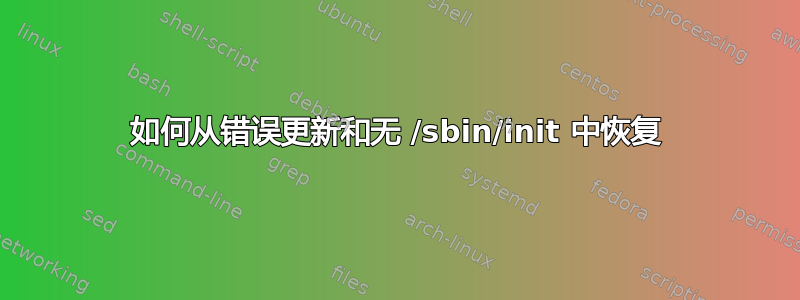
我如何/sbin/init安装?
/sbin/init更新后,我的启动开始失败,显示“否” 。玩了很多
gparted,,grub...supergrub2因此我创建了一个可启动
gparted磁盘。安装我的
/并发现它完好无损,/sbin存在但丢失了/sbin/init。已完成恢复程序中概述的程序
mount。chroot该程序是从 14.04 升级到 15.04,但我想保留 14.04,所以我正在重新安装。它失败了,我不知道接下来该怎么办。
还尝试
upstart按照以下方法重新安装从 Live CD 恢复 /sbin/initdpkg,处理失败,出现错误fontconfig(见下面的输出)。
# apt-get install --reinstall linux-image-generic linux-image-3.13.0.96-generic
Reading package lists... Done
Building dependency tree
Reading state information... Done
Note, selecting 'linux-image-3.13.0-96-generic' for regex 'linux-image-3.13.0.96-generic'
0 upgraded, 0 newly installed, 2 reinstalled, 0 to remove and 98 not upgraded.
1 not fully installed or removed.
Need to get 0 B/15.3 MB of archives.
After this operation, 0 B of additional disk space will be used.
(Reading database ... 532316 files and directories currently installed.)
Preparing to unpack .../linux-image-3.13.0-96-generic_3.13.0-96.143_amd64.deb ...
Done.
Unpacking linux-image-3.13.0-96-generic (3.13.0-96.143) over (3.13.0-96.143) ...
Examining /etc/kernel/postrm.d .
run-parts: executing /etc/kernel/postrm.d/initramfs-tools 3.13.0-96-generic /boot/vmlinuz-3.13.0-96-generic
run-parts: executing /etc/kernel/postrm.d/zz-update-grub 3.13.0-96-generic /boot/vmlinuz-3.13.0-96-generic
Preparing to unpack .../linux-image-generic_3.13.0.96.104_amd64.deb ...
Unpacking linux-image-generic (3.13.0.96.104) over (3.13.0.96.104) ...
Setting up fontconfig (2.11.1-0ubuntu6) ...
Regenerating fonts cache... failed.
See /var/log/fontconfig.log for more information.
dpkg: error processing package fontconfig (--configure):
subprocess installed post-installation script returned error exit status 1
Setting up linux-image-3.13.0-96-generic (3.13.0-96.143) ...
Running depmod.
update-initramfs: deferring update (hook will be called later)
Not updating initrd symbolic links since we are being updated/reinstalled
(3.13.0-96.143 was configured last, according to dpkg)
Not updating image symbolic links since we are being updated/reinstalled
(3.13.0-96.143 was configured last, according to dpkg)
Examining /etc/kernel/postinst.d.
run-parts: executing /etc/kernel/postinst.d/apt-auto-removal 3.13.0-96-generic /boot/vmlinuz-3.13.0-96-generic
run-parts: executing /etc/kernel/postinst.d/dkms 3.13.0-96-generic /boot/vmlinuz-3.13.0-96-generic
run-parts: executing /etc/kernel/postinst.d/initramfs-tools 3.13.0-96-generic /boot/vmlinuz-3.13.0-96-generic
update-initramfs: Generating /boot/initrd.img-3.13.0-96-generic
run-parts: executing /etc/kernel/postinst.d/pm-utils 3.13.0-96-generic /boot/vmlinuz-3.13.0-96-generic
run-parts: executing /etc/kernel/postinst.d/update-notifier 3.13.0-96-generic /boot/vmlinuz-3.13.0-96-generic
run-parts: executing /etc/kernel/postinst.d/zz-update-grub 3.13.0-96-generic /boot/vmlinuz-3.13.0-96-generic
Generating grub configuration file ...
Found linux image: /boot/vmlinuz-3.13.0-96-generic
Found initrd image: /boot/initrd.img-3.13.0-96-generic
Found linux image: /boot/vmlinuz-3.13.0-95-generic
Found initrd image: /boot/initrd.img-3.13.0-95-generic
Found linux image: /boot/vmlinuz-3.13.0-91-generic
Found initrd image: /boot/initrd.img-3.13.0-91-generic
Found linux image: /boot/vmlinuz-3.13.0-86-generic
Found initrd image: /boot/initrd.img-3.13.0-86-generic
Found linux image: /boot/vmlinuz-3.13.0-74-generic
Found initrd image: /boot/initrd.img-3.13.0-74-generic
Found memtest86+ image: /boot/memtest86+.elf
Found memtest86+ image: /boot/memtest86+.bin
No volume groups found
done
Setting up linux-image-generic (3.13.0.96.104) ...
Errors were encountered while processing:
fontconfig
E: Sub-process /usr/bin/dpkg returned an error code (1)
# apt-get install --reinstall upstart
Reading package lists... Done
Building dependency tree
Reading state information... Done
0 upgraded, 0 newly installed, 1 reinstalled, 0 to remove and 98 not upgraded.
1 not fully installed or removed.
Need to get 0 B/399 kB of archives.
After this operation, 0 B of additional disk space will be used.
(Reading database ... 532316 files and directories currently installed.)
Preparing to unpack .../upstart_1.13.2-0ubuntu13_amd64.deb ...
Unpacking upstart (1.13.2-0ubuntu13) over (1.13.2-0ubuntu13) ...
Processing triggers for man-db (2.6.7.1-1ubuntu1) ...
Processing triggers for ureadahead (0.100.0-19) ...
Setting up fontconfig (2.11.1-0ubuntu6) ...
Regenerating fonts cache... failed.
See /var/log/fontconfig.log for more information.
dpkg: error processing package fontconfig (--configure):
subprocess installed post-installation script returned error exit status 1
Setting up upstart (1.13.2-0ubuntu13) ...
Errors were encountered while processing:
fontconfig
E: Sub-process /usr/bin/dpkg returned an error code (1)
root@debian:/# ls -al /sbin/init
ls: cannot access /sbin/init: No such file or directory
/dev/sda3 //dev/sda5 /home/dev/sda1 bios_grub/dev/sda2 swap
$ sudo parted -l
Model: ATA WDC WD30EZRX-00M (scsi)
Disk /dev/sda: 3001GB
Sector size (logical/physical): 512B/4096B
Partition Table: gpt
Disk Flags:
Number Start End Size File system Name Flags
1 17.4kB 1000MB 1000MB boot bios_grub
2 1000MB 13.0GB 12.0GB linux-swap(v1) swap
4 513GB 713GB 200GB reserve1 msftdata
5 713GB 1013GB 300GB ext4 home msftdata
6 1013GB 1213GB 200GB msftdata
3 1213GB 2000GB 787GB ext4 msftdata
Warning: Unable to open /dev/sr0 read-write (Read-only file system). /dev/sr0
has been opened read-only.
Error: Can't have a partition outside the disk!
Ignore/Cancel? ignore
Model: PLDS DVD+-RW DH-16ABS (scsi)
Disk /dev/sr0: 279MB
Sector size (logical/physical): 2048B/2048B
Partition Table: msdos
Disk Flags:
Number Start End Size Type File system Flags
2 1082MB 1095MB 12.8MB primary esp
答案1
永远不要放弃你的希望!
我也遇到过 apt-get install 安装一些新软件包后崩溃的情况……下次重启时砰!/sbin/init: No such file or directory。也說/etc/init: Permission denied。也說/bin/sh: 0: can't access tty; job control turned off。
文件系统保持不变/dev/vda1并fsck.ext4返回:干净!
经过长时间的研究,我发现这个方法对我有用:+1 至山丘- 来自的用户发射台。
- 使用恢复 ISO 启动你的 droplet - TigerShark
- 必须配置网络,可以手动配置或者通过 TigerShark 脚本配置。
mount -rw -o remount /dev/vda1 /mntchroot /mntunlink /etc/resolv.conf && echo "nameserver 8.8.8.8" > /etc/resolv.confapt-get install initupdate-initramfs -u
重启系统后,系统将正常运行。尽情享受吧!
参考:
https://bugs.launchpad.net/ubuntu/+source/ubuntu-release-upgrader/+bug/1652462 https://wiki.ubuntu.com/SystemdForUpstartUsers
答案2
最简单的解决方案?完全重新安装您的操作系统。标记您已安装的软件包并备份您的 /home 和其他相关文件/文件夹(除非您的 /home 在另一个分区上(这对您有好处!)),然后重新安装,覆盖旧的损坏的操作系统分区。


