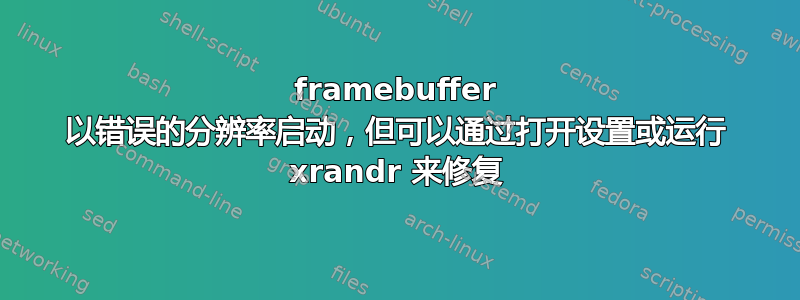
我在 HP dv6500 上运行 Ubuntu 16.04(内核 4.4.0-47-generic),配有 core 2 duo 和 GMA 965 显卡。我最近不得不重新安装,当我登录时,显示分辨率设置不正确。但是,每当我打开设置或运行 xrandr 查看发生了什么时,显示大小都会正确调整。以下是 的输出xrandr。
Screen 0: minimum 8 x 8, current 2128 x 800, maximum 32767 x 32767
LVDS1 connected primary 1280x800+0+0 (normal left inverted right x axis y axis) 331mm x 207mm
1280x800 60.00*+
1024x768 60.00
800x600 60.32 56.25
640x480 59.94
640x400 60.00
TV1 disconnected (normal left inverted right x axis y axis)
VGA1 disconnected (normal left inverted right x axis y axis)
VIRTUAL1 disconnected (normal left inverted right x axis y axis)
848x480 (0xac) 29.027MHz
h: width 848 start 849 end 912 total 944 skew 0 clock 30.75KHz
v: height 480 start 481 end 512 total 513 clock 59.94Hz
下面是 的输出less /var/log/Xorg.0.log,显示了我运行 后的调整大小xrandr。
[ 2360.400] (**) Option "xkb_rules" "evdev"
[ 2360.400] (**) Option "xkb_model" "pc105"
[ 2360.400] (**) Option "xkb_layout" "us"
[ 2361.319] (II) intel(0): EDID vendor "AUO", prod id 10100
[ 2361.319] (II) intel(0): Printing DDC gathered Modelines:
[ 2361.319] (II) intel(0): Modeline "1280x800"x0.0 71.11 1280 1328 1360 1440 800 803 809 823 -hsync -vsync (49.4 kHz eP)
[ 2361.639] (II) intel(0): switch to mode [email protected] on LVDS1 using pipe 0, position (0, 0), rotation normal, reflection none
[ 2370.939] (II) intel(0): resizing framebuffer to 2128x800
[ 2370.954] (II) intel(0): switch to mode [email protected] on TV1 using pipe 1, position (1280, 0), rotation normal, reflection none
[ 4274.215] (II) intel(0): resizing framebuffer to 1280x800
知道这里发生什么事吗?
编辑:添加了输出xrandr。我想知道为什么我的屏幕被读取为 2128x800 而不是应有的 1280x800 - 以及如何修复它。


