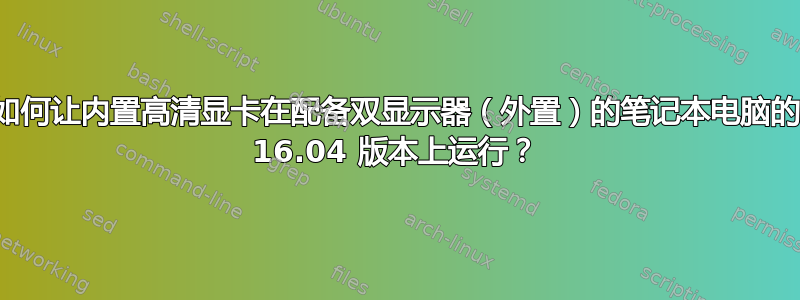
任何帮助都值得感激。我非常想让它发挥作用:)。
我有一台配备 nVidia 1060(笔记本版)和英特尔内置显卡的 MSI。我尝试过在 Ubuntu 16.04.1 上直接运行,和/或 LinuxMint Cinnamon 上运行,结果相同。
我能够让外接显示器工作的唯一方法是启用 intel-microcode 驱动程序和 nvidia 专有驱动程序,但我想使用 Intel 驱动程序来处理图形,并将 nVidia 保存为 CUDA。我想分享我的lspci -H1结果,但 lspci 显然会造成某种内核恐慌 (???)。
但是,这是我的xrandr --query:
selly@numbersix:~$ xrandr --query
Screen 0: minimum 8 x 8, current 3840 x 2160, maximum 32767 x 32767
eDP1 connected primary 3840x2160+0+0 (normal left inverted right x axis y axis) 344mm x 194mm
3840x2160 60.01*+
3200x1800 60.00
2880x1620 60.00
2560x1440 60.00
2048x1536 60.00
1920x1440 60.00
1856x1392 60.01
1792x1344 60.01
2048x1152 60.00
1920x1200 59.95
1920x1080 60.00 59.93
1600x1200 60.00
1680x1050 59.95 59.88
1600x1024 60.17
1400x1050 59.98
1600x900 60.00
1280x1024 60.02
1440x900 59.89
1280x960 60.00
1368x768 60.00
1360x768 59.80 59.96
1152x864 60.00
1280x720 60.00
1024x768 60.00
1024x576 60.00
960x540 60.00
800x600 60.32 56.25
864x486 60.00
640x480 59.94
720x405 60.00
640x360 60.00
DP1 disconnected (normal left inverted right x axis y axis)
HDMI1 disconnected (normal left inverted right x axis y axis)
VIRTUAL1 disconnected (normal left inverted right x axis y axis)
为了完整性,这里是使用 nvidia-375.20 的 xrandr 的输出:(我运行了sudo prime-select nvidia)
selly@numbersix:~$ xrandr --query
Screen 0: minimum 8 x 8, current 6400 x 2160, maximum 32767 x 32767
HDMI-0 connected 2560x1440+3840+0 (normal left inverted right x axis y axis) 708mm x 399mm
2560x1440 59.95*+
1920x1200 59.88
1920x1080 60.00 59.94 50.00 29.97
1680x1050 59.95
1600x1200 60.00
1600x900 60.00
1440x900 59.89
1280x1024 60.02
1280x720 60.00 59.94 50.00
1024x768 60.00
800x600 60.32
720x576 50.00
720x480 59.94
640x480 59.94 59.93
DP-0 disconnected (normal left inverted right x axis y axis)
DP-1 disconnected (normal left inverted right x axis y axis)
eDP-1-1 connected primary 3840x2160+0+0 344mm x 194mm
3840x2160 60.01*+
2048x1536 60.00
1920x1440 60.00
1856x1392 60.01
1792x1344 60.01
1920x1200 59.95
1920x1080 59.93
1600x1200 60.00
1680x1050 59.95 59.88
1600x1024 60.17
1400x1050 59.98
1280x1024 60.02
1440x900 59.89
1280x960 60.00
1360x768 59.80 59.96
1152x864 60.00
1024x768 60.04 60.00
960x720 60.00
928x696 60.05
896x672 60.01
960x600 60.00
960x540 59.99
800x600 60.00 60.32 56.25
840x525 60.01 59.88
800x512 60.17
700x525 59.98
640x512 60.02
720x450 59.89
640x480 60.00 59.94
680x384 59.80 59.96
576x432 60.06
512x384 60.00
400x300 60.32 56.34
320x240 60.05
DP-1-1 disconnected
HDMI-1-1 disconnected
1600x1200 (0x4d) 162.000MHz +HSync +VSync
h: width 1600 start 1664 end 1856 total 2160 skew 0 clock 75.00KHz
v: height 1200 start 1201 end 1204 total 1250 clock 60.00Hz
1680x1050 (0x4e) 146.250MHz -HSync +VSync
h: width 1680 start 1784 end 1960 total 2240 skew 0 clock 65.29KHz
v: height 1050 start 1053 end 1059 total 1089 clock 59.95Hz
1280x1024 (0x52) 108.000MHz +HSync +VSync
h: width 1280 start 1328 end 1440 total 1688 skew 0 clock 63.98KHz
v: height 1024 start 1025 end 1028 total 1066 clock 60.02Hz
1440x900 (0x53) 106.500MHz -HSync +VSync
h: width 1440 start 1520 end 1672 total 1904 skew 0 clock 55.93KHz
v: height 900 start 903 end 909 total 934 clock 59.89Hz
1024x768 (0x59) 65.000MHz -HSync -VSync
h: width 1024 start 1048 end 1184 total 1344 skew 0 clock 48.36KHz
v: height 768 start 771 end 777 total 806 clock 60.00Hz
800x600 (0x60) 40.000MHz +HSync +VSync
h: width 800 start 840 end 968 total 1056 skew 0 clock 37.88KHz
v: height 600 start 601 end 605 total 628 clock 60.32Hz
640x480 (0x69) 25.175MHz -HSync -VSync
h: width 640 start 656 end 752 total 800 skew 0 clock 31.47KHz
v: height 480 start 490 end 492 total 525 clock 59.94Hz
以下是 lspci 的输出(再次之后prime-select nvidia:
selly@numbersix:~$ sudo lspci -H1
00:00.0 Host bridge: Intel Corporation Sky Lake Host Bridge/DRAM Registers (rev 07)
00:01.0 PCI bridge: Intel Corporation Sky Lake PCIe Controller (x16) (rev 07)
00:02.0 VGA compatible controller: Intel Corporation Skylake Integrated Graphics (rev 06)
00:14.0 USB controller: Intel Corporation Sunrise Point-H USB 3.0 xHCI Controller (rev 31)
00:14.2 Signal processing controller: Intel Corporation Sunrise Point-H Thermal subsystem (rev 31)
00:16.0 Communication controller: Intel Corporation Sunrise Point-H CSME HECI #1 (rev 31)
00:17.0 SATA controller: Intel Corporation Sunrise Point-H SATA Controller [AHCI mode] (rev 31)
00:1c.0 PCI bridge: Intel Corporation Sunrise Point-H PCI Express Root Port #1 (rev f1)
00:1c.4 PCI bridge: Intel Corporation Sunrise Point-H PCI Express Root Port #5 (rev f1)
00:1d.0 PCI bridge: Intel Corporation Sunrise Point-H PCI Express Root Port #9 (rev f1)
00:1d.5 PCI bridge: Intel Corporation Sunrise Point-H PCI Express Root Port #14 (rev f1)
00:1d.6 PCI bridge: Intel Corporation Sunrise Point-H PCI Express Root Port #15 (rev f1)
00:1f.0 ISA bridge: Intel Corporation Sunrise Point-H LPC Controller (rev 31)
00:1f.2 Memory controller: Intel Corporation Sunrise Point-H PMC (rev 31)
00:1f.3 Audio device: Intel Corporation Sunrise Point-H HD Audio (rev 31)
00:1f.4 SMBus: Intel Corporation Sunrise Point-H SMBus (rev 31)
01:00.0 VGA compatible controller: NVIDIA Corporation Device 1c20 (rev a1)
3c:00.0 Non-Volatile memory controller: Samsung Electronics Co Ltd NVMe SSD Controller (rev 01)
3d:00.0 Ethernet controller: Qualcomm Atheros Killer E2400 Gigabit Ethernet Controller (rev 10)
3e:00.0 Network controller: Qualcomm Atheros QCA6174 802.11ac Wireless Network Adapter (rev 32)


