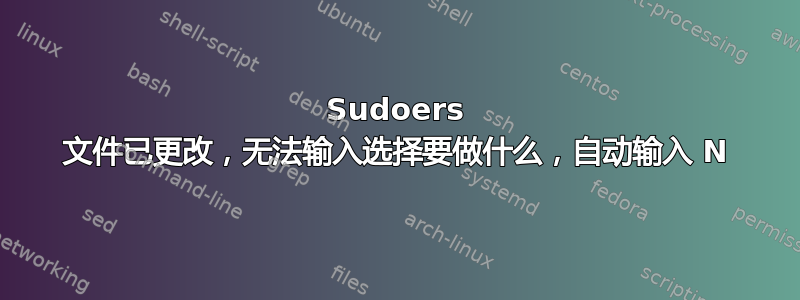
我对 Ubuntu 或命令行操作系统非常陌生,所以我真的不知道该做什么,而且谷歌搜索也没有一点帮助。
我刚刚在 Ubuntu Server 14.04 机器上运行了更新并重新启动。我从未接触过 sudoers 文件,所以我怀疑某些已安装的软件包接触过,然后我前几天的更新试图更改它,但不确定,最好的猜测。我正在尝试创建一个虚拟机,我得到了这个错误,但我没有办法做出选择,它只是在大约 5 毫秒后使用默认选择,不等待用户输入。
有没有其他方法可以强制再次弹出修改后的 sudoers,以便我可以查看差异,或者只是替换它?我用来获取此输出的命令如下:
sudo ubuntu-vm-builder kvm trusty --hostname TEST-vm
以下是相关消息的完整输出。另外,不确定 policy-rc.d 是否相关,或者它的作用是什么……
Current default time zone: 'Etc/UTC'
Local time is now: Sun Dec 18 17:59:54 UTC 2016.
Universal Time is now: Sun Dec 18 17:59:54 UTC 2016.
Run 'dpkg-reconfigure tzdata' if you wish to change it.
invoke-rc.d: policy-rc.d denied execution of stop.
invoke-rc.d: policy-rc.d denied execution of stop.
invoke-rc.d: policy-rc.d denied execution of start.
invoke-rc.d: policy-rc.d denied execution of restart.
invoke-rc.d: policy-rc.d denied execution of start.
Configuration file '/etc/sudoers'
==> Modified (by you or by a script) since installation.
==> Package distributor has shipped an updated version.
What would you like to do about it ? Your options are:
Y or I : install the package maintainer's version
N or O : keep your currently-installed version
D : show the differences between the versions
Z : start a shell to examine the situation
The default action is to keep your current version.
*** sudoers (Y/I/N/O/D/Z) [default=N] ? dpkg: error processing package sudo (--configure):
EOF on stdin at conffile prompt
invoke-rc.d: policy-rc.d denied execution of restart.
Errors were encountered while processing:
sudo
E: Sub-process /usr/bin/dpkg returned an error code (1)


