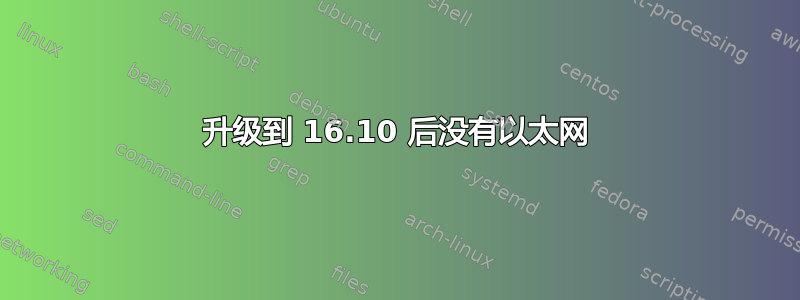
我有一台戴尔 Inspiron 5315,使用的是 Ubuntu 16.04 LTS 32 位。一切正常,我更新到 16.10 32 位后,以太网连接断开了。我的台式机上没有 WiFi。它有 AMD Athlon64 处理器。我该如何让以太网重新工作。谢谢大家的帮助。
Kernel modules: sata_nv, pata_acpi
00:09.0 PCI bridge [0604]: NVIDIA Corporation MCP61 PCI Express bridge [10de:03e8] (rev a2)
Kernel driver in use: pcieport
Kernel modules: shpchp
00:0b.0 PCI bridge [0604]: NVIDIA Corporation MCP61 PCI Express bridge [10de:03e9] (rev a2)
Kernel driver in use: pcieport
Kernel modules: shpchp
00:18.0 Host bridge [0600]: Advanced Micro Devices, Inc. [AMD] K8 [Athlon64/Opteron] HyperTransport Technology Configuration [1022:1100]
00:18.1 Host bridge [0600]: Advanced Micro Devices, Inc. [AMD] K8 [Athlon64/Opteron] Address Map [1022:1101]
00:18.2 Host bridge [0600]: Advanced Micro Devices, Inc. [AMD] K8 [Athlon64/Opteron] DRAM Controller [1022:1102]
00:18.3 Host bridge [0600]: Advanced Micro Devices, Inc. [AMD] K8 [Athlon64/Opteron] Miscellaneous Control [1022:1103]
Kernel driver in use: k8temp
Kernel modules: k8temp
02:00.0 VGA compatible controller [0300]: Advanced Micro Devices, Inc. [AMD/ATI] RV516 [Radeon X1300/X1550 Series] [1002:7187]
Subsystem: Dell RV516 [Radeon X1300/X1550 Series] [1028:0402]
Kernel driver in use: radeon
Kernel modules: radeon
02:00.1 Display controller [0380]: Advanced Micro Devices, Inc. [AMD/ATI] RV516 [Radeon X1300/X1550 Series] (Secondary) [1002:71a7]
Subsystem: Dell RV516 [Radeon X1300/X1550 Series] (Secondary) [1028:0403]
答案1
从 16.04 升级到 16.10 后我遇到了同样的问题。
我使用以下命令使以太网重新工作。
sudo touch /etc/NetworkManager/conf.d/10-globally-managed-devices.conf
运行命令后重新启动电脑。
查看以下主题以了解更多信息:


