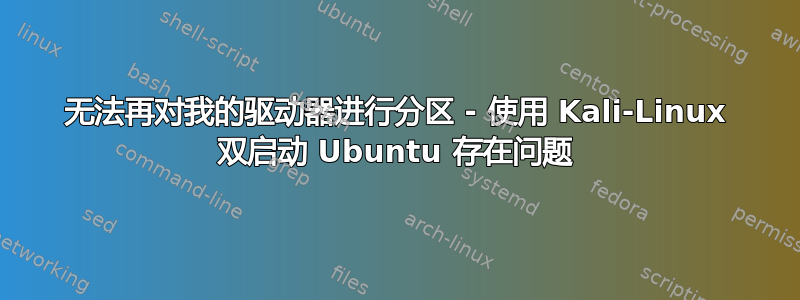
客观的 :双启动 Kali-Linux 和 Ubuntu。
我的问题出在驱动器上/dev/nvme0n1p5。这是一个 LVM 驱动器,因此,我无法调整该分区的大小,以便获得另一个分区来安装 Kali Linux(无需 VM!)。事实上,我知道因为它是一个 LVM 驱动器,所以我可以修改它,但我花了很多时间尝试这样做。现在,我放弃尝试修改这个分区。
实际上,我想要的只是修改它,/dev/nvmen1p5以便我可以使用/boot、/和 /home分区重新安装 Ubuntu。因此,即使我要关闭操作系统,我也想修改我的驱动器,以便我可以正确安装 Ubuntu(没有 LVM 分区)。现在有人能帮我吗?
是否可以强制删除或卸载分区?sudo umount -l /dev/nvme0n1p5就足够了吗?
答案1
笔记:
请备份您的系统,并在执行之前先阅读
注意事项:
- installation mode of Ubuntu
- number of partitions created in Kali Linux
- see third option
为 Kali Linux 和 Ubuntu 创建双可启动硬盘。
方法:
最好是你已经在传统模式下安装 Ubuntu然后以同样的方式安装Linux。
步骤1:
Make a bootable live USB with kalilinux and follow the boot setup instructions to set boot priority #1 as live USB第2步:
Here you can choose either try Kali live or graphical install.步骤3:
If you choose try Kali live and like to proceed for the installation press window+s on keyboard and in the search column type install select install option and follow the instructions properly.步骤4:
While partition the disk make sure that you have to make three partitions one for swap area, one for root and the other one for home. Swap area:4gb space is enough, /root minimum 6gb and /home.步骤5:
After the partition continue to the installation and grub is installed automatically check whether Ubuntu is is detected by the kalilinux grub. If in case not detected do boot repair with live USB in kalilinux to load grub menu如果 Ubuntu 处于 uefi 模式,则以传统模式安装 kalilinux 并按照相同的步骤进行安装。
此选项在创造新鲜事物时最有效:
步骤1:
Create Ubuntu live CD and use gparted to wipe out the existing partitions.第2步:
Then create two partitions of equal sizes.步骤3:
Install Kali first and point it at one of the partitions.步骤4:
Then installed Ubuntu but don't choose the install alongside Kali option which would divide the 350GB partition Kali was on. Choose the something else option and point Ubuntu at the other partition. After the installation both should be in GRUB.
来源:
https://ubuntuforums.org/showthread.php?t=2337770
https://www.quora.com/How-can-I-dual-boot-my-system-using-Ubuntu-and-kali-Linux



