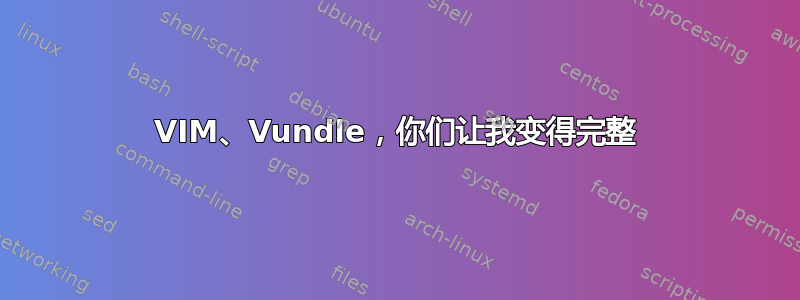
我正在尝试使用 vim 来完成我。以下是我采取的步骤
sudo apt-get install vim
sudo apt-get install git
sudo apt-get install clang-3.5
sudo git clone "https://github.com/VundleVim/Vundle.vim.git ~/.vim/bundle/Vundle.vim
我将其添加到 /etc/vimrc 和 ~/.vimrc
set nocompatible
filetype off
set rtp+=~/.vim/bundle/Vundle.vim
call vundle#begin()
Plugin 'VundleVim/Vundle.vim'
Plugin 'Valloric/YouCompleteMe'
call vundle#end()
filetype plugin indent on
发出这个 shell 命令
vim +PluginInstall +qall
上述所有步骤均未出现任何错误,但当我执行此操作时
vim test.cpp
进入插入模式并开始输入
\#include
我没有得到任何代码完成。我错过了什么?
答案1
您已运行git clone https://github.com/VundleVim/Vundle.vim.git ~/.vim/bundle/Vundle.vim。sudo这将 Vundle 放入/root/。您需要遵循Vundle 说明并正确发出命令:
git clone https://github.com/VundleVim/Vundle.vim.git ~/.vim/bundle/Vundle.vim


