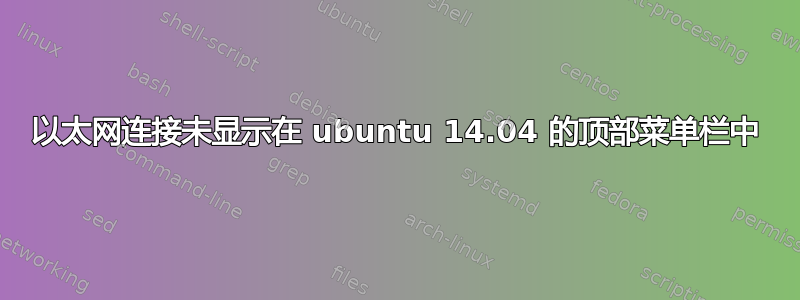
我在 ubuntu 14.04 上(与 16.04 双启动)。我已连接到路由器。当我尝试使用顶部菜单栏中的网络连接连接到以太网时,我找不到列出的连接。列表中只显示自动以太网。但是,如果我单击“编辑连接”,我可以看到所需的连接。这似乎不是路由器问题或局域网卡问题,因为当我启动到 ubuntu 16.04 时,我可以连接到以太网。
其他重要的信息是我已经将硬盘从另一台机器上的 ubuntu 安装克隆到这台机器上。
下面我列出了我进行的一些基本测试:
sudo lshw -C network
*-network
description: Ethernet interface
product: 82579V Gigabit Network Connection
vendor: Intel Corporation
physical id: 19
bus info: pci@0000:00:19.0
logical name: eth1
version: 04
serial: 4c:72:b9:31:ea:0c
size: 10Mbit/s
capacity: 1Gbit/s
width: 32 bits
clock: 33MHz
capabilities: pm msi bus_master cap_list ethernet physical tp 10bt 10bt-fd 100bt 100bt-fd 1000bt-fd autonegotiation
configuration: autonegotiation=on broadcast=yes driver=e1000e driverversion=2.3.2-k duplex=half firmware=0.13-5 latency=0 link=yes multicast=yes port=twisted pair speed=10Mbit/s
resources: irq:42 memory:f7100000-f711ffff memory:f7138000-f7138fff ioport:f020(size=32)
lspci | grep Ethernet
00:19.0 Ethernet controller: Intel Corporation 82579V Gigabit Network Connection (rev 04)
ifconfig eth1
eth1 Link encap:Ethernet HWaddr 4c:72:b9:31:ea:0c
inet6 addr: fe80::4e72:b9ff:fe31:ea0c/64 Scope:Link
UP BROADCAST RUNNING MULTICAST MTU:1500 Metric:1
RX packets:2658571 errors:7 dropped:3918 overruns:0 frame:7
TX packets:798405 errors:115 dropped:0 overruns:0 carrier:115
collisions:357614 txqueuelen:1000
RX bytes:1952910470 (1.9 GB) TX bytes:73398243 (73.3 MB)
Interrupt:20 Memory:f7100000-f7120000
cat /etc/network/interfaces
# interfaces(5) file used by ifup(8) and ifdown(8)
auto lo
iface lo inet loopback
cat /etc/resolv.conf
# Dynamic resolv.conf(5) file for glibc resolver(3) generated by resolvconf(8)
# DO NOT EDIT THIS FILE BY HAND -- YOUR CHANGES WILL BE OVERWRITTEN
ls -la /etc/resolvconf/resolv.conf.d/base
-rw-r--r-- 1 root root 0 Dec 13 2012 /etc/resolvconf/resolv.conf.d/base


