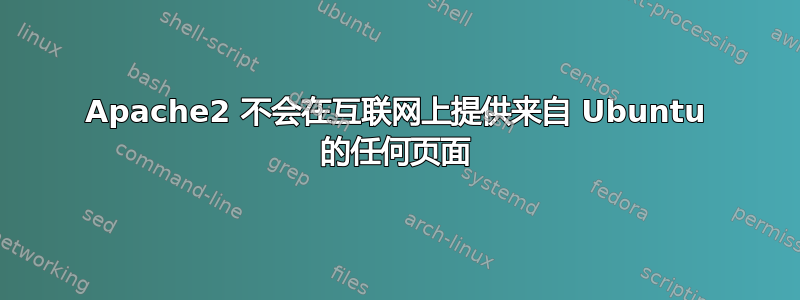
我已经尝试了好几天了,我遵循了一些教程(我发现关于数字海洋的教程特别清晰)但仍然卡住。
Ubuntu 16.04
安装了 apache2 和所有依赖项。打开了 iptables:
iptables -A INPUT -i $IFACE_ETH -m state --state NEW -p tcp --dport 8080 -j ACCEPT
在路由器上转发端口,并从2个不同的网站确认8080是开放的。
chmod -R 755 在 /var/www 上
在 apache2 上设置并激活站点然后重新启动 apache2:
<VirtualHost *:8080>
ServerAdmin webmaster@localhost
ServerName first
ServerAlias www.first
DirectoryIndex index.php
DocumentRoot /var/www/first/public_html
<Directory /var/www/first/public_html/>
Options Indexes FollowSymLinks MultiViews
AllowOverride None
Order allow,deny
allow from all
</Directory>
ErrorLog ${APACHE_LOG_DIR}/error.log
CustomLog ${APACHE_LOG_DIR}/access.log combined
</VirtualHost>
将页面放入 /etc/hosts
如果我浏览到 localhost,页面可以正常显示。如果我尝试通过我的动态dns iIP 浏览它(我也尝试输入我的外部 IP),页面就会卡在加载状态并最终超时(停止加载并显示空白页,而不是显示“连接已超时”)。我知道动态 IP 正在运行,因为我可以毫无问题地通过这种方式 ssh 进入。
我没做什么?
短暂性脑缺血发作


