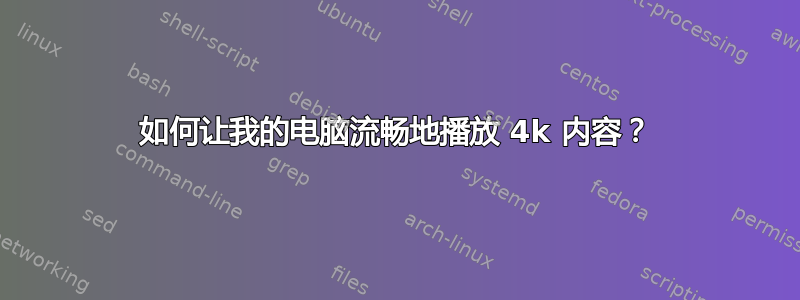
硬件应该有能力。这个问题可能会涉及硬件、配置和多媒体,但我觉得它最适合这里,如果不是,我很抱歉。我的机器是 Gigabyte BRIX S (GB-BKi3HA-7100),安装了 F4 版本的 bios。Ubuntu 安装在 SSD 上(全新安装 17.04)。
我下载了一些测试视频,1080 的视频播放有点不流畅,4k 几乎根本无法播放。我知道这台机器的 Kaby-lake 处理器播放 10 位 HEVC 视频应该没有问题,但如果它能播放 1fps 就很幸运了。另一台规格几乎相同的 NUC 没有问题。
我尝试将计算机连接到显示器和电视,结果是一样的。驱动程序对话框显示专有驱动程序正在使用中。我可以正常使用显示器,并且在移动窗口或运行 glxgears 时没有任何伪影或不连贯。除了我注意到的撕裂/不连贯之外,Youtube 似乎播放正常。
我试过 mpv media player、VLC、Gnome Mplayer……它们都产生了类似的结果。请注意,我在 Firefox 中也遇到了这个问题
X.Org X Server 1.19.3
Release Date: 2017-03-15
X Protocol Version 11, Revision 0
Build Operating System: Linux 4.4.0-70-generic x86_64 Ubuntu
Current Operating System: Linux mediaman 4.10.0-20-generic #22-Ubuntu SMP Thu Apr 20 09:22:42 UTC 2017 x86_64
Kernel command line: BOOT_IMAGE=/boot/vmlinuz-4.10.0-20-generic.efi.signed root=/dev/mapper/ubuntu--vg-root ro quiet splash vt.handoff=7
Build Date: 28 March 2017 06:16:52AM
Desktop: Gnome Distro: Ubuntu 17.04
Machine: Device: laptop Mobo: GIGABYTE model: MFLP3AP-00 v: 1.x
UEFI: American Megatrends v: F4 date: 02/20/2017
CPU: Dual core Intel Core i3-7100U (-HT-MCP-) cache: 3072 KB
clock speeds: max: 2400 MHz 1: 1424 MHz 2: 790 MHz 3: 731 MHz
4: 763 MHz
Graphics: Card: Intel Device 5916
Display Server: X.Org 1.19.3 driver: intel
Resolution: [email protected]
GLX Renderer: Mesa DRI Intel HD Graphics 620 (Kabylake GT2)
GLX Version: 3.0 Mesa 17.0.3
Audio: Card Intel Device 9d71 driver: snd_hda_intel
Sound: Advanced Linux Sound Architecture v: k4.10.0-20-generic
Network: Card-1: Intel Ethernet Connection I219-LM driver: e1000e
IF: enp0s31f6 state: down mac: 1c:1b:0d:8f:9e:11
Card-2: Intel Device 24fb driver: iwlwifi
IF: wlp2s0 state: up speed: N/A duplex: N/A mac: 30:e3:7a:92:8a:10
Drives: HDD Total Size: 120.0GB (13.1% used)
ID-1: /dev/sda model: Samsung_SSD_850 size: 120.0GB
Partition: ID-1: / size: 102G used: 7.2G (8%) fs: ext4 dev: /dev/dm-0
ID-2: swap-1 size: 8.46GB used: 0.00GB (0%) fs: swap dev: /dev/dm-1
RAID: No RAID devices: /proc/mdstat, md_mod kernel module present
Sensors: System Temperatures: cpu: 46.5C mobo: 29.8C
Fan Speeds (in rpm): cpu: N/A
Info: Processes: 213 Uptime: 11 min Memory: 1152.1/7858.3MB
Client: Shell (bash) inxi: 2.3.8
*-display
description: VGA compatible controller
product: Intel Corporation
vendor: Intel Corporation
physical id: 2
bus info: pci@0000:00:02.0
version: 02
width: 64 bits
clock: 33MHz
capabilities: pciexpress msi pm vga_controller bus_master cap_list rom
configuration: driver=i915 latency=0
resources: irq:132 memory:de000000-deffffff memory:c0000000-cfffffff ioport:f000(size=64) memory:c0000-dffff
Release Date: 02/20/2017
Serial services are supported (int 14h)
Manufacturer: GIGABYTE
Product Name: GB-BKi3(H)A-7100
Serial Number: Default string
Manufacturer: GIGABYTE
Product Name: MFLP3AP-00
Serial Number: Default string
Manufacturer: Default string
Serial Number: Default string
Port Type: Serial Port 16550A Compatible
Manufacturer: To Be Filled By O.E.M.
Serial Number: To Be Filled By O.E.M.
Manufacturer: Kingston
Serial Number: C10400A9
Manufacturer: Kingston
Serial Number: BE0400AB
Manufacturer: Intel(R) Corporation
Serial Number: To Be Filled By O.E.M.
Debug Use USB(Disabled:Serial)
cat: /etc/X11/xorg.conf: No such file or directory
OpenGL vendor string: Intel Open Source Technology Center
OpenGL renderer string: Mesa DRI Intel(R) HD Graphics 620 (Kabylake GT2)
OpenGL version string: 3.0 Mesa 17.0.3
Not software rendered: yes
Not blacklisted: yes
GLX fbconfig: yes
GLX texture from pixmap: yes
GL npot or rect textures: yes
GL vertex program: yes
GL fragment program: yes
GL vertex buffer object: yes
GL framebuffer object: yes
GL version is 1.4+: yes
Unity 3D supported: yes
Run with --show-unsupported, --show-supported or --show-all to see more details
Module Size Used by
ccm 20480 1
rfcomm 77824 2
cmac 16384 1
bnep 20480 2
snd_hda_codec_hdmi 49152 1
snd_hda_codec_realtek 90112 1
binfmt_misc 20480 1
snd_hda_codec_generic 73728 1 snd_hda_codec_realtek
nls_iso8859_1 16384 1
snd_soc_skl 65536 0
snd_soc_skl_ipc 49152 1 snd_soc_skl
snd_soc_sst_ipc 16384 1 snd_soc_skl_ipc
snd_soc_sst_dsp 28672 1 snd_soc_skl_ipc
snd_hda_ext_core 24576 1 snd_soc_skl
snd_soc_sst_match 16384 1 snd_soc_skl
snd_soc_core 233472 1 snd_soc_skl
snd_compress 20480 1 snd_soc_core
ac97_bus 16384 1 snd_soc_core
snd_pcm_dmaengine 16384 1 snd_soc_core
snd_hda_intel 36864 3
intel_rapl 20480 0
x86_pkg_temp_thermal 16384 0
intel_powerclamp 16384 0
coretemp 16384 0
snd_hda_codec 126976 4 snd_hda_intel,snd_hda_codec_hdmi,snd_hda_codec_gen eric,snd_hda_codec_realtek
kvm_intel 200704 0
snd_hda_core 81920 7 snd_hda_intel,snd_hda_codec,snd_hda_ext_core,snd_s oc_skl,snd_hda_codec_hdmi,snd_hda_codec_generic,sn d_hda_codec_realtek
snd_hwdep 16384 1 snd_hda_codec
snd_pcm 102400 8 snd_hda_intel,snd_hda_codec,snd_pcm_dmaengine,snd_ hda_ext_core,snd_hda_core,snd_soc_skl,snd_hda_code c_hdmi,snd_soc_core
kvm 593920 1 kvm_intel
arc4 16384 2
snd_seq_midi 16384 0
snd_seq_midi_event 16384 1 snd_seq_midi
snd_rawmidi 32768 1 snd_seq_midi
irqbypass 16384 1 kvm
crct10dif_pclmul 16384 0
crc32_pclmul 16384 0
iwlmvm 368640 0
ghash_clmulni_intel 16384 0
mac80211 782336 1 iwlmvm
snd_seq 65536 2 snd_seq_midi_event,snd_seq_midi
pcbc 16384 0
snd_seq_device 16384 3 snd_seq,snd_rawmidi,snd_seq_midi
snd_timer 32768 2 snd_seq,snd_pcm
iwlwifi 229376 1 iwlmvm
aesni_intel 167936 4
snd 77824 19 snd_compress,snd_hda_intel,snd_hwdep,snd_seq,snd_h da_codec,snd_timer,snd_rawmidi,snd_hda_codec_hdmi, snd_hda_codec_generic,snd_seq_device,snd_hda_codec _realtek,snd_soc_core,snd_pcm
input_leds 16384 0
joydev 20480 0
aes_x86_64 20480 1 aesni_intel
cfg80211 602112 3 iwlmvm,iwlwifi,mac80211
crypto_simd 16384 1 aesni_intel
glue_helper 16384 1 aesni_intel
cryptd 24576 3 crypto_simd,ghash_clmulni_intel,aesni_intel
btusb 45056 0
btrtl 16384 1 btusb
mei_me 40960 0
soundcore 16384 1 snd
shpchp 36864 0
mei 102400 1 mei_me
intel_pch_thermal 16384 0
hci_uart 98304 0
btbcm 16384 2 hci_uart,btusb
btqca 16384 1 hci_uart
btintel 16384 2 hci_uart,btusb
bluetooth 557056 33 btrtl,hci_uart,btintel,btqca,bnep,btbcm,rfcomm,btu sb
intel_lpss_acpi 16384 0
intel_lpss 16384 1 intel_lpss_acpi
acp
答案1
您似乎正在使用开源 Mesa 驱动程序,根据Mesa GL 扩展/限制图表尚未正式支持 Kabylake,因此这可能是您当前的问题。您可以等待 Linux 进一步支持,也可以使用 Windows。


