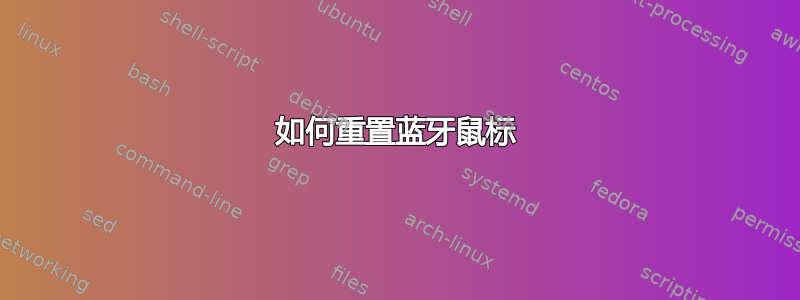
我的蓝牙鼠标有时会完全停止工作,我不得不重新启动,然后它又立即恢复了。这真令人沮丧。这与鼠标无关,我试过取出电池并重新插入。只有重新启动才有用。有没有办法在不重新启动的情况下重置它?(或者甚至完全修复)。
$lsusb | grep Bluetooth
Bus 001 Device 003: ID 04ca:2004 Lite-On Technology Corp. Bluetooth 4.0 [Broadcom BCM20702A0]
这是dmesg我刚才鼠标“崩溃”后得到的结果:
17.884813] ---[ end trace 34e299fd590a18d6 ]---
[70617.884905] ------------[ cut here ]------------
[70617.884919] WARNING: CPU: 2 PID: 23606 at /build/linux-wXdoVv/linux-4.4.0/fs/sysfs/group.c:237 sysfs_remove_group+0x8b/0x90()
[70617.884922] sysfs group ffffffff81ecaea0 not found for kobject 'media0'
[70617.884925] Modules linked in: hid_generic hidp rfcomm bnep binfmt_misc acer_wmi sparse_keymap snd_hda_codec_hdmi uvcvideo snd_hda_codec_realtek hid_sensor_rotation hid_sensor_incl_3d btusb hid_sensor_accel_3d snd_hda_codec_generic hid_sensor_gyro_3d btrtl hid_sensor_als hid_sensor_magn_3d btbcm intel_rapl snd_hda_intel videobuf2_vmalloc videobuf2_memops hid_sensor_trigger videobuf2_v4l2 btintel videobuf2_core v4l2_common industrialio_triggered_buffer kfifo_buf industrialio bluetooth x86_pkg_temp_thermal videodev intel_powerclamp snd_hda_codec hid_multitouch hid_sensor_iio_common crct10dif_pclmul snd_hda_core crc32_pclmul media snd_hwdep ghash_clmulni_intel aesni_intel kvm_intel aes_x86_64 lrw kvm snd_pcm snd_seq_midi snd_seq_midi_event irqbypass gf128mul snd_rawmidi glue_helper snd_seq ablk_helper
[70617.884988] snd_seq_device snd_timer wl(POE) joydev input_leds cryptd snd soundcore serio_raw lpc_ich rtsx_pci_ms memstick cfg80211 mei_me mei shpchp mac_hid cuse coretemp parport_pc ppdev lp parport autofs4 btrfs xor raid6_pq hid_sensor_custom hid_sensor_hub usbhid hid rtsx_pci_sdmmc i915 i2c_algo_bit drm_kms_helper syscopyarea sysfillrect ahci psmouse sysimgblt libahci fb_sys_fops drm rtsx_pci wmi video fjes
[70617.885037] CPU: 2 PID: 23606 Comm: zoom Tainted: P W OE 4.4.0-72-generic #93-Ubuntu
[70617.885041] Hardware name: Acer Aspire R7-571G/Ezel_CX , BIOS V2.09 01/20/2014
[70617.885044] 0000000000000286 000000005cc9b099 ffff88001c6d3bc8 ffffffff813f82b3
[70617.885050] ffff88001c6d3c10 ffffffff81ce1d60 ffff88001c6d3c00 ffffffff81081302
[70617.885056] 0000000000000000 ffffffff81ecaea0 ffff8802448fd090 ffff8802449880a8
[70617.885061] Call Trace:
[70617.885069] [<ffffffff813f82b3>] dump_stack+0x63/0x90
[70617.885077] [<ffffffff81081302>] warn_slowpath_common+0x82/0xc0
[70617.885083] [<ffffffff8108139c>] warn_slowpath_fmt+0x5c/0x80
[70617.885090] [<ffffffff8128cea8>] ? kernfs_find_and_get_ns+0x48/0x60
[70617.885098] [<ffffffff8129098b>] sysfs_remove_group+0x8b/0x90
[70617.885105] [<ffffffff81565da7>] dpm_sysfs_remove+0x57/0x60
[70617.885113] [<ffffffff81558828>] device_del+0x58/0x270
[70617.885119] [<ffffffff81558a5e>] device_unregister+0x1e/0x60
[70617.885126] [<ffffffffc0c57ef2>] media_devnode_unregister+0x42/0x50 [media]
[70617.885130] [<ffffffffc0c573b3>] media_device_unregister+0x53/0x60 [media]
[70617.885138] [<ffffffffc0e28338>] uvc_delete+0x148/0x150 [uvcvideo]
[70617.885144] [<ffffffffc0e28413>] uvc_release+0x23/0x30 [uvcvideo]
[70617.885160] [<ffffffffc0cc682b>] v4l2_device_release+0xcb/0x100 [videodev]
[70617.885165] [<ffffffff81558032>] device_release+0x32/0x90
[70617.885171] [<ffffffff813fa81a>] kobject_release+0x7a/0x190
[70617.885174] [<ffffffff813fa6c7>] kobject_put+0x27/0x50
[70617.885179] [<ffffffff81558327>] put_device+0x17/0x20
[70617.885195] [<ffffffffc0cc548d>] v4l2_release+0x4d/0x80 [videodev]
[70617.885203] [<ffffffff81210c44>] __fput+0xe4/0x220
[70617.885211] [<ffffffff81210dbe>] ____fput+0xe/0x10
[70617.885217] [<ffffffff8109f001>] task_work_run+0x81/0xa0
[70617.885223] [<ffffffff81003242>] exit_to_usermode_loop+0xc2/0xd0
[70617.885228] [<ffffffff81003c6e>] syscall_return_slowpath+0x4e/0x60
[70617.885237] [<ffffffff8183c7d0>] int_ret_from_sys_call+0x25/0x8f
[70617.885242] ---[ end trace 34e299fd590a18d7 ]---
[88438.919095] ERROR @wl_notify_scan_status : wlp3s0 Scan_results error (-22)
[97274.123547] TCP: request_sock_TCP: Possible SYN flooding on port 6906. Sending cookies. Check SNMP counters.
[98399.474798] ERROR @wl_notify_scan_status : wlp3s0 Scan_results error (-22)
[98889.559044] acer_wmi: Unknown function number - 4 - 0
[102965.676532] acer_wmi: Unknown function number - 4 - 0
[102965.676842] acer_wmi: Unknown function number - 4 - 0
[102966.135639] acer_wmi: Unknown function number - 4 - 0
[102966.135925] acer_wmi: Unknown function number - 4 - 0
[106231.300554] hid-generic 0005:046D:B014.0006: unknown main item tag 0x0
[106231.300819] input: Bluetooth Mouse M336/M337/M535 as /devices/pci0000:00/0000:00:1a.0/usb1/1-1/1-1.1/1-1.1:1.0/bluetooth/hci0/hci0:11/0005:046D:B014.0006/input/input20
[106231.301542] hid-generic 0005:046D:B014.0006: input,hidraw1: BLUETOOTH HID v12.00 Mouse [Bluetooth Mouse M336/M337/M535] on 2c:d0:5a:aa:15:b6
[106797.214269] hid-generic 0005:046D:B014.0007: unknown main item tag 0x0
[106797.214817] input: Bluetooth Mouse M336/M337/M535 as /devices/pci0000:00/0000:00:1a.0/usb1/1-1/1-1.1/1-1.1:1.0/bluetooth/hci0/hci0:12/0005:046D:B014.0007/input/input21
[106797.215760] hid-generic 0005:046D:B014.0007: input,hidraw1: BLUETOOTH HID v12.00 Mouse [Bluetooth Mouse M336/M337/M535] on 2c:d0:5a:aa:15:b6
编辑:
我试过,sudo service bluetooth restart但没有效果。


