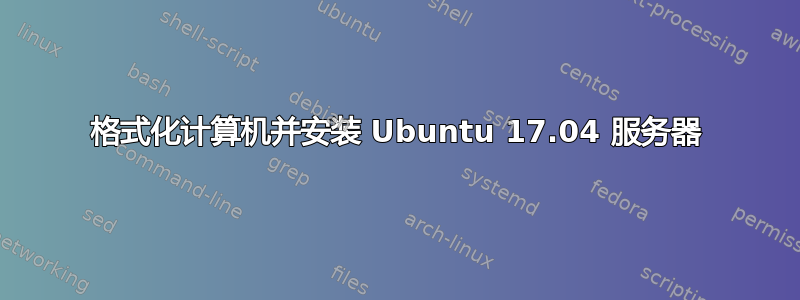
我想将我的安装从 Ubuntu 17.04 桌面版转换为 Ubuntu 17.04 服务器版。我想格式化我的电脑,然后安装 Ubuntu 服务器版。我该怎么做?
提前致谢。
答案1
尝试一下这个并仅以文本开始:
打开终端,
按Ctrl++AltT
运行:
exec sudo -i
systemctl disable display-manager.service
systemctl set-default multi-user.target
reboot
应该在没有图形环境的终端中启动。
但是如果您想回去,该如何恢复正常?
打开终端,
按Ctrl++AltT
运行:
exec sudo -i
systemctl enable display-manager.service
systemctl set-default graphical.target
reboot
SysV 运行级别与 systemd 目标的比较
Runlevel ----- Target Units -------- Description
0 runlevel0 -- poweroff.target ----- Shut down and power off the system.
1 runlevel1 -- rescue.target ------- Set up a rescue shell.
2 runlevel2 -- multi-user.target --- Set up a non-graphical multi-user system.
3 runlevel3 -- multi-user.target --- Set up a non-graphical multi-user system.
4 runlevel4 -- multi-user.target --- Set up a non-graphical multi-user system.
5 runlevel5 -- graphical.target ---- Set up a graphical multi-user system.
6 runlevel6 -- reboot.target ------- Shut down and reboot the system.


