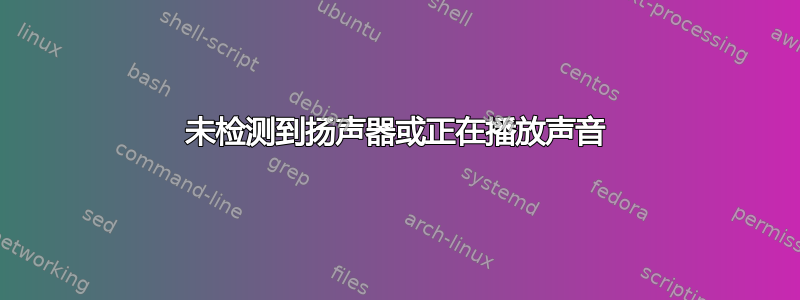
我有一个与以下类似的问题,但它们都无法解决我的问题:
我有这些发言者。以下是结果aplay -l和lspci | grep -i audio
:~$ aplay -l
**** List of PLAYBACK Hardware Devices ****
card 0: PCH [HDA Intel PCH], device 0: Generic Analog [Generic Analog]
Subdevices: 1/1
Subdevice #0: subdevice #0
card 0: PCH [HDA Intel PCH], device 1: Generic Digital [Generic Digital]
Subdevices: 1/1
Subdevice #0: subdevice #0
card 1: NVidia [HDA NVidia], device 3: HDMI 0 [HDMI 0]
Subdevices: 1/1
Subdevice #0: subdevice #0
card 1: NVidia [HDA NVidia], device 7: HDMI 0 [HDMI 0]
Subdevices: 1/1
Subdevice #0: subdevice #0
card 1: NVidia [HDA NVidia], device 8: HDMI 0 [HDMI 0]
Subdevices: 1/1
Subdevice #0: subdevice #0
card 1: NVidia [HDA NVidia], device 9: HDMI 0 [HDMI 0]
Subdevices: 1/1
Subdevice #0: subdevice #0
:~$ lspci | grep -i audio
00:1f.3 Audio device: Intel Corporation Device a2f0
01:00.1 Audio device: NVIDIA Corporation High Definition Audio Controller (rev a1)
我尝试删除并重新安装驱动程序:
# audio
sudo apt-get install dkms
sudo dpkg -i Downloads/...
sudo apt-get install -f
# or remove / reinstall drivers
sudo apt-get --purge remove linux-sound-base alsa-base alsa-utils
sudo apt-get install linux-sound-base alsa-base alsa-utils
sudo apt-get install gdm ubuntu-desktop
sudo apt install pavucontrol
目前还没有任何进展——因此,任何帮助都将不胜感激。当插入我的工作笔记本电脑(Macbook Pro)时,扬声器确实会播放声音,所以我不认为这是硬件问题。
输出pacmd list-sinks:
2 sink(s) available.
* index: 0
name: <alsa_output.pci-0000_01_00.1.hdmi-stereo-extra1>
driver: <module-alsa-card.c>
flags: HARDWARE DECIBEL_VOLUME LATENCY DYNAMIC_LATENCY
state: RUNNING
suspend cause:
priority: 9050
volume: front-left: 65536 / 100% / 0.00 dB, front-right: 65536 / 100% / 0.00 dB
balance 0.00
base volume: 65536 / 100% / 0.00 dB
volume steps: 65537
muted: no
current latency: 21.94 ms
max request: 4 KiB
max rewind: 64 KiB
monitor source: 0
sample spec: s16le 2ch 44100Hz
channel map: front-left,front-right
Stereo
used by: 1
linked by: 1
configured latency: 23.22 ms; range is 0.50 .. 371.52 ms
card: 0 <alsa_card.pci-0000_01_00.1>
module: 6
properties:
alsa.resolution_bits = "16"
device.api = "alsa"
device.class = "sound"
alsa.class = "generic"
alsa.subclass = "generic-mix"
alsa.name = "HDMI 0"
alsa.id = "HDMI 0"
alsa.subdevice = "0"
alsa.subdevice_name = "subdevice #0"
alsa.device = "7"
alsa.card = "1"
alsa.card_name = "HDA NVidia"
alsa.long_card_name = "HDA NVidia at 0xf7080000 irq 17"
alsa.driver_name = "snd_hda_intel"
device.bus_path = "pci-0000:01:00.1"
sysfs.path = "/devices/pci0000:00/0000:00:01.0/0000:01:00.1/sound/card1"
device.bus = "pci"
device.vendor.id = "10de"
device.vendor.name = "NVIDIA Corporation"
device.product.id = "0be3"
device.product.name = "High Definition Audio Controller"
device.string = "hdmi:1,1"
device.buffering.buffer_size = "65536"
device.buffering.fragment_size = "32768"
device.access_mode = "mmap+timer"
device.profile.name = "hdmi-stereo-extra1"
device.profile.description = "Digital Stereo (HDMI 2)"
device.description = "High Definition Audio Controller Digital Stereo (HDMI 2)"
alsa.mixer_name = "Nvidia GPU 0b HDMI/DP"
alsa.components = "HDA:10de000b,10de0101,00100200"
module-udev-detect.discovered = "1"
device.icon_name = "audio-card-pci"
ports:
hdmi-output-1: HDMI / DisplayPort 2 (priority 5800, latency offset 0 usec, available: yes)
properties:
device.icon_name = "video-display"
device.product.name = " "
active port: <hdmi-output-1>
index: 1
name: <alsa_output.pci-0000_00_1f.3.iec958-stereo>
driver: <module-alsa-card.c>
flags: HARDWARE HW_MUTE_CTRL DECIBEL_VOLUME LATENCY DYNAMIC_LATENCY
state: SUSPENDED
suspend cause: IDLE
priority: 9958
volume: front-left: 65531 / 100% / -0.00 dB, front-right: 65531 / 100% / -0.00 dB
balance 0.00
base volume: 65536 / 100% / 0.00 dB
volume steps: 65537
muted: no
current latency: 0.00 ms
max request: 0 KiB
max rewind: 0 KiB
monitor source: 1
sample spec: s16le 2ch 44100Hz
channel map: front-left,front-right
Stereo
used by: 0
linked by: 0
configured latency: 0.00 ms; range is 0.50 .. 371.52 ms
card: 1 <alsa_card.pci-0000_00_1f.3>
module: 7
properties:
alsa.resolution_bits = "16"
device.api = "alsa"
device.class = "sound"
alsa.class = "generic"
alsa.subclass = "generic-mix"
alsa.name = "Generic Digital"
alsa.id = "Generic Digital"
alsa.subdevice = "0"
alsa.subdevice_name = "subdevice #0"
alsa.device = "1"
alsa.card = "0"
alsa.card_name = "HDA Intel PCH"
alsa.long_card_name = "HDA Intel PCH at 0xf7340000 irq 133"
alsa.driver_name = "snd_hda_intel"
device.bus_path = "pci-0000:00:1f.3"
sysfs.path = "/devices/pci0000:00/0000:00:1f.3/sound/card0"
device.bus = "pci"
device.vendor.id = "8086"
device.vendor.name = "Intel Corporation"
device.product.id = "a2f0"
device.form_factor = "internal"
device.string = "iec958:0"
device.buffering.buffer_size = "65536"
device.buffering.fragment_size = "32768"
device.access_mode = "mmap+timer"
device.profile.name = "iec958-stereo"
device.profile.description = "Digital Stereo (IEC958)"
device.description = "Built-in Audio Digital Stereo (IEC958)"
alsa.mixer_name = "Realtek Generic"
alsa.components = "HDA:10ec1220,1458a182,00100003"
module-udev-detect.discovered = "1"
device.icon_name = "audio-card-pci"
ports:
iec958-stereo-output: Digital Output (S/PDIF) (priority 0, latency offset 0 usec, available: unknown)
properties:
active port: <iec958-stereo-output>


