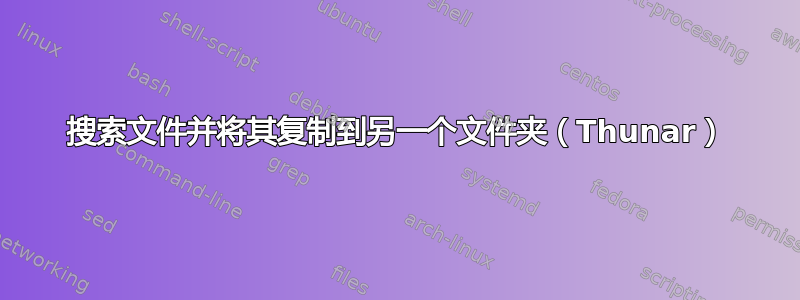
我知道这听起来像是一个愚蠢的问题,但实际上,如何使用 Thunar 在文件夹中搜索文件(例如,我想查找名称中包含“python”的所有文件)?我知道右键单击窗口时有“搜索”(catfish 搜索工具),但您无法复制找到的文件。
我正在使用 Ubuntu Xfce。
答案1
Thunar 可能无法满足您的需求,但命令行却可以。为了说明这一点,我创建了一个目录,其中充满了“pythonesque”文件,但有一个除外:
andrew@illium~/test$ ls -1
blah_blah_python.jpg
ordinary_file.txt
python_rulz.txt
test_python.txt
andrew@illium~/test$
现在将所有与 Python 相关的文件名复制到另一个目录,留下我们的非 Python文件未复制:
andrew@illium~/test$ cp -v *python* $HOME/another_directory/
'blah_blah_python.jpg' -> '/home/andrew/another_directory/blah_blah_python.jpg'
'python_rulz.txt' -> '/home/andrew/another_directory/python_rulz.txt'
'test_python.txt' -> '/home/andrew/another_directory/test_python.txt'
andrew@illium~/test$
请注意非 Python命名文件已被排除。也许这会更适合您的需求,而不是试图超出 Thunar 的适度功能范围?


