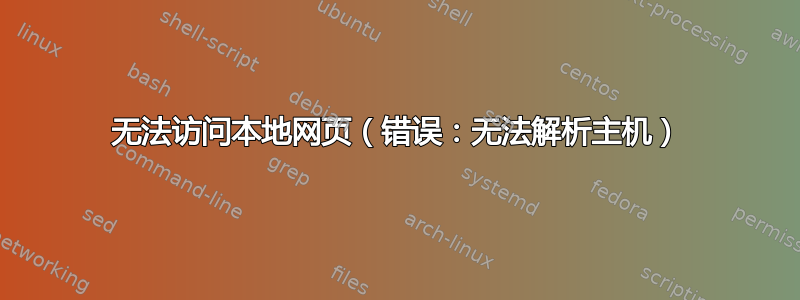
这正是我现在所设置的:
cd /var/www mkdir-p 测试 cd /var/www/测试 sudo nano index.html cd /etc/apache2/站点可用 sudo nano 测试.conf
<VirtualHost *:80>
ServerName localhost223.com
DocumentRoot /var/www/test
</VirtualHost>
$sudo a2ensite 测试.conf $sudo 服务 apache2 重新加载
我可以像这样访问我的页面:file:///var/www/test/index.html在网络浏览器中。
<html>
<h1>
here
</h1>
</html>
但我无法访问:http://localhost223.com
我收到错误:Could not resolve host
如何解决这个问题?
答案1
正如 @George 所说,虽然没有指向你的服务器 IP 的 FQDN, 你需要将域名与环回接口绑定- 127.0.0.1,通过文件中的下一行/etc/hosts:
127.0.0.1 localhost223.com
/etc/apache2/sites-available/test.conf然后按如下方式编辑:
<VirtualHost *:80>
ServerName localhost223.com
DocumentRoot /var/www/test
<Directory /var/www/test>
Options None FollowSymLinks
# Enable .htaccess Overrides:
AllowOverride All
DirectoryIndex index.html index.php
Order allow,deny
Allow from all
Require all granted
</Directory>
</VirtualHost>
不要忘记sudo a2ensite test.conf,然后重新启动 Web 服务器:
Ubuntu 14.04:
sudo service apache2 restartUbuntu 16.04:
sudo systemctl restart apache2.service
尝试通过浏览器访问您的页面。


