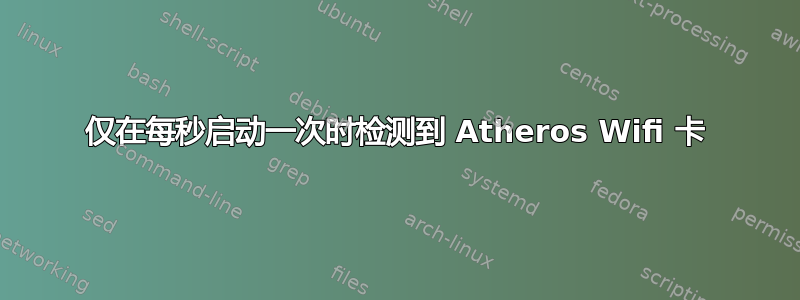
我有双启动 Win10 和 Ubuntu 16.04,但只使用 Ubuntu。每次启动(关机 - 按下开机按钮)时,我的 wifi 卡都检测不到(完全没有迹象)。它是 QualComm Atheros QCA9377,内置于我的联想笔记本电脑中。
这是检测到 sudo lshw -C network 时的输出:
*-network
description: Ethernet interface
product: RTL8111/8168/8411 PCI Express Gigabit Ethernet Controller
vendor: Realtek Semiconductor Co., Ltd.
physical id: 0
bus info: pci@0000:01:00.0
logical name: enp1s0
version: 15
serial: fc:45:96:52:d5:c8
size: 10Mbit/s
capacity: 1Gbit/s
width: 64 bits
clock: 33MHz
capabilities: pm msi pciexpress msix bus_master cap_list ethernet physical tp mii 10bt 10bt-fd 100bt 100bt-fd 1000bt 1000bt-fd autonegotiation
configuration: autonegotiation=on broadcast=yes driver=r8169 driverversion=2.3LK-NAPI duplex=half firmware=rtl8168h-2_0.0.2 02/26/15 latency=0 link=no multicast=yes port=MII speed=10Mbit/s
resources: irq:124 ioport:3000(size=256) memory:a1204000-a1204fff memory:a1200000-a1203fff
*-network
description: Wireless interface
product: Qualcomm Atheros
vendor: Qualcomm Atheros
physical id: 0
bus info: pci@0000:02:00.0
logical name: wlp2s0
version: 30
serial: 58:00:e3:d1:cc:51
width: 64 bits
clock: 33MHz
capabilities: pm msi pciexpress bus_master cap_list ethernet physical wireless
configuration: broadcast=yes driver=ath10k_pci driverversion=4.8.0-36-generic firmware=WLAN.TF.1.0-00267-1 ip=192.168.2.109 latency=0 link=yes multicast=yes wireless=IEEE 802.11
resources: irq:127 memory:a1000000-a11fffff
当没有被检测到时:
*-network
description: Ethernet interface
product: RTL8111/8168/8411 PCI Express Gigabit Ethernet Controller
vendor: Realtek Semiconductor Co., Ltd.
physical id: 0
bus info: pci@0000:01:00.0
logical name: enp1s0
version: 15
serial: fc:45:96:52:d5:c8
size: 10Mbit/s
capacity: 1Gbit/s
width: 64 bits
clock: 33MHz
capabilities: pm msi pciexpress msix bus_master cap_list ethernet physical tp mii 10bt 10bt-fd 100bt 100bt-fd 1000bt 1000bt-fd autonegotiation
configuration: autonegotiation=on broadcast=yes driver=r8169 driverversion=2.3LK-NAPI duplex=half firmware=rtl8168h-2_0.0.2 02/26/15 latency=0 link=no multicast=yes port=MII speed=10Mbit/s
resources: irq:124 ioport:3000(size=256) memory:a1004000-a1004fff memory:a1000000-a1003fff
我认为这一定是 BIOS 的问题,所以我尝试了它的设置 - 启用了 Wifi,使用了传统模式而不是 UEFI,并禁用了快速启动,但都无济于事。我还进行了更新和 dist-upgrade,并安装了 linux-firmware。
我还注意到,如果未检测到卡,我必须完全关闭计算机,然后将其打开才能使其工作。简单地选择“重新启动”是行不通的。
这确实很奇怪,这种情况只会在第二次启动时发生。感谢所有的提示!


