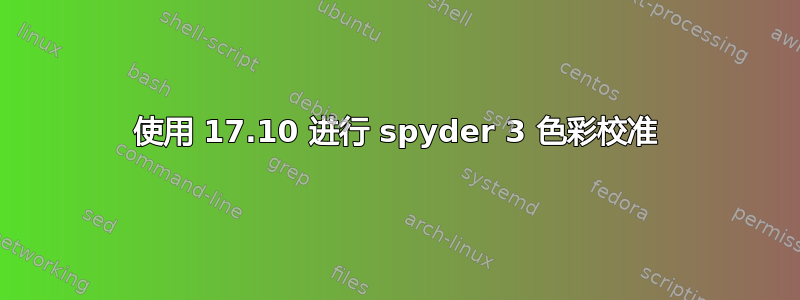
使用 Ubuntu 17.10 (artful aardvark):
当我尝试使用我的 datacolor spyder 3 校准工具通过设置 - 设备 - 颜色管理器校准我的显示器时,在系统提示我将仪器挂在屏幕上并开始校准后,我得到了类似
发生无法恢复的内部错误 - 移除校准设备
有人知道这里该做什么吗?谢谢。minyves
编辑:
找到了!之后就起作用了
apt-get install colord-sensor-argyll
答案1
运行以下命令后,它在 Ubuntu 17.10 中起作用:
sudo apt install colord-sensor-argyll
答案2
尝试使用 DisplayCAL/dispcalGUI。它应该会安装必要的组件,而且界面非常简单。附注:校准需要一段时间,所以最好泡一杯茶或咖啡,然后关闭显示器以保存校准过程。
要在所有当前支持的 Ubuntu 版本中安装 dispcalGUI,请打开终端并输入:
sudo apt-get install dispcalgui colord # colord is an optional package


