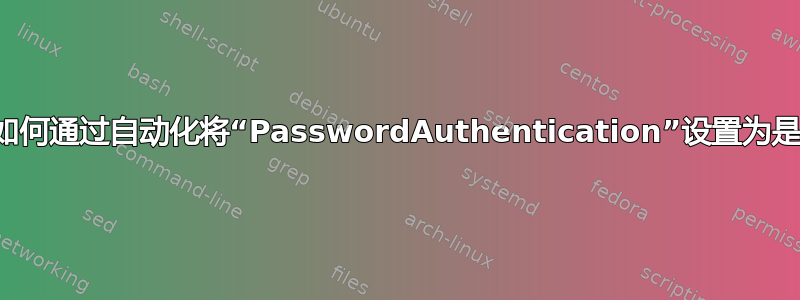
在 Ubuntu 16.4 EC2 中,虚拟启动的机器默认没有 PasswordAuthentication。这很不方便,因为我想添加新用户并允许他们使用密码登录。我希望使用 bash 脚本或命令自动完成此手动活动。
我的参考问题:无法登录我创建的新用户,显示权限被拒绝(公钥)而不要求输入密码
现在我手动将 PasswordAuthentication 更改为是,然后“service sshd reload”。
答案1
以下命令有效:
将以下内容保存为脚本文件,例如 example.sh
#!/bin/bash
# sudo sed -i "/^[^#]*PasswordAuthentication[[:space:]]no/c\PasswordAuthentication yes" /etc/ssh/sshd_config
# sudo service sshd restart
将以上命令保存到脚本中后,运行脚本。
# sudo ./example.sh


