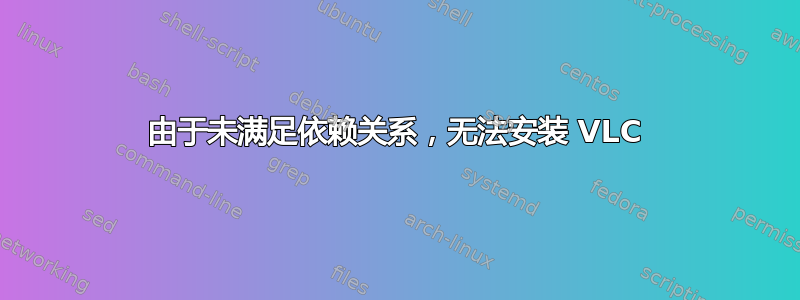
我使用的是 32 位版本的 Ubuntu,并且尝试安装 VLC。但每次我这样做时,它都会显示未满足的依赖关系。
我知道这个问题已经解决了这里但该线程中的问题并未得到解决。
我已经运行了该线程中提到的解决方案,这是输出:
gaidin@ubuntu:~$ sudo apt-get install libgsm1 libschroedinger-1.0-0 libavcodec53 \libavcodec-extra-53 libavformat53 gstreamer0.10-ffmpeg \gstreamer0.10-plugins-bad ffmpeg
Reading package lists... Done
Building dependency tree
Reading state information... Done
Package gstreamer0.10-plugins-bad is not available, but is referred to by another package.
This may mean that the package is missing, has been obsoleted, or is only available from another source
However the following packages replace it:
gstreamer0.10-plugins-good gstreamer0.10-plugins-base
Package gstreamer0.10-ffmpeg is not available, but is referred to by another package.
This may mean that the package is missing, has been obsoleted, or is only available from another source
E: Package 'gstreamer0.10-ffmpeg' has no installation candidate
E: Package 'gstreamer0.10-plugins-bad' has no installation candidate
有人能告诉我如何解决这个问题吗?
答案1
VLC 不使用 gstreamer,它使用自己的系统。转到软件和更新,确保已选择 universe/multi,然后在软件中心选择 vlc。您的某个服务器可能已关闭,因此您可能需要更新或将“下载自:”字段更改为其他内容,例如主服务器。
此外,结果是什么cat /etc/apt/sources.list


