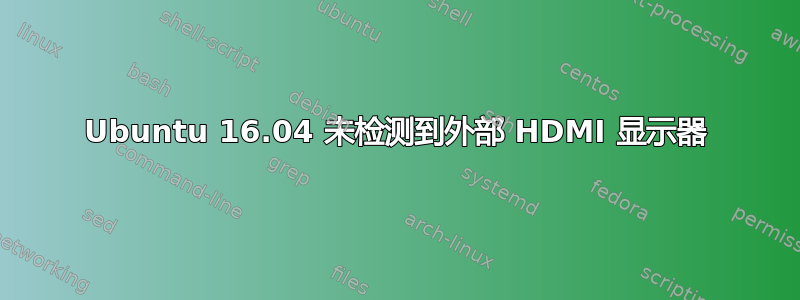
昨天,我在装有英特尔显卡的 System 76 笔记本电脑上安装了所有最新的 Ubuntu 更新,我认为其中一个更新导致了我的问题。我尝试了以下步骤: 拔下 DisplayPort 后 HDMI 停止工作
但他们失败了:
$ sudo lshw -C video
*-display
description: VGA compatible controller
product: Intel Corporation
vendor: Intel Corporation
physical id: 2
bus info: pci@0000:00:02.0
version: 07
width: 64 bits
clock: 33MHz
capabilities: pciexpress msi pm vga_controller bus_master cap_list rom
configuration: driver=i915 latency=0
resources: irq:135 memory:db000000-dbffffff memory:90000000-9fffffff ioport:f000(size=64) memory:c0000-dffff
$ xrandr
Screen 0: minimum 320 x 200, current 1920 x 1080, maximum 8192 x 8192
eDP-1 connected primary 1920x1080+0+0 (normal left inverted right x axis y axis) 293mm x 165mm
3200x1800 59.70 +
2048x1536 60.00
1920x1440 60.00
1856x1392 60.01
1792x1344 60.01
1920x1200 59.95
1920x1080 59.93*
1600x1200 60.00
1680x1050 59.95 59.88
1600x1024 60.17
1400x1050 59.98
1280x1024 60.02
1440x900 59.89
1280x960 60.00
1360x768 59.80 59.96
1152x864 60.00
1024x768 60.04 60.00
960x720 60.00
928x696 60.05
896x672 60.01
960x600 60.00
960x540 59.99
800x600 60.00 60.32 56.25
840x525 60.01 59.88
800x512 60.17
700x525 59.98
640x512 60.02
720x450 59.89
640x480 60.00 59.94
680x384 59.80 59.96
576x432 60.06
512x384 60.00
400x300 60.32 56.34
320x240 60.05
DP-1 disconnected (normal left inverted right x axis y axis)
HDMI-1 disconnected (normal left inverted right x axis y axis)
$
$ xrandr --addmode HDMI-1 1920x1080
$ xrandr --output eDP-1 --mode 1920x1080 --output HDMI-1 --mode 1920x1080 --same-as eDP-1
xrandr: Configure crtc 1 failed
$
我已经关闭了笔记本电脑和显示器的电源,但仍然没有成功。我更新了英特尔视频驱动程序:
intel-graphics-update-tool
我认为这与我昨天进行的英特尔微码更新有关,但我不确定如何撤回它(或者是否应该撤回)。
答案1
令人恼火的是,我在尝试修复该问题时偶然发现了解决方案。我在这台机器上运行 gnome3,并尝试使用以下命令修复该问题:
sudo apt-get install xserver-xorg-video-intel xorg-video-abi-20 xserver-xorg-core
并且删除了ubuntu-gnome-desktop许多xorg驱动程序...所以当我重新启动时,键盘和鼠标无法使用。我启动了一张实时 CD,安装chroot到主分区,然后删除xserver-xorg-video-intel并重新安装ubuntu-gnome-desktop,所有xorg驱动程序都随之一起出现。
当我重新启动并回到主分区时,键盘和鼠标的功能恢复了,外接显示器也能正常工作了。


