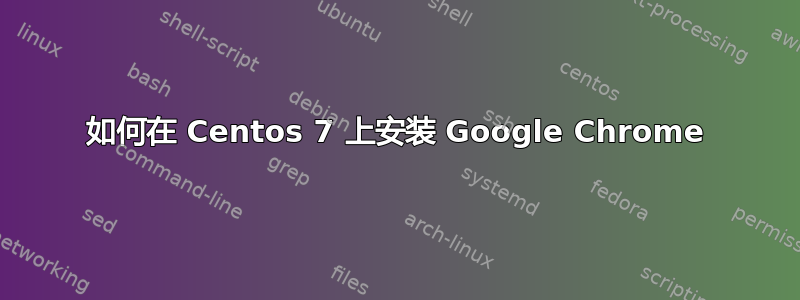
经过几个小时的搜索,我终于能够在 centos 7 上安装并运行 googlechrome。
1)在哪里下载?
#1) download chrome rpm from https://www.google.com/chrome/browser/desktop/
在撰写本文时,版本为 45.0.2454.101(64 位)
2)安装
Go to your downloads directory and install the rpm(you need to be root user)
#cd ~/Downloads
#ls
google-chrome-stable_current_x86_64.rpm
...
#yum install google-chrome-stable_current_x86_64.rpm
3) Install nss
# yum install nss
在没有安装“nss”的情况下运行 chrome 将在终端中出现以下错误。
[7:7:1011/133301:ERROR:nss_util.cc(209)] 在没有持久数据库的情况下初始化 NSS 时出错:NSS 错误代码:-8023
[ Steps below do not require the user to be root ]
4) Remove users google-chrome profile (new profile will be automagically created in the next run)
$ rm -rf ~/.config/google-chrome/
5) To-start chrome
$ google-chrome &


