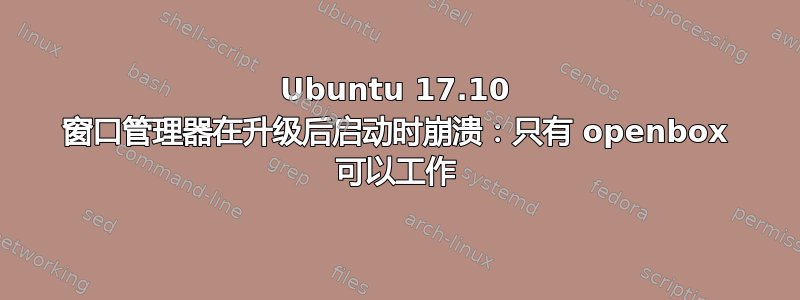
我今天将笔记本电脑从 Ubuntu 16.04 更新到 17.10,但情况并不顺利。当我启动时,窗口管理器崩溃了几次,然后放弃。我可以使用 Ctrl+Alt+F4 切换到终端。然后我可以运行 sudo lightdm。我可以运行的唯一桌面环境是 OpenBox。其他桌面都失败了,让我返回到登录屏幕。openbox 中的一切都运行良好。事实上,我是在 openbox 中的网页浏览器中输入这些内容的。我尝试重新安装 xorg/gdm3/ubuntu 桌面,禁用 wayland,目前正在使用 nomodeset 启动。我就是无法运行 gdm 或 unity。
在我的 .xsession-errors 中我看到了一堆类似这样的错误。
(nm-applet:8842): dconf-CRITICAL **: unable to create file '/home/chad/.cache/dconf/user': Permission denied. dconf will not work properly.
(nm-applet:8842): Gtk-CRITICAL **: gtk_widget_destroy: assertion 'GTK_IS_WIDGET (widget)' failed
请告诉我是否有特定的日志可供我查看,以提供有关崩溃的更多信息。我不想重新安装 Ubuntu。
*****编辑 ********
所以我在日志中唯一能找到的就是与 swrast_dri 有关的东西。Steam 和这个东西有很多问题,但我不确定如何修复它。
Feb 25 10:29:44 chad-Inspiron-5565 systemd[2764]: Started D-Bus User Message Bus.
Feb 25 10:29:44 chad-Inspiron-5565 gnome-session[2825]: libGL error: unable to load driver: swrast_dri.so
Feb 25 10:29:44 chad-Inspiron-5565 gnome-session[2825]: libGL error: failed to load driver: swrast
Feb 25 10:29:44 chad-Inspiron-5565 dbus-daemon[2820]: Activating via systemd: service name='org.a11y.Bus' unit='at-spi-dbus-bus.service'
Feb 25 10:29:44 chad-Inspiron-5565 systemd[2764]: Starting Accessibility services bus...
Feb 25 10:29:44 chad-Inspiron-5565 dbus-daemon[2820]: Successfully activated service 'org.a11y.Bus'
Feb 25 10:29:44 chad-Inspiron-5565 systemd[2764]: Started Accessibility services bus.
Feb 25 10:29:44 chad-Inspiron-5565 at-spi-bus-launcher[2833]: Activating service name='org.a11y.atspi.Registry'
Feb 25 10:29:44 chad-Inspiron-5565 at-spi-bus-launcher[2833]: Successfully activated service 'org.a11y.atspi.Registry'
Feb 25 10:29:44 chad-Inspiron-5565 org.a11y.atspi.Registry[2838]: SpiRegistry daemon is running with well-known name - org.a11y.atspi.Registry
Feb 25 10:29:44 chad-Inspiron-5565 gnome-session[2825]: libGL error: unable to load driver: swrast_dri.so
Feb 25 10:29:44 chad-Inspiron-5565 gnome-session[2825]: libGL error: failed to load driver: swrast
Feb 25 10:29:44 chad-Inspiron-5565 gnome-session[2825]: X Error of failed request: BadValue (integer parameter out of range for operation)
Feb 25 10:29:44 chad-Inspiron-5565 gnome-session[2825]: Major opcode of failed request: 154 (GLX)
Feb 25 10:29:44 chad-Inspiron-5565 gnome-session[2825]: Minor opcode of failed request: 3 (X_GLXCreateContext)
Feb 25 10:29:44 chad-Inspiron-5565 gnome-session[2825]: Value in failed request: 0x0
Feb 25 10:29:44 chad-Inspiron-5565 gnome-session[2825]: Serial number of failed request: 29
Feb 25 10:29:44 chad-Inspiron-5565 gnome-session[2825]: Current serial number in output stream: 32
Feb 25 10:29:44 chad-Inspiron-5565 gnome-session[2825]: gnome-session-check-accelerated: GL Helper exited with code 256
Feb 25 10:29:44 chad-Inspiron-5565 kernel: [ 67.110159] gnome-session-c[2844]: segfault at 0 ip 00007f08c56d72c7 sp 00007ffd638aae30 error 4 in amdgpu_dri.so[7f08c31ac000+2a6c000]
答案1
所以事情似乎真的一团糟。我决定用 Ubuntu 17.10 刻录一张磁盘并重新安装。首先,我尝试了复制文件并保留我的主目录的选项。这似乎失败了。有一些关于分区的错误。所以我重新启动,并选择擦除我当前的 Ubuntu 并在我的 Windows 分区旁边安装 Ubunutu。这成功了。
Ubuntu 17.10 现在在我的笔记本电脑上运行完美。我遇到的一个问题是我做的备份无法通过备份程序恢复(我认为是 deja dup)。所以我需要使用以下帖子中描述的技术从命令行恢复。
无论您做什么,请确保在安装 Ubuntu 17.10 之前备份数据!


