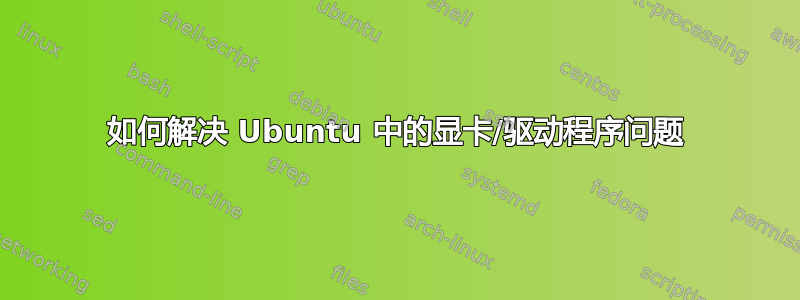
我在 Ubuntu 14.04 上使用旧显卡 (ATI HD4850) 时遇到了问题。我怀疑它可能是因为长时间运行而老化了,但我想确保这不是驱动程序问题 (开源 radeon)。我读过各种关于各种命令行忍者的东西的帖子,但这些命令中哪一个有帮助?哪个命令有什么作用?
答案1
以下是一些有用的命令及其作用:
检查硬件加速和 OpenGL
我通常从这里开始。如果出现问题,例如当前驱动程序不再支持旧卡,通常会首先显示在这里。
/usr/lib/nux/unity_support_test -p OpenGL vendor string: X.Org OpenGL renderer string: Gallium 0.4 on AMD RV770 OpenGL version string: 3.0 Mesa 10.1.3 Not software rendered: yes Not blacklisted: yes GLX fbconfig: yes GLX texture from pixmap: yes GL npot or rect textures: yes GL vertex program: yes GL fragment program: yes GL vertex buffer object: yes GL framebuffer object: yes GL version is 1.4+: yes Unity 3D supported: yes
检查显卡 ID 和已安装的驱动程序
如果您怀疑旧卡可能不再受支持,或者您不确定您拥有哪种特定版本的显卡,或者您不确定您正在运行哪种驱动程序(开源或专有?),此功能非常有用。以 运行此命令,sudo您将获得更完整的输出。
sudo lshw -c video *-display
description: VGA compatible controller product: RV770 [Radeon HD 4850] vendor: Advanced Micro Devices, Inc. [AMD/ATI] physical id: 0 bus info: pci@0000:04:00.0 version: 00 width: 64 bits clock: 33MHz capabilities: pm pciexpress msi vga_controller bus_master cap_list rom configuration: driver=radeon latency=0 resources: irq:41 memory:d0000000-dfffffff memory:fdce0000-fdceffff ioport:dc00(size=256) memory:fdcc0000-fdcdffff
ATI 芯片的驱动程序支持按 GPU 代码列出,而不是我的显卡型号。这里我们有 RV770 GPU 并运行 radeon(开源)驱动程序。
我正在运行哪个版本的驱动程序?它是最新版本吗?
这是两个问题。首先,你运行的是哪个版本的驱动程序。你需要知道 Ubuntu 软件包的名称。上一个命令的输出告诉我们司机名为“radeon”,但软件包名称可能大不相同。用于apt搜索包含名称“radeon”的已安装软件包。在前后使用通配符 (*) 可获取包含单词 radeon 的所有内容。
sudo apt-get update sudo apt list --installed *radeon* Listing... Done libdrm-radeon1/now 2.4.67-1ubuntu0.14.04.1 amd64 [installed,upgradable to: 2.4.67-1ubuntu0.14.04.2] xserver-xorg-video-radeon/trusty-updates,now 1:7.3.0-1ubuntu3.1 amd64 [installed]
此命令找到 2 个已安装的软件包,看起来第一个有可用更新,第二个没有显示,表明它是最新的。要确保无误,请使用apt查找最新版本。
apt show xserver-xorg-video-radeon | grep -i version WARNING: apt does not have a stable CLI interface yet. Use with caution in scripts. Version: 1:7.3.0-1ubuntu3.1
这就是我们所拥有的版本。


