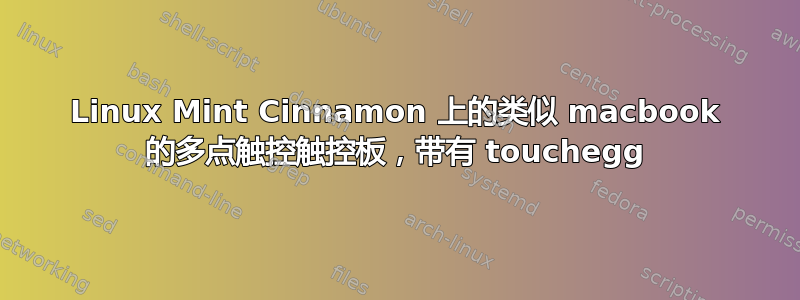
我正在尝试在我的 Linux 机器上使用类似 macbook 的多点触控触控板手势。目前正在研究 Linux Mint 18,试图让 touchegg 工作,但如果它工作正常,我愿意接受另一个多点触控系统。机器是戴尔Latitude E7450。我知道系统在某种程度上意识到了多点触控,但它似乎没有在 touchegg 中得到正确处理。
触控板类型 : ALPS
egrep -i 'synap|alps|etps|elan' /proc/bus/input/devices
N: Name="AlpsPS/2 ALPS DualPoint Stick"
N: Name="AlpsPS/2 ALPS DualPoint TouchPad"
触控板能够进行多点触控
xinput list-props 13
[snip]
Synaptics Capabilities (295): 1, 1, 1, 1, 1, 0, 0
[snip]
系统的某些部分知道我所做的触摸
当我跑步时
sudo evtest /dev/input/event8 | grep "code 33"
我很好地看到我的单次触摸出现(触摸时出现第一行,放开时出现第二行):
Event: time 1487946648.539316, type 1 (EV_KEY), code 330 (BTN_TOUCH), value 1
Event: time 1487946649.722918, type 1 (EV_KEY), code 330 (BTN_TOUCH), value 0
对于两根手指触摸,我在接触时得到 2 条线,在放开时得到 2 条线(我认为这是因为我的手指没有在完全相同的时刻进行/断开接触)
Event: time 1487946869.652686, type 1 (EV_KEY), code 330 (BTN_TOUCH), value 1
Event: time 1487946869.666681, type 1 (EV_KEY), code 333 (BTN_TOOL_DOUBLETAP), value 1
Event: time 1487946873.257236, type 1 (EV_KEY), code 330 (BTN_TOUCH), value 0
Event: time 1487946873.257236, type 1 (EV_KEY), code 333 (BTN_TOOL_DOUBLETAP), value 0
但是,当我同时触摸 3 个或 4 个手指时,我会得到如下输出:
Event: time 1487946975.836029, type 1 (EV_KEY), code 333 (BTN_TOOL_DOUBLETAP), value 1
Event: time 1487946975.836029, type 1 (EV_KEY), code 334 (BTN_TOOL_TRIPLETAP), value 0
Event: time 1487946975.836029, type 1 (EV_KEY), code 333 (BTN_TOOL_DOUBLETAP), value 0
Event: time 1487946975.836029, type 1 (EV_KEY), code 334 (BTN_TOOL_TRIPLETAP), value 1
Event: time 1487946975.847879, type 1 (EV_KEY), code 333 (BTN_TOOL_DOUBLETAP), value 1
Event: time 1487946975.847879, type 1 (EV_KEY), code 334 (BTN_TOOL_TRIPLETAP), value 0
Event: time 1487946975.847879, type 1 (EV_KEY), code 333 (BTN_TOOL_DOUBLETAP), value 0
Event: time 1487946975.847879, type 1 (EV_KEY), code 334 (BTN_TOOL_TRIPLETAP), value 1
Event: time 1487946975.860206, type 1 (EV_KEY), code 333 (BTN_TOOL_DOUBLETAP), value 1
Event: time 1487946975.860206, type 1 (EV_KEY), code 334 (BTN_TOOL_TRIPLETAP), value 0
Event: time 1487946975.860206, type 1 (EV_KEY), code 333 (BTN_TOOL_DOUBLETAP), value 0
Event: time 1487946975.860206, type 1 (EV_KEY), code 334 (BTN_TOOL_TRIPLETAP), value 1
Event: time 1487946975.871836, type 1 (EV_KEY), code 333 (BTN_TOOL_DOUBLETAP), value 1
Event: time 1487946975.871836, type 1 (EV_KEY), code 334 (BTN_TOOL_TRIPLETAP), value 0
Event: time 1487946975.871836, type 1 (EV_KEY), code 333 (BTN_TOOL_DOUBLETAP), value 0
Event: time 1487946975.871836, type 1 (EV_KEY), code 334 (BTN_TOOL_TRIPLETAP), value 1
Event: time 1487946975.883832, type 1 (EV_KEY), code 333 (BTN_TOOL_DOUBLETAP), value 1
Event: time 1487946975.883832, type 1 (EV_KEY), code 334 (BTN_TOOL_TRIPLETAP), value 0
Event: time 1487946975.883832, type 1 (EV_KEY), code 333 (BTN_TOOL_DOUBLETAP), value 0
Event: time 1487946975.883832, type 1 (EV_KEY), code 334 (BTN_TOOL_TRIPLETAP), value 1
Event: time 1487946975.895856, type 1 (EV_KEY), code 333 (BTN_TOOL_DOUBLETAP), value 1
Event: time 1487946975.895856, type 1 (EV_KEY), code 334 (BTN_TOOL_TRIPLETAP), value 0
Event: time 1487946975.895856, type 1 (EV_KEY), code 333 (BTN_TOOL_DOUBLETAP), value 0
Event: time 1487946975.895856, type 1 (EV_KEY), code 334 (BTN_TOOL_TRIPLETAP), value 1
Event: time 1487946975.907803, type 1 (EV_KEY), code 333 (BTN_TOOL_DOUBLETAP), value 1
Event: time 1487946975.907803, type 1 (EV_KEY), code 334 (BTN_TOOL_TRIPLETAP), value 0
Event: time 1487946975.907803, type 1 (EV_KEY), code 333 (BTN_TOOL_DOUBLETAP), value 0
Event: time 1487946975.907803, type 1 (EV_KEY), code 334 (BTN_TOOL_TRIPLETAP), value 1
Event: time 1487946975.919821, type 1 (EV_KEY), code 333 (BTN_TOOL_DOUBLETAP), value 1
Event: time 1487946975.919821, type 1 (EV_KEY), code 334 (BTN_TOOL_TRIPLETAP), value 0
Event: time 1487946975.919821, type 1 (EV_KEY), code 333 (BTN_TOOL_DOUBLETAP), value 0
Event: time 1487946975.919821, type 1 (EV_KEY), code 334 (BTN_TOOL_TRIPLETAP), value 1
持续不断,而且速度极快。
touchegg 命令行
当我在命令行上运行 touchegg 时,我会得到可用手势的列表,但当我尝试执行手势时不会打印任何内容。如果我第一次运行(按照建议https://askubuntu.com/questions/266057/cant-get-touchegg-to-work-with-my-touchpad)
synclient TapButton2=0
synclient TapButton3=0
synclient ClickFinger2=0
synclient ClickFinger3=0
synclient HorizTwoFingerScroll=0
synclient VertTwoFingerScroll=0
然后我在命令行上再次运行 touchegg ,我确实得到了一些输出,但它似乎无法识别第三个和第四个手指。我不断收到类似的东西
[+] New gesture:
Type -> "DRAG"
Fingers -> 2
Direction -> "UP"
Action -> "SCROLL"
App Class -> "Gvim"
Gesture Start
Gesture Update 0 "Drag"
Gesture Update 0 "Drag"
Gesture Update 0 "Drag"
在输出中。即使对于 3 和 4 根手指触摸,它也会给出“手指 -> 2”部分。
那么接下来我可以尝试什么才能让多点触控手势在 MacBook 上以 macOS 使用的风格工作呢?


