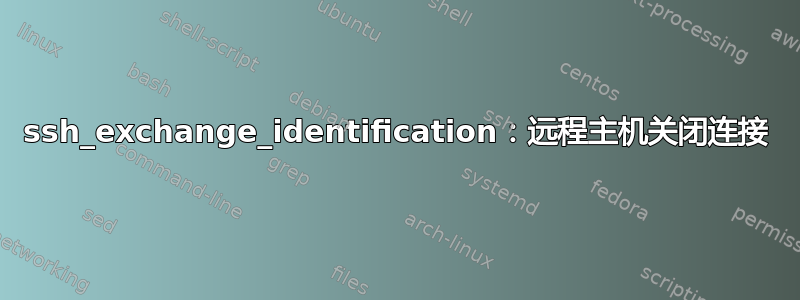
第一的:
$ ssh-keygen -t dsa -P '' -f ~/.ssh/id_dsa
$ cat ~/.ssh/id_dsa.pub >> ~/.ssh/authorized_keys
连接到 SSH 服务器时出现以下消息:
$ ssh -vvv localhost
OpenSSH_5.3p1, OpenSSL 0.9.8m 25 Feb 2010
debug1: Reading configuration data /etc/ssh/ssh_config
debug1: Applying options for *
debug2: ssh_connect: needpriv 0
debug1: Connecting to localhost [127.0.0.1] port 22.
debug1: Connection established.
debug1: identity file /home/charlie/.ssh/identity type -1
debug1: identity file /home/charlie/.ssh/id_rsa type -1
debug3: Not a RSA1 key file /home/charlie/.ssh/id_dsa.
debug2: key_type_from_name: unknown key type '-----BEGIN'
debug3: key_read: missing keytype
debug3: key_read: missing whitespace
debug3: key_read: missing whitespace
debug3: key_read: missing whitespace
debug3: key_read: missing whitespace
debug3: key_read: missing whitespace
debug3: key_read: missing whitespace
debug3: key_read: missing whitespace
debug3: key_read: missing whitespace
debug3: key_read: missing whitespace
debug3: key_read: missing whitespace
debug2: key_type_from_name: unknown key type '-----END'
debug3: key_read: missing keytype
debug1: identity file /home/charlie/.ssh/id_dsa type 2
ssh_exchange_identification: Connection closed by remote host
我的 /etc/hosts.allow 如下:
sshd: ALLOW
/etc/hosts.deny如下:
ALL: ALL: DENY
我已将 /etc/ssh/sshd_conf 更改为如下形式:
ListenAddress 0.0.0.0
Protocol 2
# HostKey for protocol version 1
#HostKey /etc/ssh/ssh_host_key
# HostKeys for protocol version 2
HostKey /etc/ssh/ssh_host_rsa_key
HostKey /etc/ssh/ssh_host_dsa_key
RSAAuthentication yes
PubkeyAuthentication yes
#AuthorizedKeysFile .ssh/authorized_keys
PasswordAuthentication no
答案1
.ssh仔细检查目录和文件的权限.ssh/authorized_keys。它们分别是chmod 700和600。
答案2
我相当确定
sshd: ALLOW
对于 hosts.allow 来说,语法无效。您可能指的是 ALL,而不是 ALLOW。
答案3
sshd如果您的服务无法运行,您会收到“ssh_exchange_identification:远程主机关闭连接” !
如果您有权访问服务器,请检查该sshd服务是否已运行:
ps aux | grep ssh
并检查它是否正在监听端口 22:
netstat -plant | grep :22
答案4
我遇到了类似的问题并通过添加解决了
sshd: ALL
到 /etc/hosts.allow


