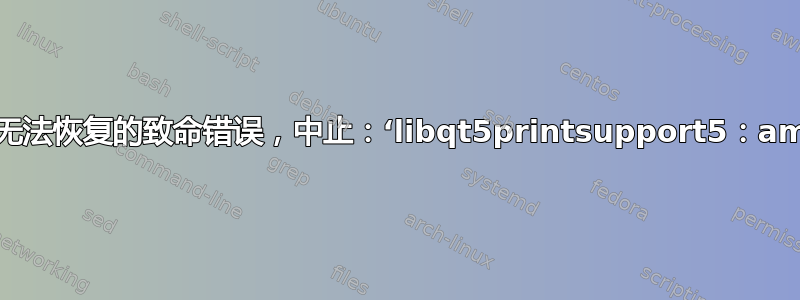
我该如何解决这个问题?
当我尝试升级时,
sudo apt upgrade -y
输出将显示如下内容:
Reading package lists... Done
Building dependency tree
Reading state information... Done
Calculating upgrade... Done
The following packages will be upgraded:
google-chrome-stable initramfs-tools initramfs-tools-bin
initramfs-tools-core libapache2-mod-php7.1 libnss-myhostname libpam-systemd
libsystemd0 libsystemd0:i386 libudev1 libudev1:i386 libvorbis0a
libvorbis0a:i386 libvorbisenc2 libvorbisenc2:i386 libvorbisfile3 nodejs
php7.1 php7.1-bz2 php7.1-cli php7.1-common php7.1-curl php7.1-gd php7.1-json
php7.1-mbstring php7.1-mcrypt php7.1-mysql php7.1-opcache php7.1-readline
php7.1-xml php7.1-zip systemd systemd-sysv teamviewer udev
35 upgraded, 0 newly installed, 0 to remove and 0 not upgraded.
Need to get 0 B/87.2 MB of archives.
After this operation, 10.2 kB of additional disk space will be used.
Extracting templates from packages: 100%
dpkg: unrecoverable fatal error, aborting:
reading files list for package 'libqt5printsupport5:amd64': Input/output error
E: Sub-process /usr/bin/dpkg returned an error code (2)
你能帮助我修复它而无需重新安装我的 ubuntu 吗?
我已经阅读了一些教程,尝试了另一种方法,但对我来说不起作用......
答案1
您可以尝试手动重新安装该包:
sudo apt-get update
apt-get download libqt5printsupport5
sudo dpkg -i --force-all libqt5printsupport5*.deb
sudo apt-get install -f
这将影响/var/lib/dpkg数据库中*.list文件的重新初始化。


