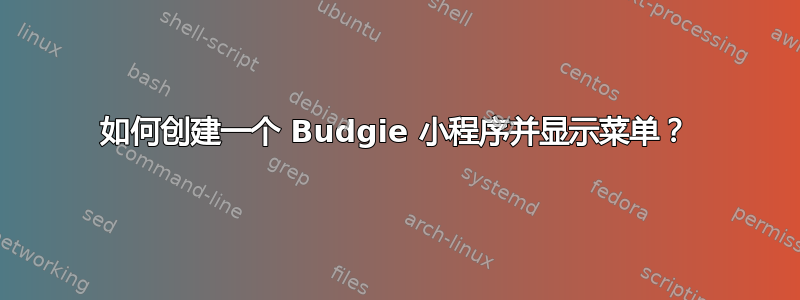
下面是我创建的 Python 版 Budgie 小程序的代码。该小程序运行顺畅。
#!/usr/bin/env python3
import gi.repository
gi.require_version('Budgie', '1.0')
from gi.repository import Budgie, GObject, Gtk, Gdk
class myapplet(GObject.GObject, Budgie.Plugin):
__gtype_name__ = "myapplet"
def __int__(self):
GObject.Object.__init__(self)
def do_get_panel_widget(self, uuid):
return myappletApplet(uuid)
class myappletApplet(Budgie.Applet):
button = None
manager = None
def __init__(self, uuid):
Budgie.Applet.__init__(self)
#create a toggle button in panel
self.button = Gtk.ToggleButton.new()
self.button.set_relief(Gtk.ReliefStyle.NONE)
self.button.set_active(False)
self.button.set_tooltip_text("Apple Menu")
box1 = Gtk.EventBox()
box1.add(self.button)
self.add(box1)
img = Gtk.Image.new_from_icon_name("apple", Gtk.IconSize.BUTTON)
self.button.add(img)
box1.show_all()
self.show_all()
#create a popover
self.popover = Budgie.Popover.new(self.button)
#create a box
box = Gtk.Box(orientation=Gtk.Orientation.VERTICAL)
self.popover.add(box)
#create separators
separator1 = Gtk.Separator(orientation=Gtk.Orientation.HORIZONTAL)
box.pack_start(separator1, True, True, 0)
separator2 = Gtk.Separator(orientation=Gtk.Orientation.HORIZONTAL)
box.pack_start(separator2, True, True, 0)
separator3 = Gtk.Separator(orientation=Gtk.Orientation.HORIZONTAL)
box.pack_start(separator3, True, True, 0)
separator4 = Gtk.Separator(orientation=Gtk.Orientation.HORIZONTAL)
box.pack_start(separator4, True, True, 0)
separator5 = Gtk.Separator(orientation=Gtk.Orientation.HORIZONTAL)
box.pack_start(separator5, True, True, 0)
#events
def event_press(box2, event_press):
self.popover.hide()
self.button.set_active(False)
import subprocess
subprocess.call(["hardinfo"])
def event_press1(box3, event_press1):
self.popover.hide()
self.button.set_active(False)
import subprocess
subprocess.call(["gnome-control-center"])
def event_press2(box4, event_press2):
self.popover.hide()
self.button.set_active(False)
import subprocess
subprocess.call(["gnome-software"])
def event_press3(box5, event_press3):
if self.pop.get_visible():
self.pop.hide()
else:
self.pop.show_all()
def event_press4(box6, event_press4):
self.popover.hide()
self.button.set_active(False)
import subprocess
subprocess.run("xkill")
def event_press5(box7, event_press5):
self.popover.hide()
self.button.set_active(False)
import subprocess
subprocess.call(["systemctl", "suspend"])
def event_press6(box8, event_press6):
self.popover.hide()
self.button.set_active(False)
import subprocess
subprocess.call(["gnome-session-quit", "--reboot"])
def event_press7(box9, event_press7):
self.popover.hide()
self.button.set_active(False)
import subprocess
subprocess.call(["gnome-session-quit", "--power-off"])
def event_press8(box10, event_press8):
self.popover.hide()
self.button.set_active(False)
import subprocess
subprocess.call(["gnome-session-quit"])
#create popover items
box2 = Gtk.EventBox()
label1 = Gtk.Label("About This Pc")
label1.set_size_request(250, 30)
label1.set_xalign(0.1)
#label1.set_use_markup(True)
box2.connect("button-press-event", event_press)
box2.add(label1)
box.pack_start(box2, True, True, 0)
box.reorder_child(box2, 0)
box3 = Gtk.EventBox()
label2 = Gtk.Label("System Settings...")
label2.set_size_request(250, 25)
label2.set_xalign(0.12)
#label2.set_use_markup(True)
box3.connect("button-press-event", event_press1)
box3.add(label2)
box.pack_start(box3, True, True, 0)
box.reorder_child(box3, 2)
box4 = Gtk.EventBox()
label3 = Gtk.Label("Software...")
label3.set_size_request(250, 25)
label3.set_xalign(0.09)
label3.set_justify(Gtk.Justification.LEFT)
box4.connect("button-press-event", event_press2)
box4.add(label3)
box.pack_start(box4, True, True, 0)
box.reorder_child(box4, 3)
box5 = Gtk.EventBox()
label4 = Gtk.Label("Recent Items")
label4.set_size_request(250, 30)
label4.set_xalign(0.1)
box5.connect("button-press-event", event_press3)
box5.add(label4)
box.pack_start(box5, True, True, 0)
box.reorder_child(box5, 5)
self.pop = Budgie.Popover.new(box5)
self.pop.set_position(Gtk.PositionType.RIGHT)
boxy = Gtk.Box()
boxy = Gtk.Box(orientation=Gtk.Orientation.VERTICAL)
boxy.set_size_request(250, 400)
self.pop.add(boxy)
recentchooserwidget = Gtk.RecentChooserWidget()
boxy.add(recentchooserwidget)
box6 = Gtk.EventBox()
label5 = Gtk.Label("Force Quit")
label5.set_size_request(250, 30)
label5.set_xalign(0.09)
box6.connect("button-press-event", event_press4)
box6.add(label5)
box.pack_start(box6, True, True, 0)
box.reorder_child(box6, 7)
box7 = Gtk.EventBox()
label6 = Gtk.Label("Sleep")
label6.set_size_request(250, 20)
label6.set_xalign(0.08)
box7.connect("button-press-event", event_press5)
box7.add(label6)
box.pack_start(box7, True, True, 0)
box.reorder_child(box7, 9)
box8 = Gtk.EventBox()
label7 = Gtk.Label("Restart")
label7.set_size_request(250, 20)
label7.set_xalign(0.08)
box8.connect("button-press-event", event_press6)
box8.add(label7)
box.pack_start(box8, True, True, 0)
box.reorder_child(box8, 10)
box9 = Gtk.EventBox()
label8 = Gtk.Label("ShutDown")
label8.set_size_request(250, 20)
label8.set_xalign(0.09)
box9.connect("button-press-event", event_press7)
box9.add(label8)
box.pack_start(box9, True, True, 0)
box.reorder_child(box9, 11)
box10 = Gtk.EventBox()
label9 = Gtk.Label("LogOut\t\t\tCtrAltDel")
label9.set_size_request(250, 30)
label9.set_xalign(0.23)
box10.connect("button-press-event", event_press8)
box10.add(label9)
box.pack_start(box10, True, True, 0)
#button signal
self.button.connect("toggled", self.on_button_toggled, self.popover)
def on_button_toggled(self, button, popover):
if self.button.get_active():
self.popover.show_all()
else:
self.popover.hide()
self.pop.hide()
此小程序会打开一个弹出菜单,其中的项目可供选择,并为每个项目运行单独的命令。弹出菜单通过按下切换按钮打开和关闭。我为此使用了 Budgie.popover.new() 构造函数。有一些问题我想改进。
第一个问题。我希望当我单击弹出窗口之外的某个位置时,弹出窗口会自动关闭。我该如何实现呢?现在我必须再次按下切换按钮。
第二个问题。当我选择弹出窗口中的第一个项目(“关于此电脑”项目)时,按钮会冻结在按下的位置,我无法再次激活它(切换按钮)。我必须先关闭打开的应用程序,然后再次按下切换按钮。这种情况发生在“关于此电脑”、“系统设置”、“重新启动”和“关机”项目中。奇怪的是,这种情况不会发生在“软件”、“最近项目”和“注销”项目中。
第三个问题。当我选择“最近的项目”项时,会在事件框 (box5) 正下方打开一个包含最近项目的新弹出窗口。我想要的是在事件框的右侧打开这个新弹出窗口 (self.pop)。
任何帮助将不胜感激。
提前致谢。
答案1
一个基本的例子
您的代码在很多方面似乎过于复杂。以下几点很明显:
- 您可以简单地使用
Gtk.Menu,而无需通过一系列按钮创建菜单。 - 不要使用切换按钮来调用小程序,您需要的是普通按钮。如果您使用
EventBox,则根本不需要按钮。 subprocess只需在小程序的头部导入一次即可
简而言之,举个例子
最好仅展示一个如何完成的例子。
#!/usr/bin/env python3
import subprocess
import gi.repository
gi.require_version('Budgie', '1.0')
from gi.repository import Budgie, GObject, Gtk
class SomeApp(GObject.GObject, Budgie.Plugin):
__gtype_name__ = "SomeApp"
def __int__(self):
GObject.Object.__init__(self)
def do_get_panel_widget(self, uuid):
return SomeAppApplet(uuid)
class SomeAppApplet(Budgie.Applet):
manager = None
def __init__(self, uuid):
Budgie.Applet.__init__(self)
self.box = Gtk.EventBox()
self.add(self.box)
img = Gtk.Image.new_from_icon_name("firefox", Gtk.IconSize.MENU)
self.box.add(img)
self.menu = Gtk.Menu()
self.create_menu()
self.box.show_all()
self.show_all()
def run_command(self, menuitem):
print(menuitem)
subprocess.Popen(["gedit"])
def create_menu(self):
item1 = Gtk.MenuItem('Some item')
item1.connect("activate", self.run_command)
item2 = Gtk.MenuItem('Another item')
item3 = Gtk.MenuItem('I am on a roll, yet another item')
for item in [item1, item2, item3]:
self.menu.append(item)
self.menu.show_all()
self.box.connect("button-press-event", self.popup_menu)
def popup_menu(self, *args):
self.menu.popup(
None, None, None, None, 0, Gtk.get_current_event_time()
)
并且.plugin文件(SomeApp.plugin:
[Plugin]
Loader=python3
Module=someapp
Name=Some App
Description=Obviously an App
Authors=James Bond
Copyright=Copyright © 2018 007
Website=some_website
Icon=firefox
其他提示
在创建菜单时,您可以将菜单项添加到列表中,并结合您希望它们运行的命令。这样,您不需要为每个命令使用单独的函数,而只需将命令作为参数运行即可run_command()。



