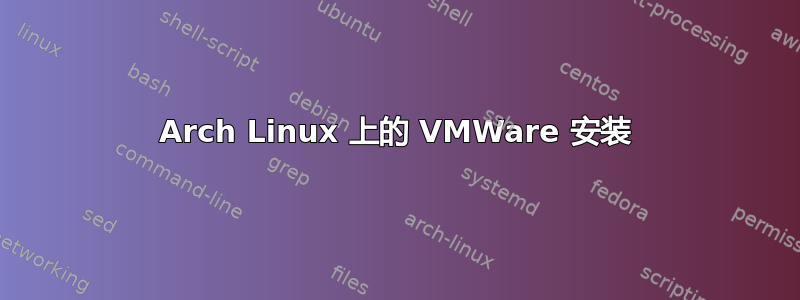
我已经在我的 arch linux 上安装了 vmware 12.5,但是当我尝试运行虚拟机时,它弹出一个错误:
Could not open /dev/vmmon: No such file or directory.
Please make sure that the kernel module `vmmon' is loaded.
在 arch wiki 上搜索后,我遇到了这一页据我了解,通知我按照以下说明配置 vmmon 模块的自动加载这一页。但即使按照说明中的说明在 手动创建文件后/etc/systemd/system/,我也无法使其工作。我尝试运行:
vmware-modconfig --console --install-all
创建文件之前和之后,但它抛出:
sh: /etc/init.d/vmware: No such file or directory
Unable to stop services
如果有人遇到过这个问题或者知道如何解决,请帮助我,谢谢!
答案1
我设法让它工作,我做了什么:
1° 错误:
Could not open /dev/vmmon: No such file or directory.
Please make sure that the kernel module `vmmon' is loaded.
是因为虚拟监视器由于安全引导加载程序在我的 PC 上处于活动状态而阻止了它,因此未加载内核模块。因此,我没有禁用它,而是添加了虚拟监视器和虚拟机接口通过运行以下命令将内核模块添加到我的 Linux 内核:
$ modprobe vmmon
$ mobprobe vmci
$ modprobe vmnet
2° 错误:
sh: /etc/init.d/vmware: No such file or directory
Unable to stop services
是因为Arch Linux使用系统作为服务管理器而不是默认值在里面。按照规定创建服务后这里,我执行了:
$ mkdir /etc/init.d
$ touch vmware
之后,一切顺利! :-)
答案2
我在让 vmci 工作方面遇到了一些困难,但至少通过安装以下软件包解决了 vmware-player 14.1.1 的问题:
vmware-workstation
open-vm-tools
并运行此命令:
sudo systemctl daemon-reload
sudo systemctl start vmware-usbarbitrator
sudo systemctl start vmware-hostd


