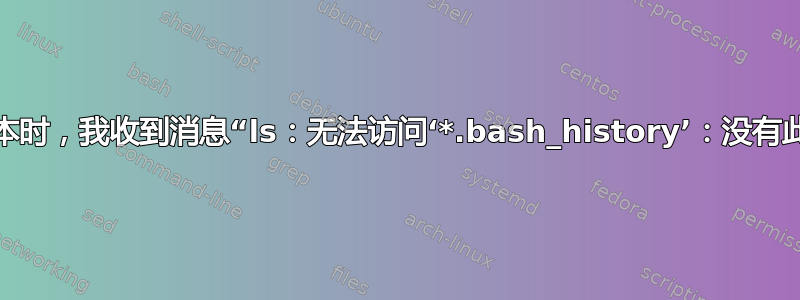
我一直在尝试使用以下指南在 darktable 中制作自定义基础曲线
https://web.archive.org/web/20170701041347/http://weeklyedit.com/basecurves/
并使用此位置的替换脚本
https://gist.github.com/robertvalik/ee9bc87972e326311cef5f505d44cec3
当我尝试运行脚本时,我收到消息
rm: cannot remove 'basecurve.dat': No such file or directory
rm: cannot remove 'basecurve.fit.dat': No such file or directory
rm: cannot remove 'basecurve.sh': No such file or directory
rm: cannot remove 'dt-curve-tool.bin': No such file or directory
rm: cannot remove 'tonecurve.dat': No such file or directory
rm: cannot remove 'tonecurve.fit.dat': No such file or directory
./script.zsh:5: no matches found: *.bash_history
cat: iso_model_db: No such file or directory
原始脚本和信息
ls: cannot access '*.bash_history': No such file or directory
或替换脚本。
我基本上是脚本编写方面的初学者,在出现以前的错误后,我一直在努力完成指南,但这个错误让我困惑了几个小时。
所以如果有人能启发我,我将非常感激。
答案1
我以前从未听说过 darktable,但它看起来像是 Lightroom 的开源版本。我绝对想看看,它似乎是 LR 的一个不错的选择,因为我认为 Adobe 没有制作 Linux 版本。
话虽如此,我对该程序并不熟悉,我只对脚本了解一点,但您收到的大多数错误都是因为脚本试图删除一些不存在的文件。这让我怀疑您是否已经安装了 darktable。这些文件是 darktable 的一部分,安装后会放在您的 ~/.config/darktable 目录中,在运行这些脚本之前需要先安装它。
此外,您的 .bash_history 文件通常位于您的主目录 (~) 中,因此您可能从错误的目录运行脚本。您是否尝试查看视频https://www.youtube.com/watch?v=LufwQZx01gk。它位于您提供的第二个链接的顶部,看起来他更好地指导您完成这些步骤。我快速浏览了一下,所以我不确定您是否需要在脚本之前或之后拍摄包围曝光照片。我会坐下来,看一遍视频,然后按照他的步骤再看一遍。祝你好运。


