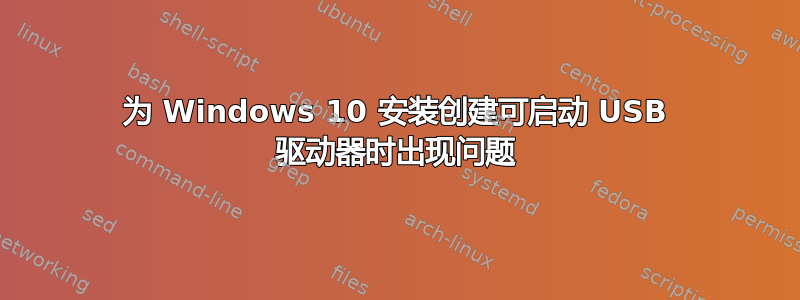
当我尝试使用 WoeUSB 和 Windows 10 iso 在 Ubuntu 上为 Windows 10 创建可启动的 USB 驱动器时,在尝试将其安装到我的驱动器后,我收到此错误。部分内容安装到驱动器,但不是全部。
Installation failed!
Exit code: 256
Log:
WoeUSB v@@WOEUSB_VERSION@@
Wiping all existing partition table and filesystem signatures in /dev/sdb...
/dev/sdb: 2 bytes were erased at offset 0x000001fe (dos): 55 aa
/dev/sdb: calling ioctl to re-read partition table: Success
Ensure that /dev/sdb is really wiped...
Creating new partition table on /dev/sdb...
Creating target partition...
Making system realize that partition table has changed...
Wait 3 seconds for block device nodes to populate...
mkfs.fat: warning - lowercase labels might not work properly with DOS or Windows
mkfs.fat 3.0.28 (2015-05-16)
Mounting source filesystem...
Mounting target filesystem...
Applying workaround to prevent 64-bit systems with big primary memory from being unresponsive during copying files.
Copying files from source media...
cp: error reading './boot/en-us/bootsect.exe.mui': Input/output error
The command "cp "${source_file}" "${dest_file}"" failed with exit status "1", program is prematurely aborted
Resetting workaround to prevent 64-bit systems with big primary memory from being unresponsive during copying files.
/usr/bin/woeusb: line 1608: local: only_for_gui: readonly variable
Unmounting and removing '/media/woeusb_source_1524346346_31802'...
Unmounting and removing '/media/woeusb_target_1524346346_31802'...
You may now safely detach the target device


