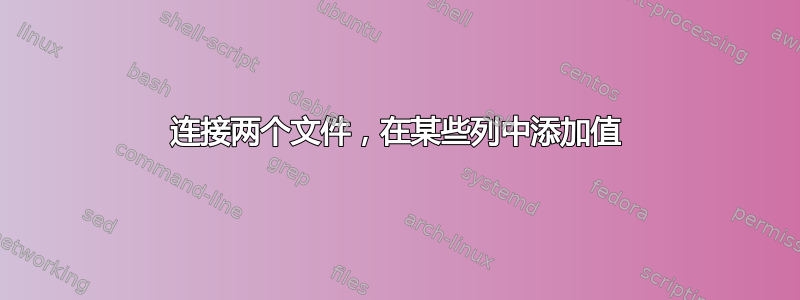
如何像 VLOOKUP 一样在匹配另一个文件中的两列值后添加另外两列值?
以下为示例。文件 1 中的第 6 列和第 7 列的值与文件 2 中的第 1 列和第 2 列匹配时,将文件 1 中的第 9 列和第 10 列与文件 2 中的第 3 列和第 4 列的值相加。
文件1.txt
1 1 1 1 1 5 9 1
2 2 2 2 2 7 8 2
3 3 3 3 3 7 7 3
4 4 4 4 4 8 6 4
文件2.txt
5 9 A B
8 6 E F
7 7 G H
7 8 C D
输出.txt
1 1 1 1 1 5 9 1 A B
2 2 2 2 2 7 8 2 C D
3 3 3 3 3 7 7 3 G H
4 4 4 4 4 8 6 4 E F
谢谢,
答案1
使用awk
awk 'NR==FNR{ seen[$1FS$2]=$3FS$4; next } { print $0, seen[$6FS$7] }' file2 file1
并从输出中删除空行:
awk 'NR==FNR{ seen[$1FS$2]=$3FS$4; next } NF{ print $0, seen[$6FS$7] }' file2 file1
或者使用少量空格和合理的变量名对可读性有很大帮助。此外,在数组键中使用逗号
awk '
NR == FNR {value[$1,$2] = $3 OFS $4; next}
{print $0, value[$6,$7]}
' file2.txt file1.txt
NR当读取第一条记录时设置为 1awk并且对单个或多个输入文件中的下一个记录进行递增读取,直到所有记录都读取完成。FNR当读取第一条记录时设置为 1awk并且对当前文件中的每个下一个记录读取增加,并且如果有多个输入文件,则将下一个输入文件重置回 1。所以
NR == FNR始终是一个真实条件,并且其后跟的块将仅对第一个文件执行操作。是
seen一个关联的 awk 数组,其键组合为 column$1 和 column$2,值为 column$3 和 column$4。令牌
next跳过执行其余的命令,这些命令实际上只会针对除第一个之外的下一个文件执行。NF;预设否数量F记录中的字段已知,并用F领域年代eparatorFS;因此FS列之间用于完整的字段分隔符,或者您可以改用,数组内的逗号。因此,当该记录不是空行时,
NF{ print $0, seen[$6FS$7] }打印文件 1 中的当前记录以及与数组中存在的列 $6 和列 $7 匹配的值。$0
答案2
我知道您没有要求数据库解决方案,但是如果您碰巧有 MySQL 服务器,可以按以下方法操作:
create table file1 (c1 int, c2 int, c3 int, c4 int, c5 int, c6 int, c7 int, c8 int);
create table file2 (c1 int, c2 int, c3 char, c4 char);
load data infile 'file1' into table file1 fields terminated by ' ';
load data infile 'file2' into table file2 fields terminated by ' ';
select f1.*, f2.c3, f2.c4 from file1 as f1
join file2 as f2
on f1.c6 = f2.c1 and f1.c7 = f2.c2
order by f1.c1;
(我还必须删除空白行)
结果:
+------+------+------+------+------+------+------+------+------+------+
| c1 | c2 | c3 | c4 | c5 | c6 | c7 | c8 | c3 | c4 |
+------+------+------+------+------+------+------+------+------+------+
| 1 | 1 | 1 | 1 | 1 | 5 | 9 | 1 | A | B |
| 2 | 2 | 2 | 2 | 2 | 7 | 8 | 2 | C | D |
| 3 | 3 | 3 | 3 | 3 | 7 | 7 | 3 | G | H |
| 4 | 4 | 4 | 4 | 4 | 8 | 6 | 4 | E | F |
+------+------+------+------+------+------+------+------+------+------+
4 rows in set (0,00 sec)
答案3
回应@Jos 的回答:sqlite
db=$(mktemp)
sqlite3 "$db" <<'END'
create table f1 (v1 text,v2 text,v3 text,v4 text,v5 text,v6 text,v7 text,v8 text);
create table f2 (v1 text,v2 text,v3 text,v4 text);
.separator " "
.import file1.txt f1
.import file2.txt f2
select f1.*, f2.v3, f2.v4 from f1,f2 where f1.v6=f2.v1 and f1.v7=f2.v2;
END
rm "$db"
或者用几乎一行的方式:
sqlite3 -separator " " <<'END'
create table f1 (v1, v2, v3, v4, v5, v6, v7, v8 );
create table f2 (v1, v2, v3, v4);
.import file1.txt f1
.import file2.txt f2
select f1.*, f2.v3, f2.v4 from f1,f2 where f1.v6=f2.v1 and f1.v7=f2.v2;
END
答案4
虽然我很确定有人会想出更好的单行awk解决方案,但这种方法还是可行的。
cp file1.txt output.txt &&
while read -r file2_line; do
# Empty line --> continue
[[ -z "$file2_line" ]] && continue
# Find matching line
file1_matching_line=$(grep -n "$(echo "$file2_line" | cut -d' ' -f 1,2)" <(cut -d' ' -f6,7 output.txt) | grep -Po "^[0-9]+");
# no find? continue!
[[ ! $? -eq 0 ]] && continue
# Add the fields 3 and 4 of file2 to the end of the matching line of output.txt
echo "$file1_matching_line" | while read -r ml; do
sed -i "${ml}s/$/ $(echo "$file2_line" | cut -d' ' -f 3,4)/" output.txt
done
done < file2.txt && cat output.txt
神奇的事情发生在这一行:
file1_matching_line=[...]
-n查找文件 2 中所有出现的字段 1 和 2 的行号 ( )
$(echo "$file2_line" | cut -d' ' -f 1,2)
在 output.txt 中,它是 file1.txt 的副本。
<(cut -d' ' -f6,7 output.txt)


