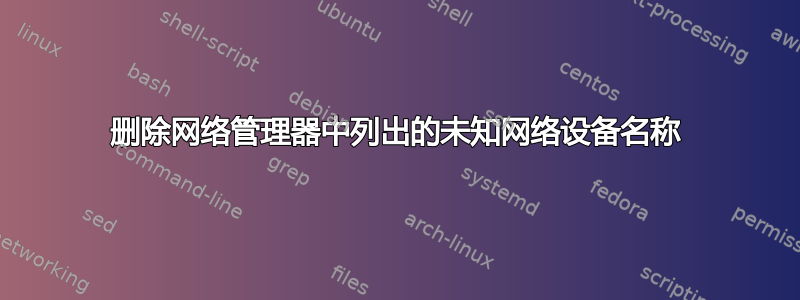
我想删除 enp0s20u5u* 设备。我该怎么做?
操作系统:
Distributor ID: Ubuntu
Description: Ubuntu 18.04 LTS
Release: 18.04
Codename: bionic
nmcli 设备状态的结果是
DEVICE TYPE STATE CONNECTION
eno1 ethernet connected eno1
enp0s20u5u3 ethernet disconnected --
enp0s20u5u3i5 ethernet disconnected --
enp0s20u5u4 ethernet disconnected --
enp0s20u5u4i5 ethernet disconnected --
rename3 ethernet unavailable --
lo loopback unmanaged --
我只有两个以太网连接:
00:19.0 Ethernet controller: Intel Corporation Ethernet Connection (2) I218-LM (rev 05)
05:00.0 Ethernet controller: Intel Corporation I210 Gigabit Network Connection (rev 03)
或者至少了解这些是什么!
- - - 编辑 - - -
我已经尝试过 nmcli delete。对我没什么帮助。
sudo nmcli device delete enp0s20u5u4
Error: Device 'enp0s20u5u4' (/org/freedesktop/NetworkManager/Devices/8) deletion failed: This device is not a software device or is not realized
Error: not all devices deleted.
答案1
这些额外的条目必须是软件设备,如债券、桥梁、团队等。
首先使用以下命令找到上述软件设备的名称nmcli
然后使用nmcli device命令删除任何接口。
例如
nmcli device delete enp0s20u5u*
其中 enp0s20u5u* 替换为您在上一步中找到的软件设备。
请注意,这只适用于软件设备,例如绑定、网桥、团队等。硬件设备(例如以太网)不能通过该命令删除。
来源:man nmcli
答案2
删除连接而不删除设备:即
sudo nmcli connection delete enp0s20u5u4
连接名称可能不同,因此您可能必须先找到它:
sudo nmcli connection show
然后删除找到的该设备的内容
sudo nmcli connection delete "Wired connection 1"


